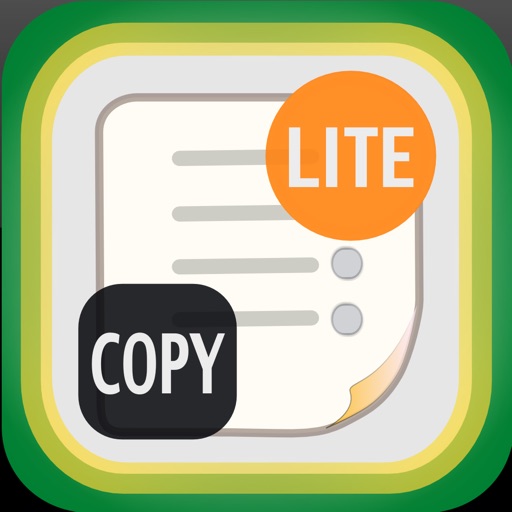
Copycan Lite
| Category | Price | Seller | Device |
|---|---|---|---|
| Utilities | Free | Megumi Isozaki | iPhone, iPad, iPod |
Do you have useful applications for text copy and paste?
Copycan is a very user-friendly clipboard application for iPhone.
Features;
*Each times the app is launched or back active, it will automatically add copied text to the "Main" screen.
*You can edit, name, send by Email or by SMS the items.
*The items can be categorized into the folders with 8 tabs.
*Sort the list by the most recently used text. You can quickly select and copy the frequently used phrases.
*Intuitive operations; simply tap the buttons from the list.
*Add new text using the "Add new" button.
It's simple and quick.
The app offers great performances. Try to believe.
Custom URL scheme(Later Ver.1.0.4)
copycan2://
PR.
The full version of "Copycan / Clipboard in Background" can record copied text in background.
Reviews
Abandoned
VersaMax
Archaic, obsolete and even the developer has given up on it. File this app under the garbage tab.
Great Clipboard App
rosegirlmom
This is a great clipboard app, and it's free. I use it for text that I use often. It keeps me from re-typing that text! There are also folders to categorize text.
Nice app
Jjaadavis
Exactly what I was looking for and more. I wanted a way to copy paste several text items in succession without manually copy/pasting each one. This app allows me to add once (into folders is a +) and one click copy whenever I need that text. Great job!
Very Useful App
Mattressback
The more I use this app the more I'm convinced that it's one of the best free apps in the Apple Store, and among paid apps it's also very worthwhile, ranking at one of the top five. Can you please make this app available for desktop/laptop? There's nothing in the App Store that's remotely comparable. They are all incredibly inferior. I wish this app was getting the recognition it deserves. It's much more than a mere copy and paste app. It enables you to store information in an easily accessible way!! There's nothing like it in the entire App Store. What distinguishes this app from other copy and paste programs is the ability to save what you copy indefinitely and organize it any way you want. You can also enter text, any text, in the new page and save it to a folder. (See below) There are eight folders, each of which can hold many entries; I've gone as high as twenty. I read in the instructions that there is no limit. If you want to copy what you've saved, if you want to add something that you saved back to your clipboard, just press a button. It's so easy! I've come to love this app. It's great for storing passwords. When I need to login, I just go to the folder, press a button and the info has been copied to my clipboard, ready to be pasted into the input text box for my password. It's actually fun. You can label the folders in the settings section. There's even instructions on how to back up your data through iTunes! This is the "lite" version of the program, the one that has no recording feature. I have no use for recording, although it's a very cool feature that you may want to use, so I use the lite version. It's a really easy program to use once you get the hang of it. Go to new, then paste and save, then go to the main page, check off your entry and store it in a folder by clicking on the folders icon. It seems limited to text. I don't think there's a way to copy and paste pictures. A really good, solid app. Could you add a passcode for security and privacy? I realize that's a big request but I have to ask and I'd be willing to pay for it. How can we get rid of the ads on the folders screen? They don't interfere Bc they're so small but I'd prefer not to see them and I would gladly pay to have them removed. Thank you. Good luck with your future apps!
Excellent App
kmaoboe
Ever since I discovered Butler for MacOSX several years ago, I've been searching for an app, ANY APP that would do something similar that would allow me to have the multiple clipboard feature that Butler does and until today, my search had come up totally EMPTY!! I've only just installed it about 30mins ago but so far it not only lives up to its description in the App Store but also to MOST of my expectations. My only real gripe is that I can't seem to get it to change to Landscape layout in the folders screen. This creates a slight problem in that when you name the folders, I can't see the entire name of the folder. But other than that, I am very pleased with this app!!









