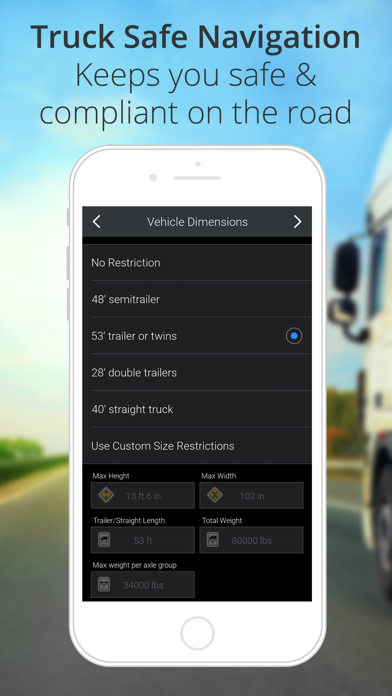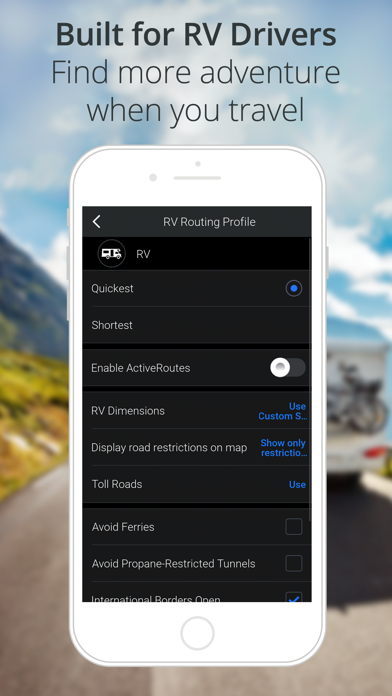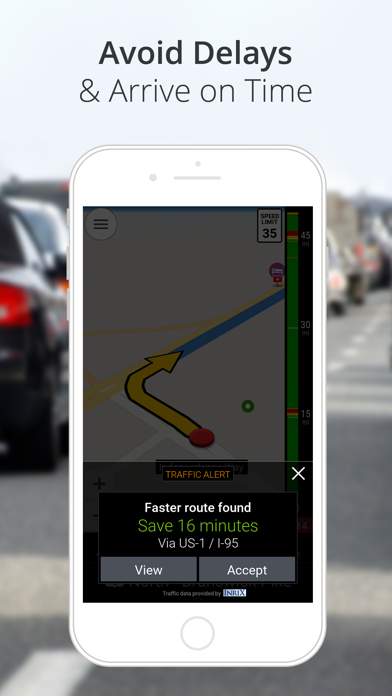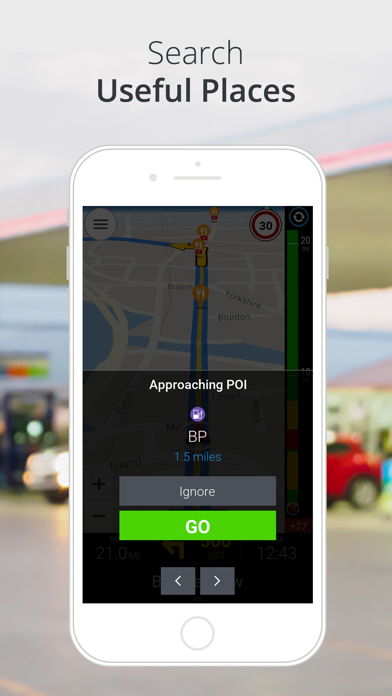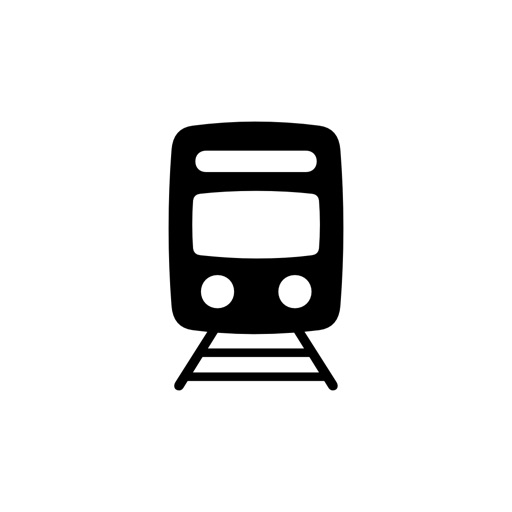CoPilot GPS Navigation
| Category | Price | Seller | Device |
|---|---|---|---|
| Navigation | Free | Trimble Maps Ltd. | iPhone, iPad, iPod |
CoPilot is the high performance GPS navigation app to get you where you’re going safely, reliably and most importantly enjoyably.
Join over 14 million drivers and professional fleets worldwide that trust CoPilot’s high quality offline maps for fast and accurate guidance, even when there’s no mobile coverage or you’re navigating abroad.
*****As featured on Engadget, CNET, Auto Express *****
INCLUDES FREE 7 DAY TRIAL OF VOICE-GUIDED NAVIGATION AND ACTIVETRAFFIC™:
• Offline navigation: street maps stored on-board your iPhone/iPad
• Clear voice-guided, turn-by-turn directions with text-to-speech technology
• Driver-friendly 3D guidance display shows you the way at every turn
• Lane indicator arrows, highway exit sign post information and realistic ClearTurn™ view to help you at complex junctions
• Real-time ActiveTraffic™ and predictive time-of-day routing helps you avoid delays, so you’ll arrive on-time and stress-free, every time
• Automatic routing and fast recalculation if you miss a turn
• Safety camera alerts with free database updates (not available in North America, France or Switzerland)
• Unique directions only view and motion lock for safer driving
• CommuteMe™ automatically learns your favourite route to and from work, and checks it for traffic every day
• Speed limit warnings and speedometer
• Accurate ETAs so you know when you’ll arrive
• And much, much more…
GET USE OF VOICE-GUIDED NAVIGATION IN-APP
If you enjoy your drive with CoPilot (and we’re confident you will!), you can purchase voice-guided navigation options via in-app purchase in MyCoPilot > Features & Upgrades. You can also purchase a 12 month ActiveTraffic subscription and get additional map regions throughout the world.
FREE BASIC FEATURES:
After the 7 day trial, you can still enjoy the following features for free:
► Offline 2D street maps
► Comprehensive multi-stop trip planning tools to plan detailed routes before you go
► Huge database of pre-loaded POIs to easily find local restaurants, gas stations, car parks and other useful places
► View your complete itinerary & preview every turn direction
► Drag and drop route editing
► Useful local search with Yelp, Wikipedia and Google*
► Walking mode
MAPS AVAILABLE:
► Download any one of the following countries/regions for free:
• Europe: Choose one of the following countries/regions - UK & Ireland, Balkans, BeNeLux, Russia, Central Eastern Europe, DACH (Germany, Austria, Switzerland), France, Greece, Iberia, Italy, Nordics, Poland, Romania, Turkey, Ukraine
• North America: USA & Canada
• Australasia: Australia & New Zealand
• Southern Africa: South Africa, Lesotho, Swaziland, Namibia and Botswana
• Middle East/GCC: Bahrain, Jordan, Kuwait, Lebanon, Oman, Qatar, Saudi Arabia and UAE
• South East Asia: Brunei, Indonesia, Malaysia, Philippines, Singapore, Taiwan and Thailand
• India
• Brazil
(قم بالملاحة في الشرق الأوسط بدون إستهلاك البيانات (موبايل انترنت) - بإمكانك تخزين خرائط الدول التالية على الجوال الخاص بك: البحرين، الأردن، الكويت، لبنان، عمان، قطر، السعودية و الإمارات. )
For more information, visit copilotgps.com
Stay Connected with CoPilot:
@copilotgps or @copilotgps_us
facebook.com/copilotgps
Google+: search +copilot
NOTES:
IMPORTANT NOTE ABOUT WIFI IPADS: CoPilot GPS runs on iPhone and 3G/4G iPads. It can also be installed on WiFi iPads, but for trip planning features only (WiFi iPads do not have a GPS receiver for location)
Continued use of GPS running in the background can dramatically decrease battery life
*Social sharing, Google, Yelp and Wikipedia requires a mobile connection
Reviews
Not good
uwla818
I have paid for this app already and everytime i open it asks me to pay again. That isnt cool
Not working at all
Frank E McV
I tried to start account and it just stays on the data input screen. “Continue” stays grayed out. Enter and deleted data several times. I wish apple would get rid of non functioning apps. I couldn’t even see any part of the app.
Mediocre at best
prayhard316
Missing a must have feature for any GPS app, support for Android auto and Apple CarPlay. Without Android auto or Apple CarPlay I can’t spend money on a gps app that is missing this feature.
Unusable, unsearchable
1Kallen
The most recent forced upgrade removed the ability to search for a location, rendering this silly app unusable. Trimble now forces you to pay for voice navigation just to get basic address searching that better apps offer for free. Deleted.
Small inconvenience.
trvlBSNSarah
I like that I can choose my paths along the way and takes into consideration my height restrictions. My complaint was that I was not able to zoom out when I was trying to look further down the navigated path. We were trying to decide if we wanted to take a different way without cancelling the current path.
I like the app but 2 things…
Wants Better
1:) Could you add the speed limit to the map and also add how fast I’m going? Other apps offer this and it sure would be nice if you could offer this. 2:) Not sure it takes you the best route. I’m fairly certain it took me the long way to a destination I’m familiar with but also it doesn’t seem to factor in road work apparently.
New update changed add stop
Phrogggirl
I have been using this app for about 3 1/2 years now for my job as a pilot car. I’ve also recommended it to many people who end up utilizing it and have had great success. I just did a new update and I am no longer able to add stop and type in an address. Once I try to the app crashes. Please fix this ASAP. Another function I would like to ask for if possible is that I could share my route with another individual who has the same app.
Incorrect information on maps
jaketele
Here’s what I’ve noticed after purchasing, using, and running this side by side with Google Maps. 1- The maps are outdated. For example, on the east coast there are large areas of freeway and highway that have changed their exit number (don’t know why) but this map shows the old number. Google shows the updated numbers. 2- more importantly, there were at least 2 instances where the map told me to take an exit that was incorrect. For example, it said “stay to the left and follow exit 6B when in fact I needed to take a cloverleaf hard right exit to get on to 6B. The illustration was incorrect and labeled the exit incorrectly. Got me in trouble twice which is why I keep Google maps on to double check the info. I bought this app to help guide my RV around low clearance bridges, etc. it has done that so far but with the correction help of Google. Overall not happy with this app and unfortunate that I paid for it. Update- Got a reply with a question mark at the end of a statement and a cookie cutter response. On the latest trip it kept routing me off the road to a small road that went right back to the road I was on. Wish I could just get my money back.
Good product
Matteo_CTLC
I’ve been with CoPilot since 2007 or 2008. I can’t remember but anyways. It still hasn’t failed me.
Good GPS
tbsunnycal
Im a long term owner of copilot, going back to a Palm Treo, so i might be a bit biased, but I like copilot. I used google maps when it was the defacto standard for accurate routing, switched to apple maps when they got better, but I keep a copy of copilot just in case. Its the gps for a bugout bag, if you will. Worldwide downloadable maps are available. Ive used it in Canada and was fine, no trouble. Keep up the good work.