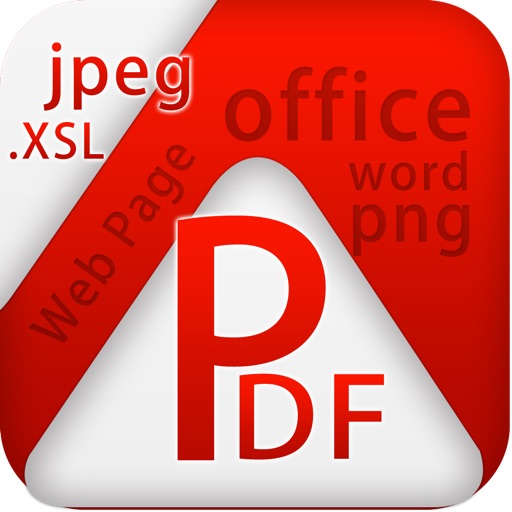Convert.r - the simple and elegant way to convert to PDF & Image. Reviews
4/5 rating based on 18 reviews. Read all reviews for Convert.r - the simple and elegant way to convert to PDF & Image for iPhone.
Convert.r - the simple and elegant way to convert to PDF & Image is paid iOS app published by HE LING
Good so far
Edlindars
The quality of output documents is acceptable, the whole process is pretty easy and fast. Thanks!
Simple To Use, Yet Very Powerful
MW33
I was looking for an app that would easily convert web pages to PDF files and this app is perfect. Lots of Great features. The user interface is also quite nice. No complaints. Nice job!
Wow, It Seriously Works!
NReluctant
A friend told me about this app. Immediately when I opened it, my Dropbox files and iPhone Library were there! It has a neat option to draw an image and save and convert it too. The entire process is super fast and simple. I would recommend this to anyone who ever needs to convert their files, PDF and image files.
Quality Built
Important message:
You can use Dropbox to export or import, or even create your own handwriting/drawing from this very app. I wish there would be SkyDrive (Microsoft) support for online storage for apps like these. The app is well-built; fast, great design, and no lag. 5/5 Stars.
Good
My_Review1
US Paper sizes are not there. Custom size option is better for photos, it is not there. Clipboard option for copy and paste is missing. PDF to JPeg conversion quality is very poor compared to 'PDFtoJPeg' app.
PDF to jpeg is blurry and useless
npydyuan
I have PDFs of mind maps with basic graphics and text. With image conversion set to maximum, the resulting export to jpg is a tiny, unreadable file. I hope the App Store changes to allow trial periods of software.
Very disappointing
Justin Evanciew
Not easy to use as other reviewers mentioned. I don't want to take a class to be able to use this app. I wasted my money on this. I guess I'm out $5.99 save your money.
Very useful!
Ramón Manuel
I use it to store PDFs that I convert into transparent png's that I can insert in NotesPlus. The only flaw is that the, background for transparent PNG’s should not be black, or monochromatic, it should be a grey checkerboard pattern IMHO. Right now a png with black figures and transparency is displayed as an all black rectangle.
Works
Halogen28372
I was able to take an existing PDF select what pages I wanted rotate some of the pages and output the results to a new PDF. Cold be more intuitive but there is a help section (you will probably need to read it.)