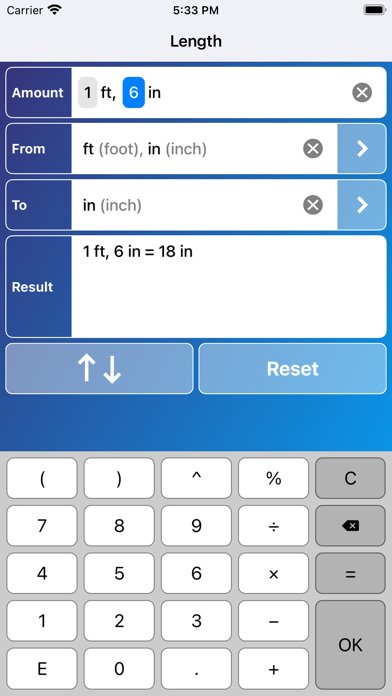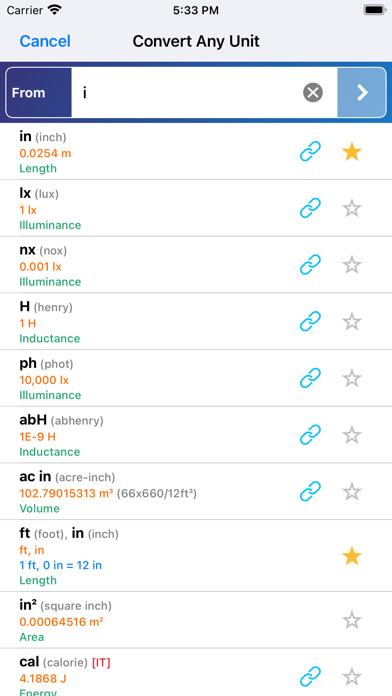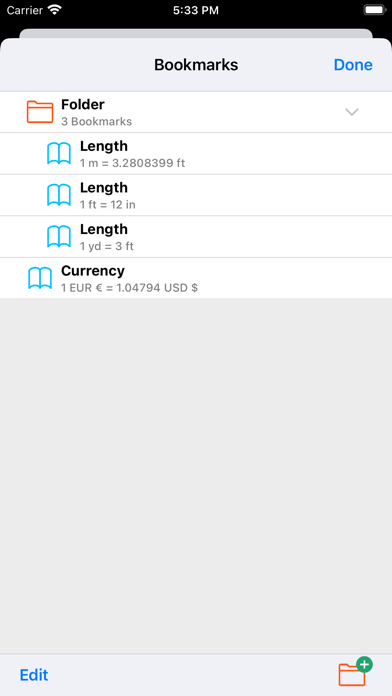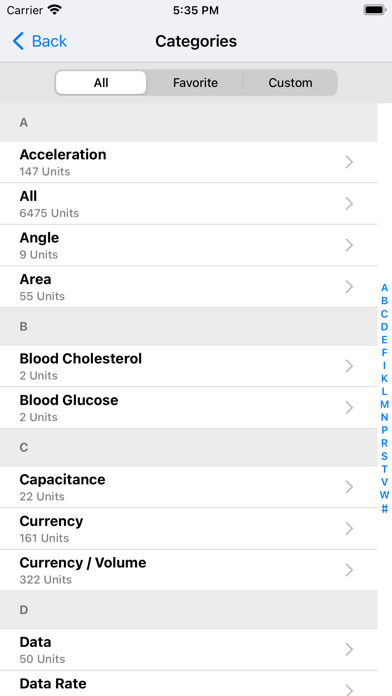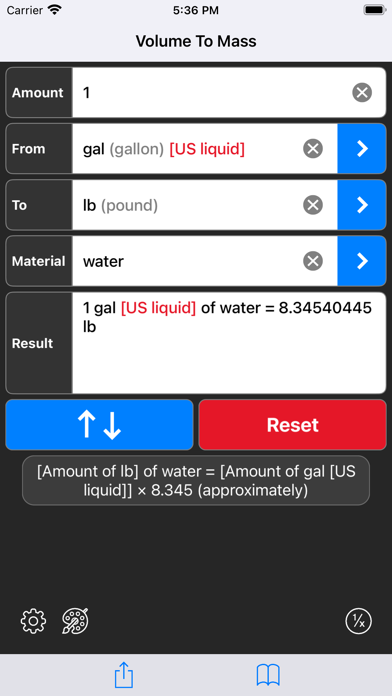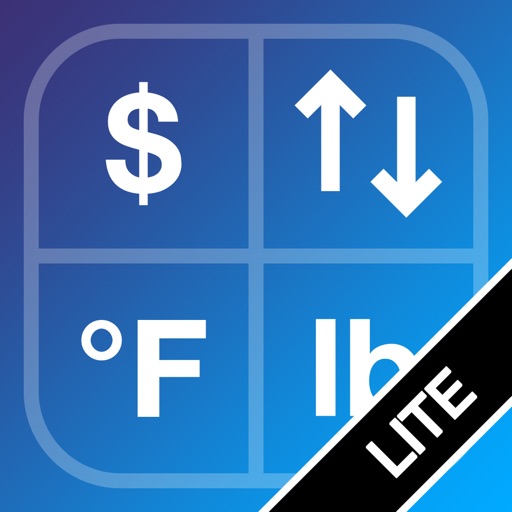
Convert Any Unit Lite
| Category | Price | Seller | Device |
|---|---|---|---|
| Travel | Free | Cider Software LLC | iPhone, iPad, iPod |
* New Favorites list! Automatically saves the units you select into a customizable list of categories and units for quick selection later.
-----
Action Button (On Toolbar at Bottom of Screen):
- Add Bookmark
- Copy Result
- E-mail Conversion
- Convert to Fraction
Bookmark Button (On Toolbar at Bottom of Screen):
- View Bookmarks
Options:
- Auto Currency Updates
Advanced Options:
- Custom Default Amount
- Add / Edit Custom Units
- Show Unit Factors
- Preview Mode
- Auto-Fill 'To' Unit
- Auto Scientific E Notation
- Show "meter" as "metre"
As you type, the most likely units appear. Once you have selected the From unit, the To unit is automatically restricted to the category of the From unit.
At any time you can browse through the complete list of units available by tapping on the Show List button which appears when you are typing in a unit.
Advanced features include bookmarks and an integrated calculator. With over 5,900 units, this is the only unit converter you will ever need.
-----
Streamlined Interface
• Search for and select units with autocomplete (as you type, a list of matching units appears).
• Search faster by typing in only the unit abbreviation or first letter of each word in the unit.
• "Intelligent Search" shows the most likely units first.
• Automatic category selection (category is automatically set once you select a unit).
• Flip Units button to switch the From and To units.
• Reset button to clear all inputs and start over.
• Convert to fraction.
• Retina display support for both iPhone and iPad.
-----
Advanced Features
• Built in calculator (fractions, decimals, negative numbers, add, subtract, multiply, divide).
• Save bookmarks and organize them into folders.
• Equations are shown for temperature conversions.
• Copy and paste to and from the clipboard.
• Conversion result is shown as an easy to understand equation.
• Unit names are automatically pluralized in the conversion result.
• Both unit names and symbols shown.
• Browse units in an alphabetically indexed list (can narrow by category).
• Results with up to 10 significant digits.
• Automatic formatting of numbers based on your current Region Format (e.g. U.S., Canada, Australia, Spain, etc...).
• Automatic formatting of extremely large or small numbers with scientific E notation for better readability.
-----
Over 5,900 Units In 44 Categories.
• Acceleration
• Angle
• Area
• Blood Cholesterol
• Blood Glucose
• Capacitance
• Currency
• Data
• Data Rate
• Density
• Dynamic Viscosity
• Electric Charge
• Electric Current
• Electric Potential
• Electrical Conductance
• Electrical Resistance
• Energy
• Force
• Frequency
• Fuel Economy
• Illuminance
• Inductance
• Kinematic Viscosity
• Length
• Luminance
• Magnetic Field Intensity
• Magnetic Flux
• Magnetic Flux Density
• Mass
• Mass Flow
• Mass Fraction
• Mass Moment of Inertia
• Mole Fraction
• Pace (Speed)
• Power
• Pressure
• Radiation - Absorbed Dose
• Radiation - Equivalent Dose
• Radioactivity
• Speed
• Temperature
• Time
• Torque
• Volume
• Volume Flow
• Weight (Mass)
Reviews
Goto app for me
themattb
I keep this on the first page of my phone, right next to the calculator. I could not bake without it.
Convert Everything
Kawasakikc
This is a great app. I use it at work for converting measurements, at home for almost anything, and when traveling to figure out how much I am paying for something.
Add won’t quit!
Luke3721
I’ve used this app for years, but recently I’ve had an issue where the annoying ad pops up but the close button won’t become clickable....the only way to get rid of it is to click the ad and then click back to the app. SUPER ANNOYING! Soooo...I’m switching to a different app. You are the weakest app- Goodbye!
Review
JayB2015
I like that conversions can be saved for viewing when offline. Saved conversions can be grouped in user created folders.