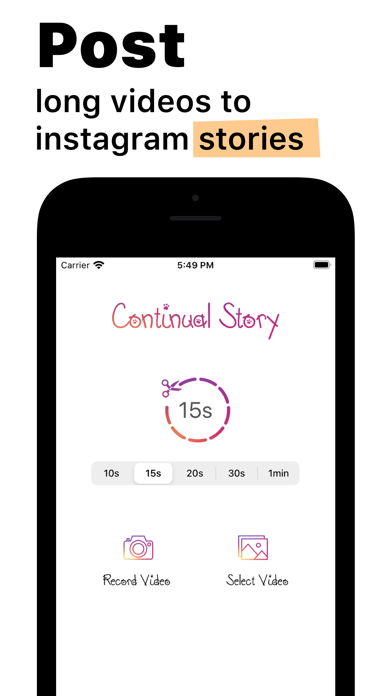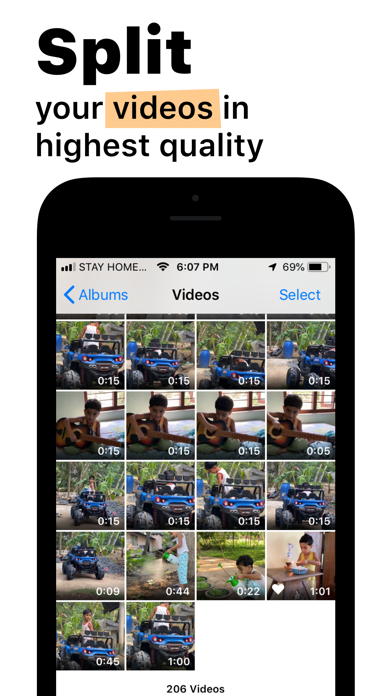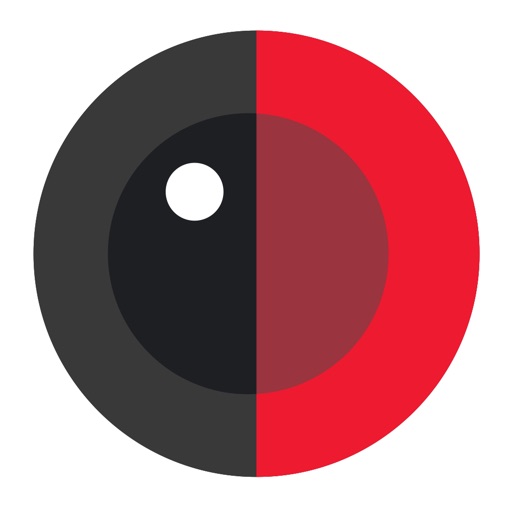Continual Story for Instagram
| Category | Price | Seller | Device |
|---|---|---|---|
| Social Networking | Free | Sandya Leelarathne | iPhone, iPad, iPod |
In Instagram Stories you can post videos only up to 15 seconds in length, Continual Story app helps by cutting long videos into 10 / 15 / 20 / 30 / 60 seconds clips so that you can upload them sequentially.
[Steps] -
1: upload / record Video
2: Grab the videos from camera roll
3: Send to Story.
[Features] -
- No Ads - (We hate 'em).
- Output videos in Highest Quality Possible
- Upload* old videos - Your videos don't have to be taken within 24 hours
- Clips are arranged in the correct order so you can upload to Instagram stories with ease
- Record straight from the app and Split to clips immediately
- Pick a video from any folder in your camera roll
Once your profile looks good after posting long-running stories to your profile, followers will be impressed and more will follow your profile.
Download now and have fun!