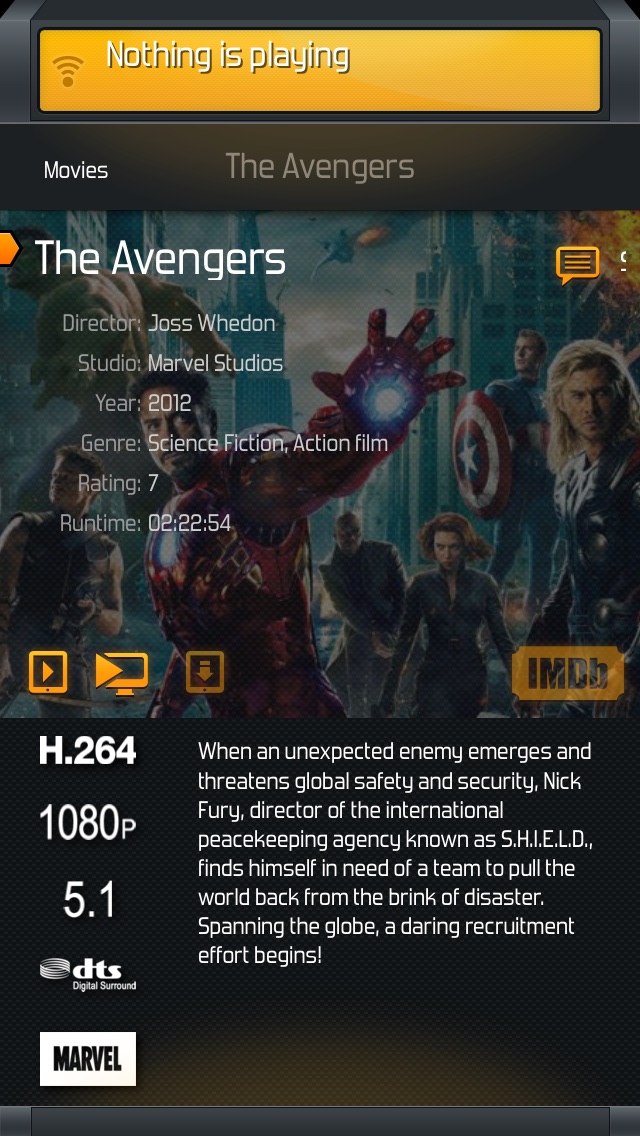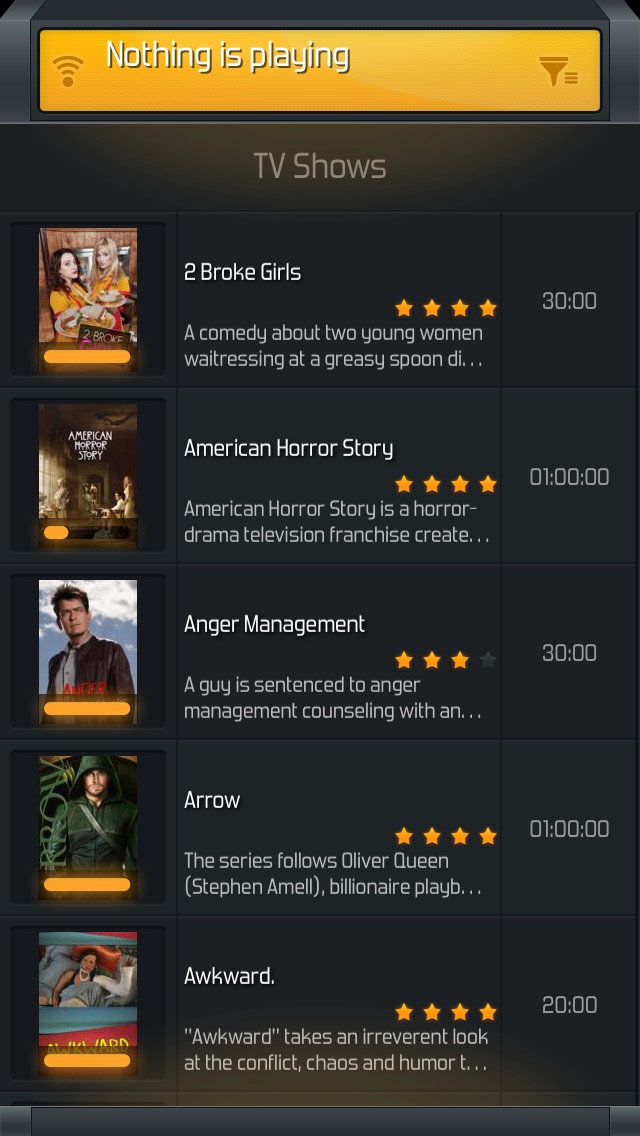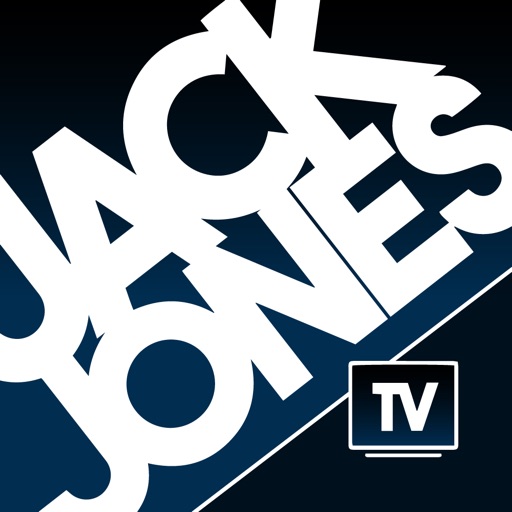Constellation For Plex Media Server
| Category | Price | Seller | Device |
|---|---|---|---|
| Entertainment | $4.99 | FSS Sp. z o.o. | iPhone, iPad, iPod |
This beautifully designed app is aimed for speed, simplicity and user-friendly operation. We strongly believe that you'll love its layout and elegant design.
Plex Constellation handles photos, music, movies and online content and seamlessly connects with your HTPC to bring world-class experience into your iPad!
Menu is fully customizable to provide instant access to your favorite media. Plex Media Center is controlled by our powerful remote module built for maximum ergonomics.
Hosts in your local network are automatically added to your app so you don't have to think about IP addresses / configurations. Also, if you're HTPC freak and have a broadband connection, you can define remote configuration and have your media whenever you travel!
For those who love their multimedia, we added a possibility to download content directly to iPad and experiencing it even without active Internet connection!
Plex Constellation supports unique transcoding mechanism provided by Plex Media Server to bring rich media right to your fingertips, allowing you to browse and play any content directly on your iPad.
-Support for MyPlex Queue
-Audio transcoding Support (Requiers PMS 0.9.6.2 BETA)
Reqiurements:
* iPad or iPad 2 running iOS 4.3 or later (iOS 5 fully supported!)
* Plex Media Server (free download from http://plexapp.com/) installed on Mac OS 10.5 or later / Windows XP or later / Linux
* to transcode HD movie content, you'll need at least 2.2GHz processor at server-side
Please be aware that DRM-protected media is not supported, as well as VIDEO_TS content and .ISO files. Older music downloaded from iTunes and/or video files purchased on iTunes may also not be supported by Plex Media Server.
IMPORTANT: PLEX MEDIA SERVER IS NEEDED TO STREAM AND SERVE MEDIA
*To change your transcoding quality go to hosts (the top left icon) choose edit and select the host you won't to change transcoding settings.
Reviews
Do you even stream, bro?
Monicaaaxxx3
You know it's bad when you download an app and upon opening you get a notification that this app will slow down your device, that the creators need to update their programming to enhance customer experience. Would have loved to see this prior to spending $4.99 to access Plex on my iPad. Furthermore? Cannot even access the servers. Do yourself a favor and just don't.
Works Wonders
ArchigosAJ
Being a fan of the team at FSS since they started with "XBMC Constellation", I'm glad to see the release of "Plex Constellation". The reason I mention both apps in this review is that they are similar in many ways, right down to the interface. The interface used in both applications is wonderful, especially for navigation and display of media, which is the whole purpose. Now, for those not familiar, XBMC Constellation is about navigating your media to watch on your Home Theather PC via XBMC, while Plex Constellation is about navigating your media to play on your iPad via the Plex Media Server (which is kind of a port of XBMC). Both applications are wonderful and work as advertised. Plex Constellation automatically sets up your media server via Bonjour (even in Windows) and will seem very familiar to users of their XBMC based app but some of the options remain missing in this early version of the application but should be included at a later date. --Archigos
Half baked not ready
websyndicate
This app over the official plex app it trash. Its really buggy connectivity wise and does support my plex so you will have to use DNS service to resolve to your server away from your home network. I thought the download feature would be cool but it's lame Why? Well super slow download speeds on the LAN and I have only gotten the video to play back once. It acts like it wants to playback but I tap the screen and it goes away. Might as well sync movies with an app like good player via USB. Much faster and yes it plays back video crazy right. The fonts I could be less thrilled about. If ur gonna spend money on plex go with the official app. Much better. This app is so half baked and really for 5 dollars it's not market ready. It needs much more time. Also official plex app does iPhone as well. Bottom line the app is not worth buying yet. Not to say it won't be one day but seriously lower the pirce to get revenue and once polished raise it back up. Charging 5 dollars...you should be ashamed.
Not ready yet
awc123
Hold off till they makes some improvements. Too many problems. Nice interface if they can get it working as advertised.
Great 'Skinned' version of Plex
Humphrey Clarke
As a long time Plex user I thought I would try this app on a whim (despite the negative reviews). I have to say I was pleasantly suprised. Plex is great to use for streaming stuff from my PC to Ipad (&TV via HDMI) despite the buggy quirks and frustrating crashes. Plex constellation has the same frustrations (I have had to restart the app on ocassion) but it makes your library look a lot slicker. This is especially true of my large music library which now features artist banners and decent looking album covers. The TV and Movie sections also look excellent. Overall the app is pretty good and it has replaced the official plex app on my ipad.
Plex is amazing!
anzamx
This app is absolutely stunning in its design and its features are plentiful. It organizes and presents your media far better than any of it's competition. I would love to see a laptop or tablet based solely on this interface. If the developers can stop it from crashing so much, add superior web browser functionality and produce far more apps, you could toss Windows In the trash. I personally believe a plex based OS, if developed correctly, could very well be the future of smart devices.
Well this was a waste of time
unisonband
I'm a big fan of plex, and its software. I had the dis privilege of downloading and installing this application. It crashes almost every time I start it, and it cannot see my server even though my iPad and server are on the same network! No support for myPlex either so I can't connect that way. This app should never of been approved or released to the public, it just tarnishes the name of plex. Can't believe I wasted money on this…
dissapointing
wvladik
interface is hard to read, switching between plex sections is akward at best, filters within sections are not present or just hidden some place, offline conversion does not use plex's features where compatible video is only remuxed with audio, offline conversion is buggy at best. If UI can get little bit of work, and offline caching gets robust this app will give official app run for its money. right now, its not ready for anyone but beta testers. UPDATE: well i had to even decrease the scored.new beta is just as bad if not worse than the first version. Nothing has been fixed
Crashes on boot
kb1ibt
Before the application finishes loading, it will just crash. Tried a few different ways to resolve but the issue remains.
Almost
James Robertson
Works well... Until your iPad goes to sleep. After its awoken from its slumber the artwork and timecode on the remote are no longer accurate or sometimes non existent.