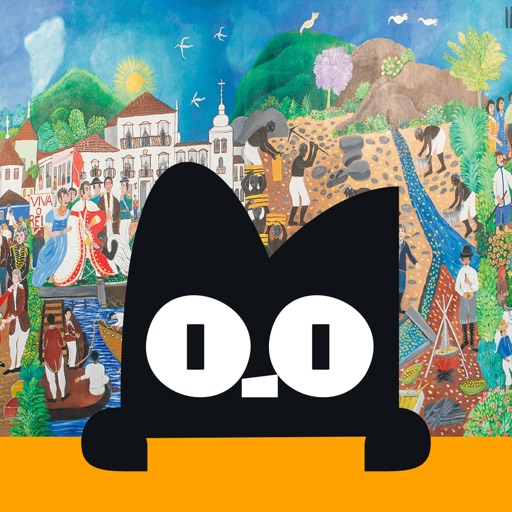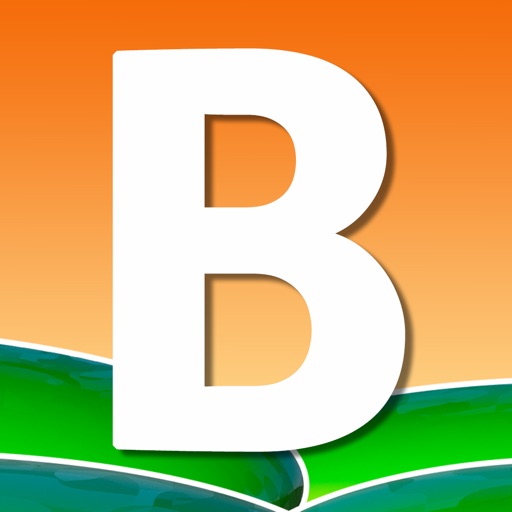Connected Mind (mind mapping)
| Category | Price | Seller | Device |
|---|---|---|---|
| Education | Free | Keith Coughtrey | iPhone, iPad, iPod |
EXCITING & PERSONALIZED LEARNING
Connected Mind allows students to visually connect ideas and organize information as it makes sense to them. Our revolutionary finger-drawing technology combined with a toolbox of design elements turns dull information into dynamic memories. Create a map, drag and drop lines of thought, connect ideas and add a rainbow of colors, shapes and images to make a memorable masterpiece, just as you see it in your mind.
UNLIMITED MAPS in UNLIMITED LOCATIONS
We understand that today's student needs access to mind maps both inside and outside of the classroom. In response, we've developed the Connected Mind Map Cloud that safely and instantly syncs your mind maps with multiple mobile, tablet and desktop devices.
WHAT IS MIND MAPPING?
Mind mapping helps you to visually organize and link concepts, ideas, words and images around a central topic. In today’s world we suffer from information overload. Connected Mind provides you with a creative way to structure the information as it makes sense to you.
THE TOOLBOX INCLUDES:
-- 34 funky fonts
-- 38 adjustable character sizes
-- 46 different resizable shapes
-- Gorgeous color gradient fills
-- An unlimited rainbow of colors
-- Creative control over the layout of your map
-- Unlimited undo & redo (no mistakes!)
-- Share an image of your mind map with friends
BORING (BUT IMPORTANT) TECH STUFF:
-- Backup mind maps to the Connected Mind cloud
-- Delete or rename maps
-- Pinch-zoom and double tap to zoom in/out
-- Autosaves when you leave the app
-- Works offline
-- Import mind maps created in Freemind format via the Chrome version
-- Automatic smoothing of hand drawn lines
-- No account or login required - uses your existing Google sign in
-- Supports 2 factor authentication
Reviews
As close to hand drawn mind maps you'll find, Simple & Wonderful,
Wheels61
This is a simple mind mapping tool, but it is elegant in it's simplicity and it is the closest app I've found to hand drawn mind maps. The ability to create asymmetric lines and having the text follow the curve of the line you've drawn is a wonderful change from the standard software approach. I rated 4 of 5 because it needs some features, like 1) ability to export/save as different image types (i.e. SVG would be nice); 2) export as PDF; 3) OpenIn other apps; 4) a few more Cloud options (dropbox, webDAV); 5) layers (3-5) and backgrounds (transparent, color, or photo) - since Connected Mind feels more hand drawn it would be nice to be able to draw on top of the mind map in a separate layer for shading, adding photos, more detail sketches; now that iCloud Drive / Files storage capability If you love Mind Mapping and miss hand drawn maps try this app, I think it will become one of your favorites.
Keeps crashing
Spamtest
Can't even finish a sub thought to a thought. It kept crashing. I was also confused on how to link two bubbles together because you had to draw a line between each bubble and if I moved the thought, the line did not follow.
Great app for mind mapping
Vargis Panicker
This is a great app for mind mapping. I love it. It's simple and effective. The drawing feature is amazing. This app can get to the top if they add more feature(eg: folders, notes )to it. Overall I'm totally happy with it. I use it everyday.
As close to hand drawn mind maps you'll find, Simple & Wonderful,
Wheels61
This is a simple mind mapping tool, but it is elegant in it's simplicity and it is the closest app I've found to hand drawn mind maps. The ability to create asymmetric lines and having the text follow the curve of the line you've drawn is a wonderful change from the standard software approach. I rated 4 of 5 because it needs some features, like 1) ability to export/save as different image types (i.e. SVG would be nice); 2) export as PDF; 3) OpenIn other apps; 4) a few more Cloud options (dropbox, webDAV); 5) layers (3-5) and backgrounds (transparent, color, or photo) - since Connected Mind feels more hand drawn it would be nice to be able to draw on top of the mind map in a separate layer for shading, adding photos, more detail sketches; If you love Mind Mapping and miss hand drawn maps try this app, I think it will become one of your favorites.
Fantastic app!
Anishpar
How is this not more well known!?! I'm definitely going to recommend this app to all my friends in school! The smart way it cleans up your drawn lines gives you the freedom to make any connections as if you're on paper with the corrective precision of the computer. I've been looking for this app for such a long time and am so glad that I finally found it!