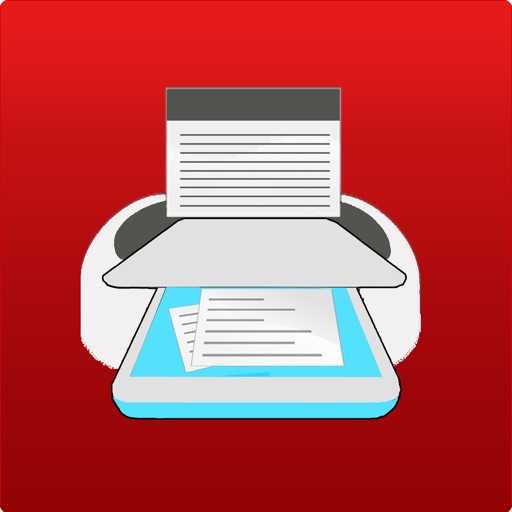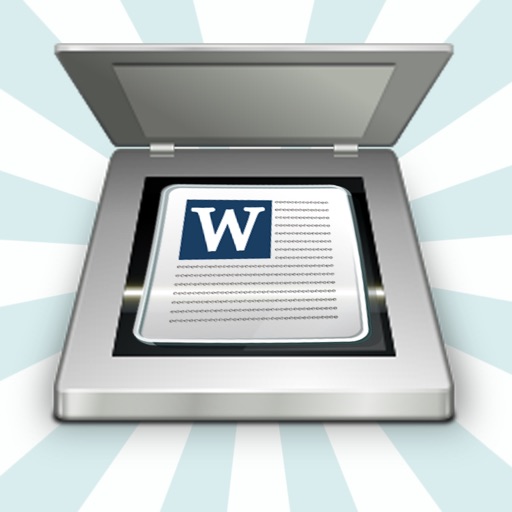Connect My PC - Remote Desktop for iPhone & iPad
| Category | Price | Seller | Device |
|---|---|---|---|
| Business | $4.99 | Future time | iPhone, iPad, iPod |
Remote Desktop promises you the power to manipulate your PC from anywhere and at anytime.
Turns your iPad/iPhone/iPod into a remote desktop client & mouse for your PC. Connects to an unlimited number of PCs via Wi-Fi, 3G, or Edge.
See your computer screen through your iPad/iPhone/iPod and control it from anywhere.
The app allows you to view your files, data and play PC games, etc.
Simple, convenient and easy to use, Remote Desktop is a great assistant to help you access your PC from your mobile devices.
Features
● Remote desktop: shows you the PC screen and lets you work with any application on it
● Desktop zoom: allows you to zoom in on any area on in your desktop and work as if you were in front of the PC
● Suite of built in remote controls for windows media player, WinAmp, iTunes, and NumPad
● Apple keyboard
● Able to access your Outlook contacts.
● Ability to show/hide keyboard by shaking the phone
● Connect to Facebook and play your favorite Facebook games.
● Support for click, double-click, drag and scroll (multi-touch gestures)
● Support Windows Key and other hot Keys.
● Configurable mouse & scroll sensitivity
● Control unlimited number of PCs
● Compatible with any software on your PC
Reviews
Useless
Jeffrey Arnold
Works over wifi but could not connect to it over the internet. No support or adequate help.
Don't buy this!
Jfb03
Complete ripoff, doesn't do anything. Tried to download the file per the instructions and got a file not found message. Wasted .99 cents!!
Waste of 4.99
ThomasHall
Don't buy this app if you have a Home version of Windows. There is no support for these versions in this app.
I can't believe apple let this crap sneak through
Craighawki
**Beware** I got some nasty malware when I went to the link to add the client program for this app on Windows laptop. It loaded some malware called conduit which hijacked Chome, and it is very difficult to get rid of. On top of that, I couldn't get it fhe app to work after over an hour trying. I want my 5 bucks back, but I don't see that happening.
Read first before buying!!!
Royal Flow
This app may be powerfull at the willing of working with the versions specified. In another words, it didn't work at all on Windows 7 Home Premium. Now, I now that for this version there's a link that sends you to download a "Plug In" in order for you to work this app on your low versions of operating Windows 7, but I'm afraif my foes, IT DIDN'T WORK FOR ME!!!. I just waisted 4.99+Tax of my very well earned money on an app that is "NOT READY YET" to work with all kind of systems. Until this issue is fixed or I get my money back, I'm giving it a very bad rating.
RIP OFF no stars
Wrong Girll
App does NOT WORK. If you have purchased this app, Open up a dispute with Apple and get your money back. I did! Don't let this company get away with this.
Needs adjustment but works fine.
Cyclapse
Could someone please tell me how to get this app to work out side of the same server??? It only works when both devices are using the same wifi connection and that's dumb!!! How do I access the computer if am away from home???