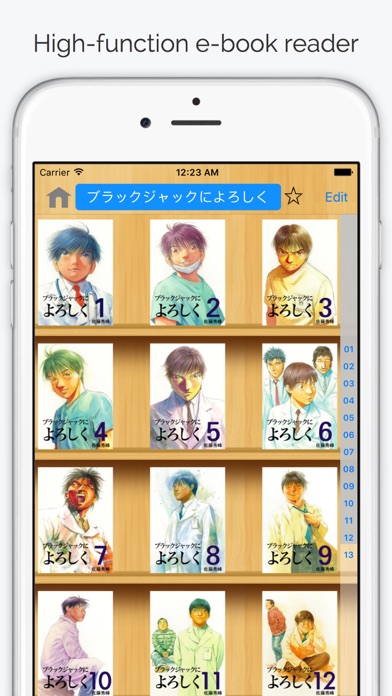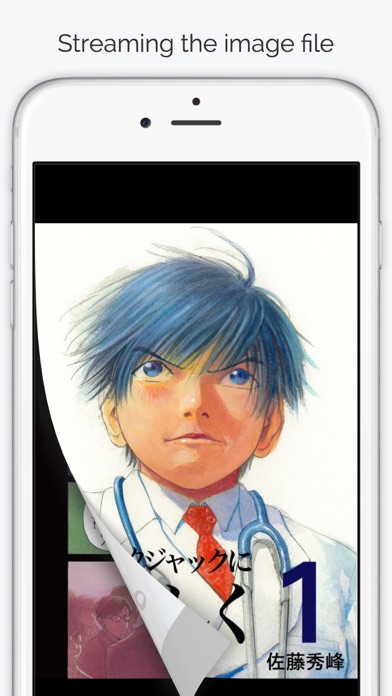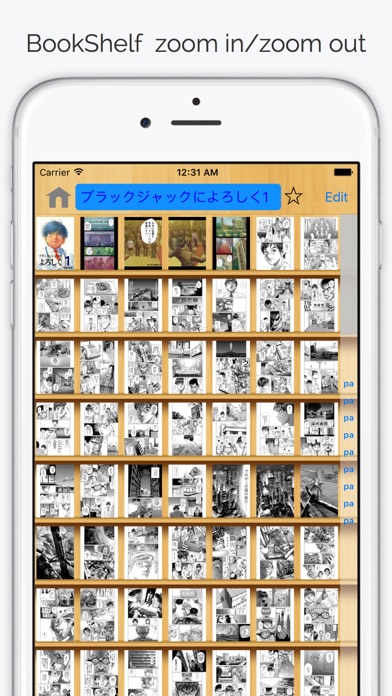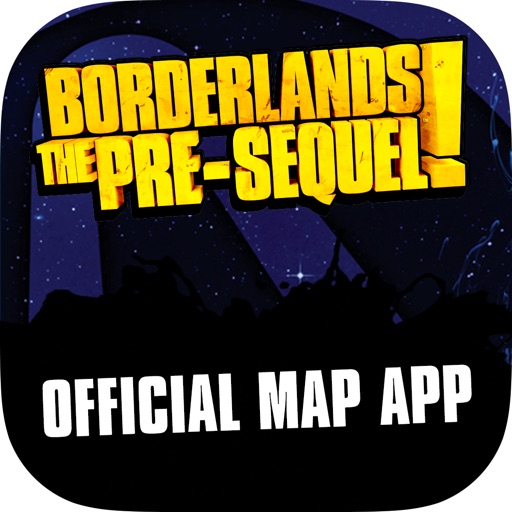ComicShare - Streaming Reader
| Category | Price | Seller | Device |
|---|---|---|---|
| Book | $3.99 | yoshitaka haneda | iPhone, iPad, iPod |
SMB, FTP, GoogleDrive, Dropbox, OneDrive(Business), Box, webDAV, SFTP, Web support
zip(cbz), rar(cbr), 7zip(cb7), lzh(lha), tar(cbt), txt(rtf), epub, pdf support
This application allows you to view scanned comics on iPhone/iPod touch/iPad.
You can easily transfer scanned images(ZIP,RAR,7ZIP,TAR,LZH,PDF) from your computer to your iPhone/iPod touch/iPad, and view (ZIP,RAR,7ZIP,TAR,LZH)-files without decompressing on the local FTP/SMB/GoogleDrive/oneDrive/webDAV/SFTP server.
If there is an server function, you can view images directly files stored NAS, Windows, the Mac, etc..
The iCloud feature, synchronization of browsing history, bookmark can be done in iPhone / iPod / iPad between different.
・ZIP(CBZ), RAR(CBR), 7ZIP(CB7), TAR(CBT), LZH(LHA), EPUB, pdf
・Supports image file jpg, png, apng, bmp webp, gif tif, ico etc....
・Supports txt, rtf
・Split view of facing pages
・Graph and ranking display
・History function
・Bookmark function(Number of pages you read to the end)
・Bookmark folder
・Spread view of a single page (width) (Scroll invalid)
・Cache browsing function
・Individual settings
・Cover-image display (thumbnail)
・Save-image (Photos) or copy (clipboard)
・Image processing(Filters, Margin trim, Rotation)
・Server Scan
・webDAV server
・Customization of touch Settings
・Folder password function
・Synchronization of browsing history by iCloud
・Archive in archive read (only uncompressed file)
・Slide show
・Start-up path code
・Bookshelf / tile display
・Folder hierarchy display / move
・The page movement by sound
・Operation function by remote connection
・TouchID
・Bluetooth Keyboard
・Bookshelf zoom
・Camera roll
・Double tap swipe zoom
・Page move by the wink and smile
・Server of the file delete, rename, etc
・Web browsing and image download function
etc...
※Screenshot
Title:Give My Regards to Black Jack
Author:SHUHO SATO
Site Name:Manga on Web
URL:http://mangaonweb.com
※"This product includes software developed by the OpenSSL Project for use in the OpenSSL Toolkit.(http://www.openssl.org/)"
This product includes cryptographic software written by Eric Young([email protected])
※Icons8
https://icons8.com
Reviews
Lost pages
VVQPV
Some rar files can't show the last page when I'm using webdav. Those files are fine. This happens to about 1/3 of my comics.
Great Comic Reader
Advert Hose
In my opinion the best comic reader for iPhone. Lots of customization, a bookshelf, can connect to servers such as Google drive, good support if you have any questions or possible bug reports etc... Recommended
SFTP & SCP does not seem to work.
Sliverstrike
I tried to connect my NAS via SFTP. It kept notifying "network timeout". I am pretty sure that my server has been properly setup as I can get access to it from any other client except this app. Hope there can be a solution or I can get a refund.
Perfect!
dwolfggc
I have all my comics on a raspberry pi powered smb shared folder. This app works flawlessly to browse and view everything. From finding the file I want to opening it takes seconds. Love it!
great app
ndncnhcjx
it‘s gonna be perfect if this can reformat or only view picture on the web comic
Great Comic Reader
Drybonz99
I’ve used most of the comic readers available, but just recently discovered ComicShare. I think it’s a great reader, and in my opinion, has the potential to be one of the best available. The first thing that stands out is that it does offer streaming (meaning you can read books from your PC or server, etc without having to download them to your iPad). It also has nice filters so that your books looks great when you are reading. There are a ton of options, which can be daunting at first (some of the translated descriptions of what the options do aren’t very clear), but once you experiment with them a bit you can really customize your setup. It also offers customizable tap regions for your screen, so that you can change what taps in certain areas do, and even change the size of the tap regions. There are a couple things that could use a bit of work, which is why I rated four stars. The main one would be that refreshing your folders so that you can see new books you have added to your server does not refresh sub-folders… meaning you have to go in each individual folder and refresh to see new material. This was the biggest problem I had… it would be great if the sub-folders refreshed and if, in fact, the whole thing just auto-refreshed without having to click a refresh button. There are also a couple features I would like to see added: - There is an option to remove the iPad homebar as you read, but it keeps coming back each time you turn a page. Would love it if that could be permanently hidden. - The biggest feature I would like to see added is a tab under “sharing” that will show the most recently added books to your server. There is an option to sort your shared library by date, but if you have things in sub folders, this doesn’t work very well, and it is still hard to locate books you have just added as you have to hunt through sub-directories (I have a sub-folder for each letter of the alphabet). It would be great to see all those new books on one tab. - I don’t use OPDS, but I know a lot of comic reader guys would like to see support for this, ubooquity, etc… This reader is very good… I’m looking forward to seeing how it develops in the future.