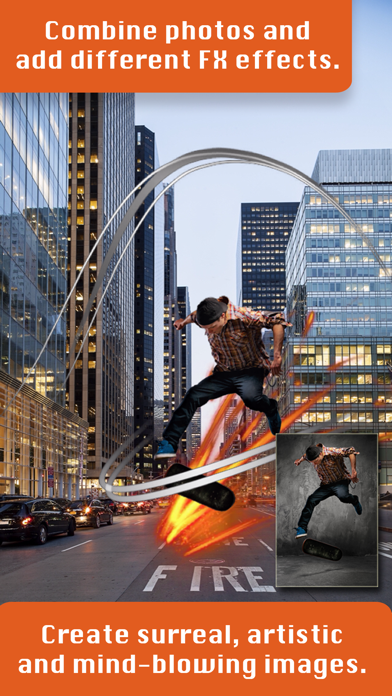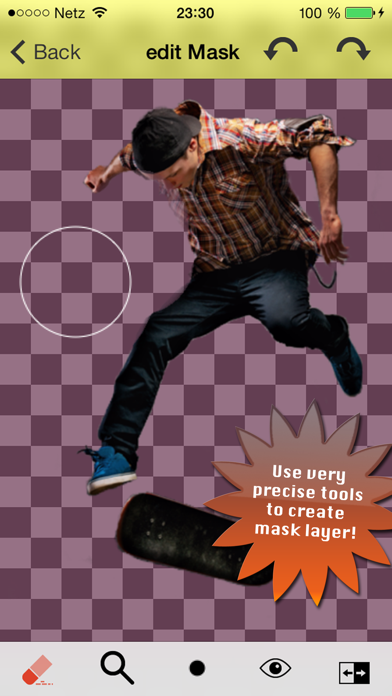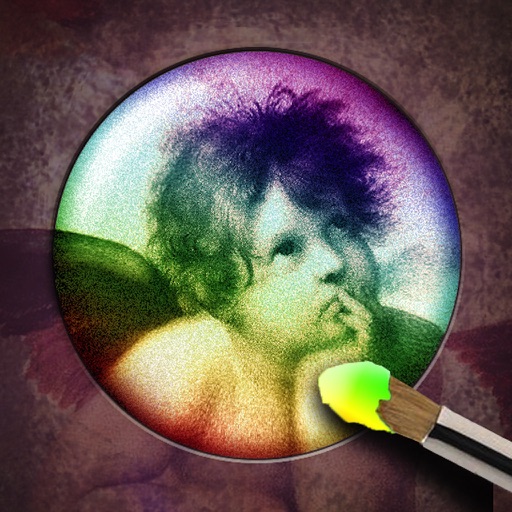
Color Photo Edit - CPE
| Category | Price | Seller | Device |
|---|---|---|---|
| Photo & Video | Free | stefan urban | iPhone, iPad, iPod |
+ BEST PHOTO-EDITOR ON THE APP-STORE
+ ONE TAP TO EDIT UP TO 10 PHOTOS
+ VERY INTUITIVE USER INTERFACE
+ 100+ OF UNIQUE COLORFUL FILTERS
+ COLOR EFFECTS, TEXT EDITOR, PRO TOOLBOX,
+ LAYERS WITH FX EFFECTS, MASK and more.
+ COMPLETE NEW DESIGN
+ SUPPORTS iPhone & iPad
+ AND UP TO 16 MEGAPIXEL PHOTOS
+-+-+-+-+-+-+-+-+-+-+-+-+-+-+-+-+
That is what users all over the world think about Color Photo Edit:
____________________________________________________________________________
Sillybugs, UK "Great Range of effects and dead easy to use.", 5 Stars
IssyDOODLE, US "Overall good app for those who like a little something extra in you're app collection!", 4 Stars
Fshvurh , US "This is a must have App!", 5 Stars
subban2010, DE "Unglaublich viel Auswahl und es macht Spaß. Was will man mehr!!", 5 Stars
Ed Bremer, NL "Leuk om een filtertje toe te passen. Werkt perfect", 4 Stars
____________________________________________________________________________
Generate fantastic photos, art or just creative pictures with CPE - Color Photo Edit.
Once downloaded you will forget all other photo editors, because with CPE and our new
multi edit function you will save a lot of time, which you can spend with your friends
or family. We have a very useful UI and a very good professional toolset to create your personal art. And of course we have setup a user helpdesk to answer every single question you have. Just try it!
NEW MULTI-EDIT FUNCTION
___________________________________
Select up to 10 photos from your photoalbum (photosession or lightscene) and edit all of them with the PRO toolbox:
• Parameter Presets: 20 Presets to add an PRO effect to all of your photos very quickly
• Contrast, Brightness, Saturation, Color
• Highlights, Shadows, Temperature
• Color Channel Mixer: Red, Green and Blue
• Exposure, Curve-Tool, Sharpness
• Add text to your photos
• Rotate & Flip your photos
• Resize and Crunch tool to save memory for huge photos
Colorful filter Tool
___________________________________
More than 100 color filters with editable parameter - e.g.:
• popsicolors: orange, yellow, blue, green, red, violet
• tilt shift
• atmosphere
• cartoons
• burn
• fog
• lava
• metal
• black/white
• sepia
• underwater
• blacklite
• a lot edge detection (color, b/w, inverse)
• pixellate
• edgie
• and many more...
PRO Layer Tool
___________________________________
• bring photos together to reduce double exposure
• mask a range of your photo to create art
• add FX effects to your photo to impress your friends
Use our Layer tool to bring images together or add a FX effect to your photo. It is really easy to use and you can choose images from your photolibrary or pasteboard. 19 different blendmodes will give your photo a special point of view. You can also add a mask to your front images, flatten two images to one photo and add another FX effect to it. Really amazing, what you can do with this professional layer tool.
Crop Tool
___________________________________
• free selection of your photo area
• crop for Instagram with one tap
• Zoom & Move function to crop very detailed
Innovative Workflow
___________________________________
• Auto-save photo sessions, continue later
• Photo informations in the main screen with one tap
• Compare your work to the original with before & after
• Saves up to 30 history information for all photos
• Choice of export quality (JPEG with compression, PNG)
• Real time 16MP editing on iPhone 5 and iPad 3/iPad Mini 2 and above
• Tutorial videos for specific problems
If you have problems, questions or remarks do not hesitate and contact us under:
[email protected] or use the Feedback button on our info page!
+-+-+-+-+-+-+-+-+-+-+-+-+-+-+-+-+
Follow us on twitter:
https://twitter.com/orbit_software
+-+-+-+-+-+-+-+-+-+-+-+-+-+-+-+-+
Reviews
There one thing missing
JakeNoPro
I love all the different features and effects, but I really only one thing, I wanted to add layers to my photo, take another photo png or sticker I’ve made, and add to make another layer, a Star I can moved around and position or meme or game character etc I have from my photos, I’d love to continue to use the app, but that’s a main feature I need, if you don’t need that, then I 100% without a doubt recommend it. Developers if you read this, if you could make layers then this would truly be complete.
Inverts old glass negatives
DrBAG
I was looking for an easier way to reverse the images of some old glass negatives placed on a light box and photographed with my iPad. It works!
A gem of an app!
TamraStaab
I have so many apps to edit images but I uncovered this little gem and am having a blast using it!!!
Please Get Rid of The Obnoxious Pop-up Scrrens To Rate The App!
solgar1970
When inside trying to use the app, I can’t get rid of these annoying, relentless pop-up screens asking me to rate the app. Since the pop-ups won’t go away unless you rate the app, HERE’s your rating, enjoy! If you want someone to rate the app, ask once or twice, or offer a small discount for purchase, but don’t display more annoying pop-up screens after that, jeez! Otherwise a great app.
Wow!
D&D Maniac
I wasn’t expecting that much from a free app. It was absolutely amazing with its immense types of edits. Just a overall great app. I will recommend to anyone, it’s so versatile.