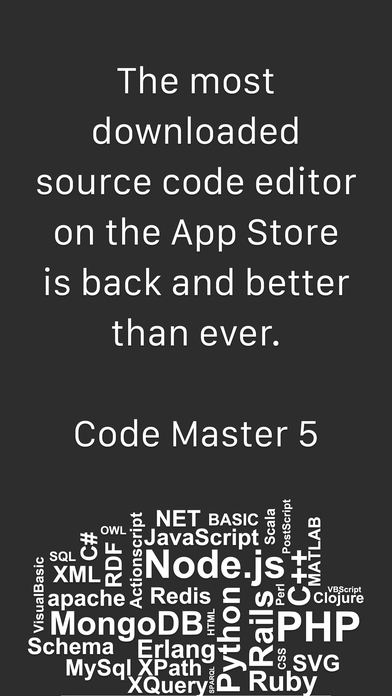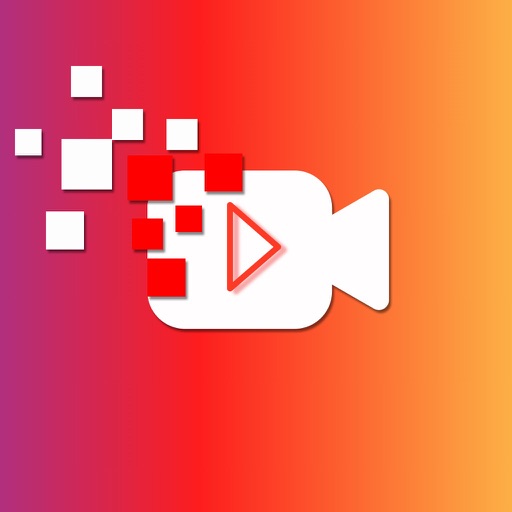Code Master Pro
| Category | Price | Seller | Device |
|---|---|---|---|
| Productivity | $3.99 | Justin Bush | iPhone, iPad, iPod |
Code Master programming software for the iOS platform provides a visual interface for creating and editing universal source code of any type, as well as previewing and publishing options on the go. All of this packaged up in a single application for a professional way to manage and share your creations on iOS devices.
Features:
• Syntax Highlighting
• Row Numbering
• Template Builder
• 60+ Responsive HTML5 Templates
• Create any source code-based file
• HTML5 and CSS3 dedicated support
• HTML, JavaScript and CSS file integration
• Create files and folders with a single tap
• Preview your code in a full functional web browser
• Add custom images from your library
• Choose from one of the twenty available templates
• Links to other files (CSS, JS, media, etc.)
• Custom font support (including Font Awesome)
• Download files via HTTP
• Upload & Share files with ease
• Custom virtual programming-based keyboard
• External dock & bluetooth keyboard support
• File previews for supported files
Use Code Master to stay on top of the latest in web publishing tools. HTML5, CSS3 and jQuery have been fully integrated into the full fledged editor.
LIVE PREVIEW
Our live preview tool will also allow you to save time by allowing you the ability preview all of your pages and files before publishing. With the tap of a button you can view all your content in the offline browser so you can easily and quickly fix every little detail to avoid embarrassing mistakes.
New updates will be arriving weekly to monthly. There is always something to look forward to.
Reviews
Great UI, poor UX
probodywork
Does not publish. I would not have bought the upgrade had I understood clearly that doing so gives zero advantage over the free copy.
Wow! You can code on an iOS device!
kumoito
When I searched the web for coding on an iPad every site said no. But this app lets you do it. Too bad we can’t publish directly from the app. That would be great. Hope the function comes soon.
Waisted money!
steampunkpixie
Bought this app with blind faith that they would soon come out with the FTP option as they promised would be coming, however its been 2 years and still not there. I want my money back!!!
Love the app, but where is my menu?!
steampunkpixie
This app is great to use, but I have purchased the property version a while back, and still...when I try to open menu option, it states Dropbox, FTP, and we publishing coming soon. I would love to have this by now...how long till it's up!!!???
Don’t BUY this scam!
knuckles2k
Doesn’t do what they claim, oh sure, free templates, but no way to get to your previously written code (on their free version - I bought this so I could upload my already written pages) to my website. TOTAL WASTE OF $5.99!
False
DavidMelton
The description says the app offers the ability to publish files. This is not true. The last update mentioning that the feature is coming soon was 2 years ago. I would like my money back.
Code Master Pro
Huh3456
Either I am stupid (possible) or this is a complete ripoff. Needs more instructions. I can't get it to do anything.
Not intuitive
S7yx
I have to agree with the previous reviewer, not that he's stupid or that this is a ripoff, but that it isn't obvious how you should go about working with files. At first the only things you can do are select the sample file, use the "+" button to add a new file and use the edit button, which at first glance just let's you delete a file. Most apps use the edit button mainly for this purpose, so people are accustomed to it. I just happened to notice, however, that while the edit button is selected you can select the file (not the minus sign for deleting) and you'll be taken to a screen where you can work with the file. Please change the interface or make this more clear, as I'm sure it's confusing to a lot of people.
Like a student homework
MHT36
After 5 minutes of using this App, I have made my mind to give a one star. This App is far away from a complete mature App. Or somewhat like a student homework which was submitted one minute before due time. Luckily, I tried this App when it was free.