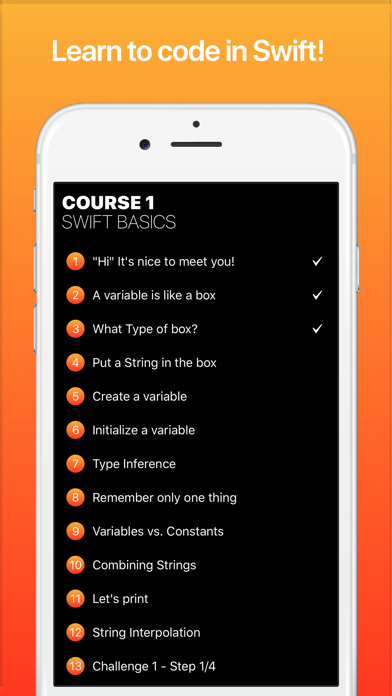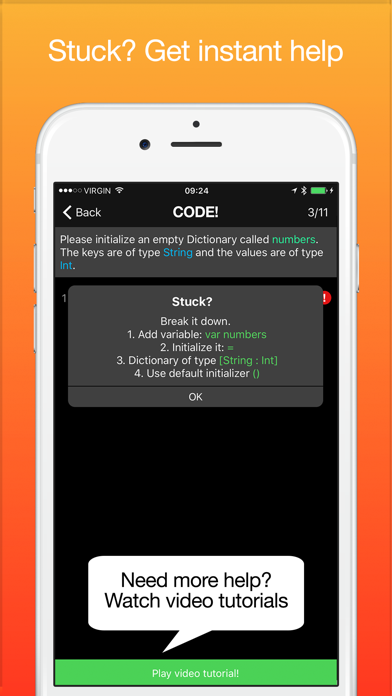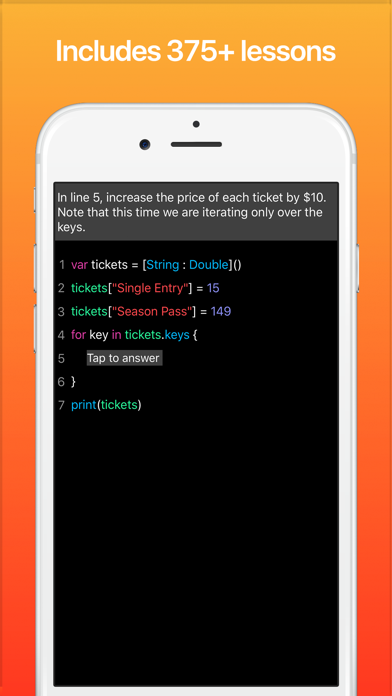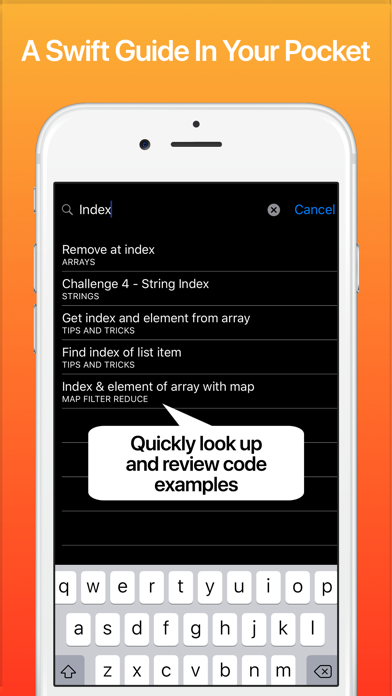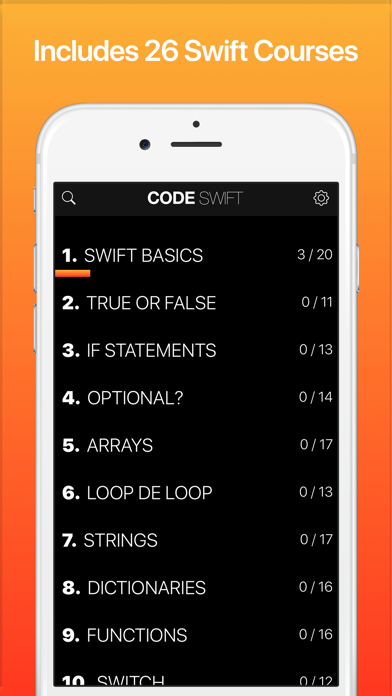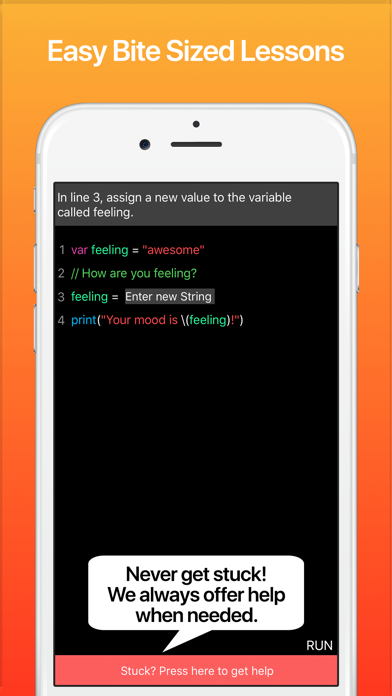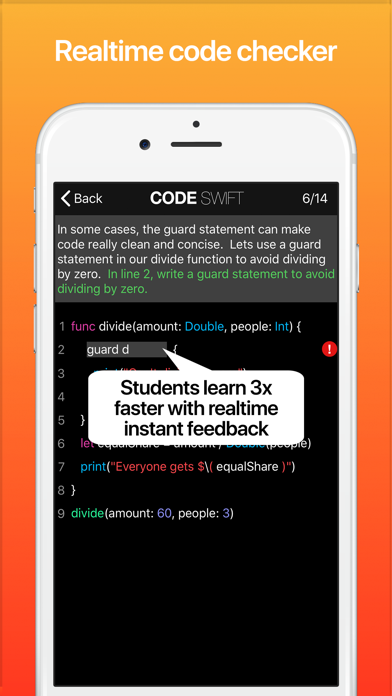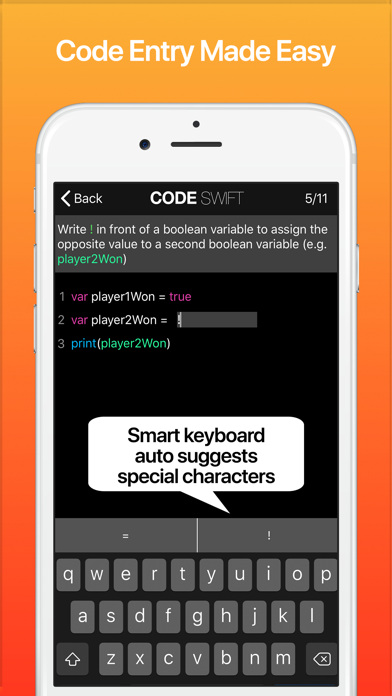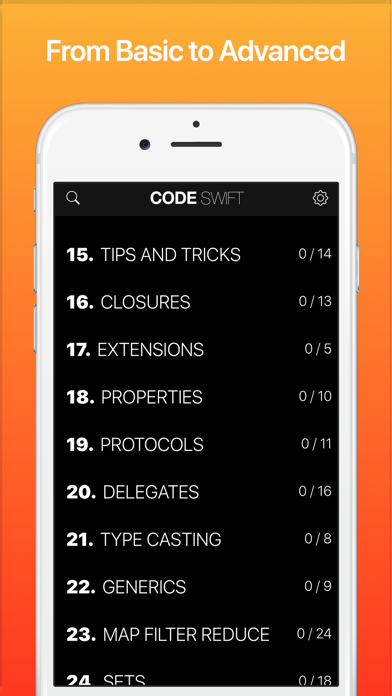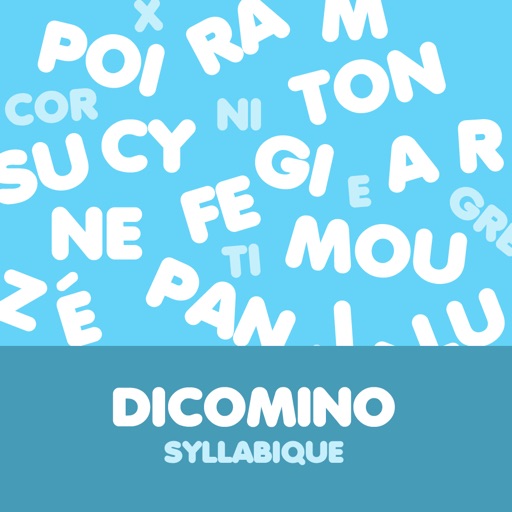Code! Learn Swift Version
| Category | Price | Seller | Device |
|---|---|---|---|
| Education | Free | Happy Moose Apps Inc. | iPhone, iPad, iPod |
WHAT OUR USERS ARE SAYING
5 Stars - “Very informative. It is the only app I know that lets you type in the code. This is important for learning efficiently. Bravo."
5 Stars - “Better than the docs! I don’t have much free time at home to go through the Swift docs, but I have time to kill on the daily commute. This pocket sized Swift resource just fits the bill perfectly."
WHY USE CODE SWIFT?
Want to be a better writer? Write more!
Want to be a better coder? Code more!
Want to be great in Swift? Write more Swift code!
Code Swift offers you bite-sized lessons where you have to write your own Swift code! You will be amazed how swiftly you can learn to code! Code Swift starts with the basics and assumes you have no prior programming experience.
Code Swift offers a totally unique experience by challenging you to write your own code from start to finish. There really is no faster and more enjoyable way to learn than writing your own code. Our build in code checker instantly offers valuable tips and suggestions. It is like having a code guru sitting next to you to help you along and accelerate your learning and make sure that you won’t get frustrated, stuck, and give up.
Afraid of getting stuck? Don't be! As soon as you make a mistake, you see a red exclamation mark. Just press on it to get step by step guidance and help so you are never stuck and never alone!
Need more help? Just press on the video tutorial to have someone walk you through the exercise and explain everything in more detail.
Code Swift Chapters:
1. Swift basics
2. True or False
3. If statements
4. Optional?
5. Arrays
6. Loop de loop
7. Strings
8. Dictionaries
9. Functions
10. Switch
11. Tuples
12. Enums
13. Structs
14. Classes
15. Tips and Tricks
The first chapter is completely free. All other chapters can be unlocked with a single in-app-purchase. Once purchased, you will instantly qualify for all future additions and updates including future chapters.
We are currently working on chapters 16 to 20 but since only 15 chapters are available right now, we are offering everything at a big discount.
If you have any questions or concerns, please email us at support at grasshopperapps.com
Reviews
Stupid Riddles
jtt1234
This app does not teach you much about how to code. All it does is enrages you because of the stupid riddles. Can’t even get past the freaking basics.
If you want to start learning Swift fast then this is a good place to start!
iGageit
Was looking around the web for a way to learn swift along side my busy schedule, and I ran into this app. I tried the first 10 lessons and loved it! I will definitely pay the 10$ for all the rest of the course. This may help me start my career as a iOS dev! 10 stars if I could!
Give it a go
mrkrumple
Love this app already just started today easy to understand! Couple of things that should be fixed and re worked is I ran into a problem where it was trying to have me enter code you never displayed or gave an example of so it was hard to figure out on my own without watching the tutorial. Specifically the one where it has you Concat Integer into a String example: print(company + place + String(yearFounded)) Other than that great and easy to work with app!
App crashes
coffeebirdie
The app crashes every time I select one of the script options. I tried canceling my subscription because it’s not working and was unable to find a cancellation option. Report a problem also crashes.
Excellent resource
varEqualsGratefulCustomer
This is great for helping me practice Swift fundamentals while I’m on the go!
Hmm...
-Dab-
The concept of the app is nice, but I don’t think anyone would want to pay 10 bucks for all the lessons (I am aware that a lot of other users are paying). There are plenty of options out there that are free. I think you should just show an ad or two after every lesson. It would be a win for everyone. A suggestion would be to add ads, and then offer a paid option to download lessons. I know that you spent a lot of time on this app, thank you, but please consider some other revenue options.
Dre
drepapa
The app is better for an intermediate student or someone that already have knowledge in swift. It can also be a tool for someone that want to refresh their memory however app has few bugs it does crash maybe due to the new ios but overall it’s a great ap.
Solid app BUT...
J/-\y Bird
Pros: you can learn with this app, touches on crucial topics for coding, and great videos that help explain it you get stuck.. Cons: not enough “do it yourself” lessons. What I mean by this is where he breaks it down line by line and you get a chance to code it. I don’t feel you learn much when 99% of the code is already there for you.. that’s cool when learning but at the end of each small topic hit us with more self coding challenges... Another thing, get rid of the RED help pop up at the bottom just creat a UIButton and when someone want to watch the tutorial, they can press the button.. that pop up comes way too quick.. Really enjoying the app overall though!! Keep it up