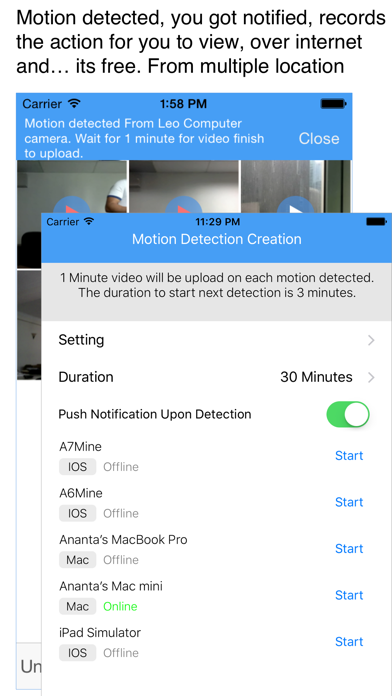Cloud Spy
| Category | Price | Seller | Device |
|---|---|---|---|
| Photo & Video | Free | Ananta Sjartuni | iPhone, iPad, iPod |
The iPhone, iPad, or iPod can used as client as well as server camera.
Optional Mac server software called "Cloud Spy Svr", and please download from Mac App store, if you want to use your Mac computer as server camera or as Client at the same time.
http://itunes.apple.com/us/app/cloud-spy-svr/id501988002?ls=1&mt=12
* Using "Cloud Spy" you can easily access your Mac Camera, iPhone, or iPad as server camera capture it, and display it in your iPhone, iPad.
* Download 30 second video from server camera
* Detect motion in front of Mac webcam, and record the activity, and notify IOS client.
* Stream image (WIFI only)
* You can also make task to inform server to capture camera from start time, interval of taking snapshot and duration.
* Using "copy paste" features, whenever you copy text or image from your mac, the text and image will be automatically send to iPhone/iPad app.
* Now you can drag and drop file to iPhone or iPad with easy
You can remote control Mac OS X camera and download the image when you on the move.
Do not need special software or network setting to use this application, just register for Dropbox account "www.dropbox.com" (its free).
Features
- Motion detection and inform client through push notification
- Record video by your command over internet.
- Capture camera on your mac using iPhone, iPad
- Capture screenshot on your mac using iPhone, iPad
- Send command to server to capture image by tasks (start time, duration, and interval) no need to trigger server to capture camera manually.
Easy Install
(1) Apply for Dropbox account if you dont have one (www.dropbox.com)
(2) Download this software on iPhone or iPad, and link to Dropbox using Dropbox Account.
(3) Download server application, run and link to Dropbox using Dropbox Account and you are done.
Please go to following website for more detail how to install dan use the software.
http://www.gmsoft.net/Cloud%20Spy.html
Reviews
STORAGE
Kep156ster
Hello I got this app it is a great app I had it for 2 years and then I didn’t need it anymore because my brother stopped being bad well he is 3 but then I tried to delete the app because I don’t want it anymore so I deleted it and it came BACK!!?? and I cant delete it won’t let means now I have no storage so everyone who reads this know you will be stuck with this app ?? even if you don’t want it I give this app a 0000000000000000000000000000000000000000000000000000000000000000000000000000000000000000000000000000000 out of 10 you get that many zeros I am so mad ?!!!
Geat Nanny Cam !
HotRod5150
I've been looking for a inexpensive security cam and found this program. I can access my iMac camera anytime while at work and check on the Babysitter and my little one. It's easy to use but does require another program to be installed (Dropbox- which is fast and easy setup) . Once everything is installed your set ! Overall a pretty good cheap option to watching your house (as long as its within view of the camera) .
Junk
Je-99
Junk it s was working first day when I bot it and don . From the second day no more waste of money
Doesn't work
Jskfjwmxhsm
Don't waste your time. Takes pictures fine but will not download on mobile device and is an empty file on Dropbox.