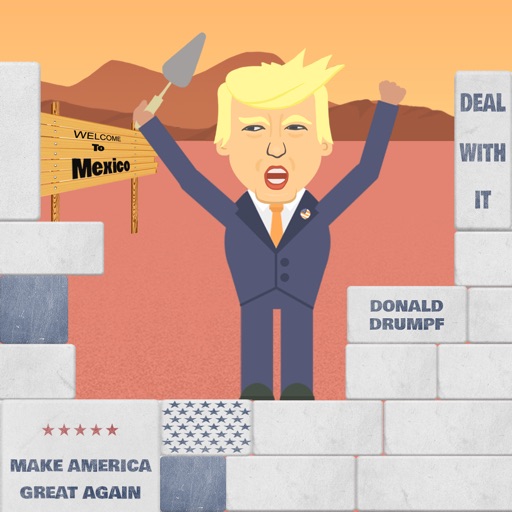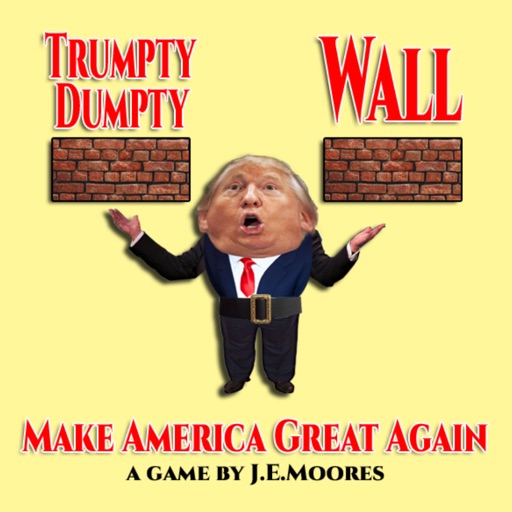Clever Keyboard: ABC
| Category | Price | Seller | Device |
|---|---|---|---|
| Games | Free | Absolutist Ltd | iPhone, iPad, iPod |
Features:
* ABC learning game for preschoolers
* Keyboard typing tutorial
* Helpful hints, games and pronunciation guide
* 2 game modes: lessons and practice
* Little Elephant and his friends will make learning fun!
Clever Keyboard: ABC Learning Game will teach little kids to read and type before they go to school. The educational activities are divided into several groups: alphabetical order, upper and lower-case letters, digits, symbols. A plethora of match-it games connect the typing experience with daily words fulfilling your child's incessant curiosity.
Fun animations and characters make learning particular exciting for kids of all ages. If a baby taps on the Little Elephant, he gets a hint. If a baby taps on the Python, he can hear the pronunciation of a letter. After finishing the every 4th stage your kids will get a sticker as a present. They can gather a collection of stickers and assemble an animated picture in the patchwork style game. Easy-to-use navigation makes exploring fun and simple even for the smallest emerging readers. Try this game and help your preschool kids to develop at an extraordinary rate!
Reviews
I’ll tell you why
ggp12345
I think it’s it’s good because you guys are very like ABC mouse and so fun but my kids are kind of confused but they love it
Not what I expected from the reviews
NoNameIsAvailable
I'm glad the purchase after the "free" app was cheap, because I can't imagine a more boring game for a toddler who has been read to since birth and knows his letters. I was really expecting something with a little creativity. Just a --little-- creativity.
This game sucked
Jgirl1021
This game was the worst!! you didn't even learn anything!!! All they did was ask you to type one letter, like they would do in practice mode, 1, you would type whatever you want, because than they show something that starts with whatever letter you type, and you can't even go fast, they slow you down!!! I thought this game was not a very good learning game and would not want to ever see this game again. It made me feel bad about myself that I even bought it in the first place. I did not like this game. And that is my review.
Good starter
Spiz
I like it! Error free learning for beginners. This is exactly what many young students need to get started with the transition from pencil/paper to computer. The developers have emphasized key location and sound/letter awareness for early literacy skill development. Prompts are faded to challenge to the learner.
good app, but..
Rdissappointed
I like this app. I am working with students on learning letter placement on the keyboard. Great practice and repetition, but with slight changes, making it that little bit more of a challenge with each level! The only downfall is that it does not work with any other keyboard than the one within the app. I am working with a student with visual impairments and this app does not allow us to use the keyboard app we have installed with the settings set-up to help her see the keys.