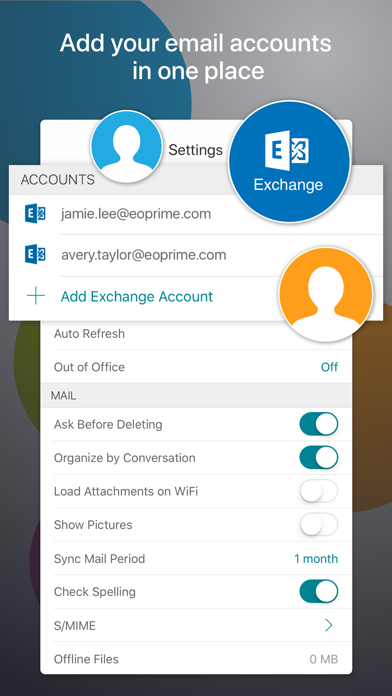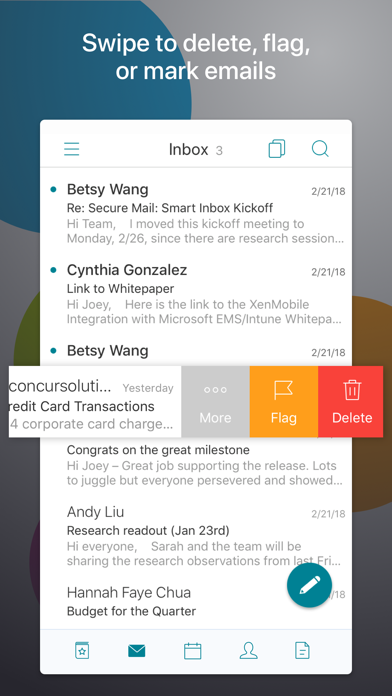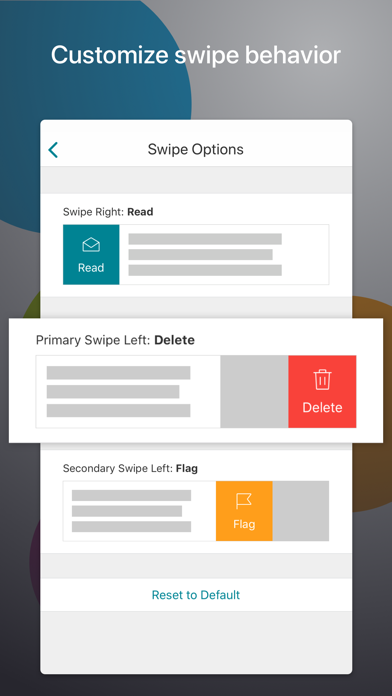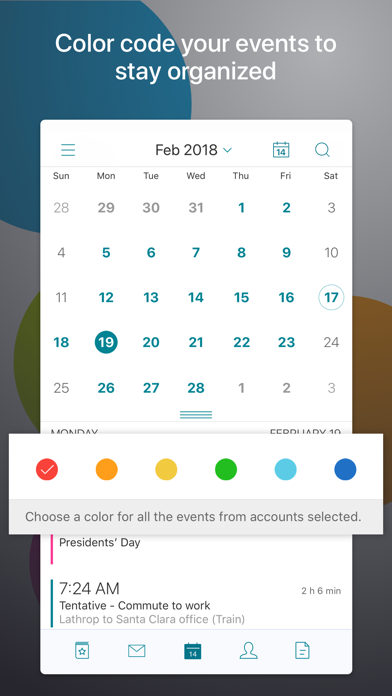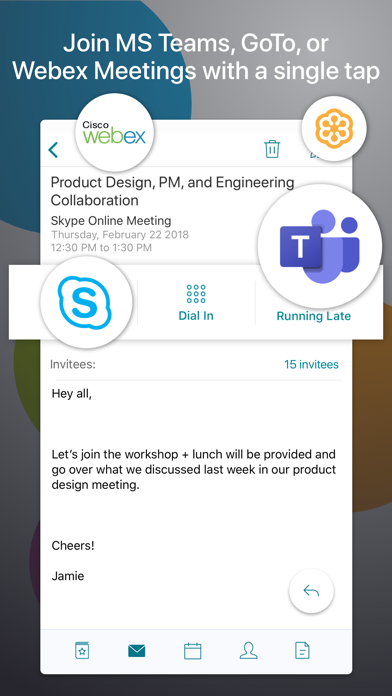Citrix Secure Mail
| Category | Price | Seller | Device |
|---|---|---|---|
| Business | Free | Citrix Systems, Inc. | iPhone, iPad, iPod |
Be it an enterprise or a BYOD program, you can confidently turn your mobile device into a business tool - managing emails from multiple accounts, calendars (business and personal), and contacts. All this without compromising your personal data.
The app works seamlessly with Citrix ShareFile, Citrix QuickEdit, Skype for Business, and GoToMeeting.
Secure Mail offers a rich and customizable experience on your mobile device. With XenMobile, you can also manage the app with security policies that suit your organization's needs.
Features
• Multiple Exchange accounts
• Modern OAuth token-based authentication with Office 365
• Ability to report phishing emails
• A dedicated folder for your email attachments
• Single sign-on
• Triage view for quick email sorting
• Personal contact groups
• Skype/GTM/WebEx for meetings
• Bug fixes and performance enhancements
Supported mail servers:
• Microsoft Exchange Server
• Microsoft Office 365
• IBM Lotus Notes
Reviews
Big Improvement
FS Brian 2
Citrix mail is much better than before. It does not require constant reloading of the app. The push notification works most of the time. The layout is clearer. It still has improving to do but kudos for the progress. Keep it up.
Not bad
Tina Livingston
It’s awesome when it works. I have issues with it not updating and pulling new email too often.
Upgrade
J.Rabick
In my experience, some software and apps take a step back during a revamp or update of the current system. Not this one, secure mails updates and upgrades are exactly that. Makes it easier and most importantly to me faster! To use. So far, so good.
Getting Better, keep going.
caseybbrumbaugh
When I first used this app many versions ago it was clunky. Good work on getting better with the navigation scheme. It is now usable, and no longer cumbersome to switch between my mail, calendar, and contacts. I like the attachments tab as well. The issues I still have: - Sometimes I have to open the app to get find out about new mail. I don’t always get the push notifications. - Periodically the badging will be higher than it should be, or out of sync since it doesn’t seem like the app stays in sync in the background like I would expect. Thanks!
Management
Cheap Haircut
. . . has functioned as intended for reading e-mail and searching a few things on State OpenNet.