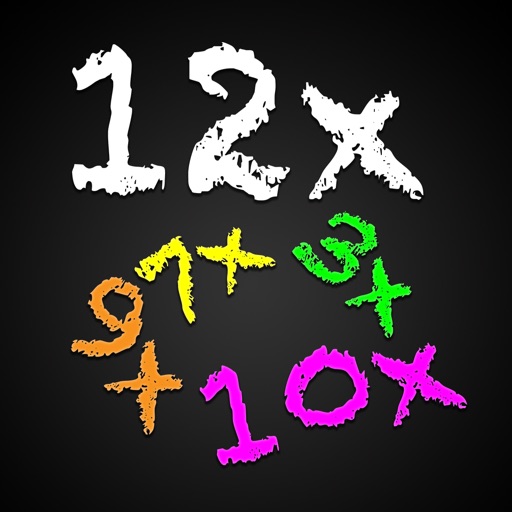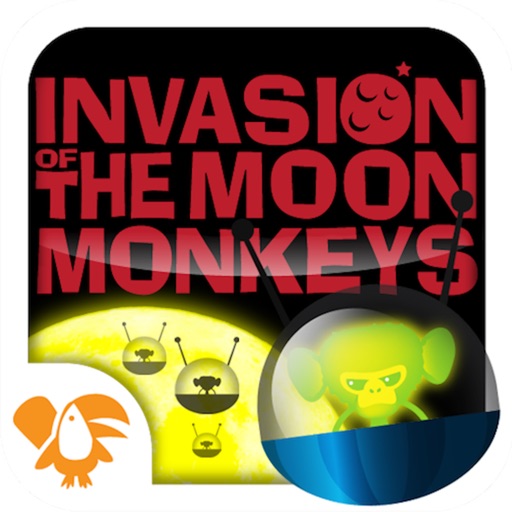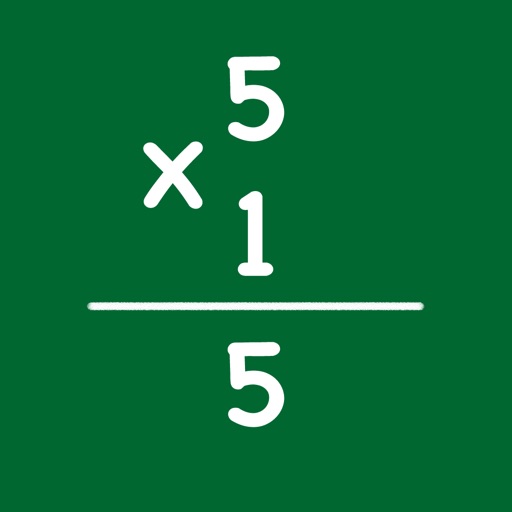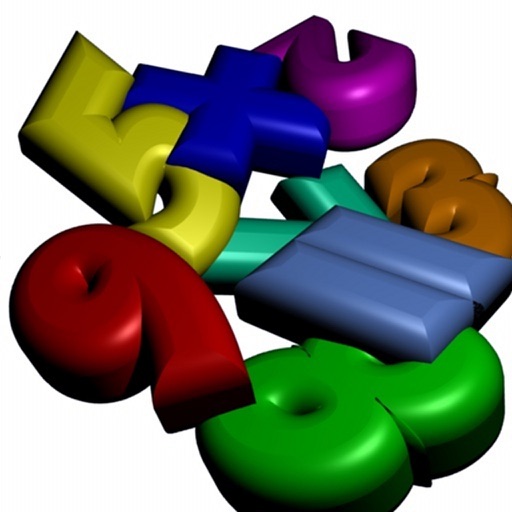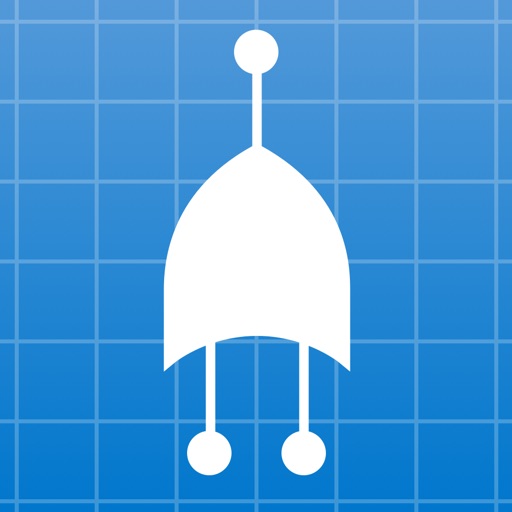
Circuitry
| Category | Price | Seller | Device |
|---|---|---|---|
| Education | Free | Anthony Foster | iPad |
Circuitry provides an interactive environment to enable direct interaction with logic circuit diagrams. Construct solutions to complicated logic gate problems by linking AND gates, OR gates, XOR gates, and much more.
Progressing through the levels will unlock various logical elements and contraptions which you can use to develop circuits in Playground Mode. This is where things can get interesting!
Features:
- 21 problems
- Playground / Sandbox mode where you can build whatever circuits you want using the simulator.
- 28 different circuit components.
Reviews
Pretty good but needs more logic components
ChrisMode
I really like it, it’s pretty user friendly and allows for the construction of some advanced stuff, but there’s a few more things it good use 1. Multiplexers/demultiplexers: many circuits use these and they and quite useful 2. Imply gates 3. Only gates: an only gate is an and gate with one input inverted, basically the opposite of an imply gate 4. Shift register 5. 2-Bit and 4-bit decoders 6. Binary division circuits 7. The ability to name buttons and outputs 8. Signs: an item that simply contains a title, used to label one circuit from another 9.the ability to adjust the speed of the clock, and a more defined off and on rather than that weird rapid strobing with the occasional off and on 10. ALU: this would be useful for many reasons, like many advanced circuits 11. The ability to increase the amount of inputs for certain gates, such as the AND/NAND and OR/NOR Suggestions: these are just suggestion of what might be interesting to add but isn’t need 1. Binary reversible logic gates: those would interesting to play with 2. Circuit switching elements 3. Relays
Fun
By c# software developer
A fun way to practice designing logic circuits while my wife sleeps next to me
Great game but some annoyances
MrAol
Love the game but the lack of undo drives me nuts. Sometimes when trying to move an object... you end up creating a link within the object... and I can’t seem to remove it. A simple undo button would make it a lot simpler to deal with this.
Reminds me of my digital logic class in college
ShawnDevin
I would have liked to have this program to practice with back when I took digital logic in college
Almost
StuffAndyMakes
I love the game concept for working out solutions! Greta idea. Having that and the playground for tinkering is brilliant. I’ll update my review to 5 stars once the drag-n-drop is fixed. The drag-n-drop recognition/method is frustrating. The touch hit boxes are flaky. To touch the middle of the gate and not have it start to move is annoying. It’s only reliable when there are no wires connected to the two inputs. I often find myself accidentally dragging a wire from the output of a gate to one of its own inputs when I was trying to just move the gate somewhere else. Like I said, fix the moving of gates and this app is amazeballs!
very good
Claim game
1) Subtractor levels 2) Deleting components 3) Rotation of components (90 degree increment) 4) Naming buttons 5) Labels (like components but just text) Love this game just could use a couple improvements
Really useful and has potential
Spherefacet
The app is very good at teaching you the basics of logic with the first few levels I suggest that the difficulty of the levels do not rise as dramatically as it does Other than that it is a great app and the playground mode is great for when you have any good ideas.
Very nice app
Rizzo Rapz
I also have the circuit coder which cost $1.99 and this is on par with that.
Very Educational
Erik Johanson
I highly recommend this app to people who are beginners at digital logic!
Educational
jrodarte
Thanks for this! Could we please have custom labels and some sort of splitter to organize wiring?