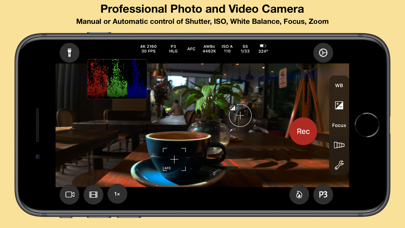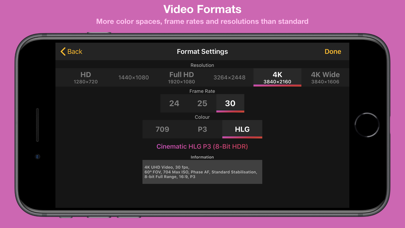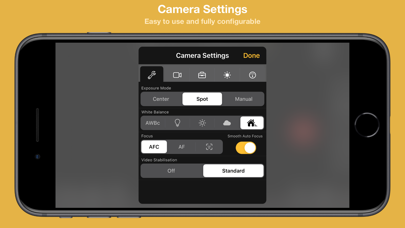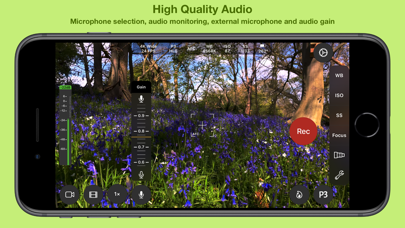Cinema P3 Pro Camera
| Category | Price | Seller | Device |
|---|---|---|---|
| Photo & Video | Free | Thomas Blackburn | iPhone, iPad, iPod |
● Gain complete control over your iOS device and unlock capabilities that were previously hidden.
● Capture higher quality video with more color, higher brightness and increased contrast.
● Use advanced tools for real time image analysis and processing to optimize the image on-device.
● Manually configure non-standard frame rates and resolutions supported by your device or select from presets.
● P3 Color
The Cinema P3 Camera gives you full access to the abilities your device for video.
Cinema P3 Camera lets you capture video with P3 color. The result is stunningly realistic video with up to 25% more color than standard video. Grass is greener. Skies are bluer. Bright vivid colors can be captured and recorded accurately.
● Hybrid Log Gamma
Cinema P3 Camera lets you store your video using using Hybrid Log Gamma (HLG) and Full Range Video, which stores more detail and preserves the HDR brightness information in your image. The result is dynamic, life like video.
● Cinematic Video
A creative mode processes the image from the camera sensor to achieve beautiful Cinematic video for a variety of scene lighting conditions. For example, you can boost shadow detail on a bright sunny day, or increase saturation on a cloudy day.
FULL CONTROL
— Automatic or Manual control for white balance, temperature and tint, exposure, ISO, shutter speed, shutter angle and focus.
— Exposure Modes - Center, Spot and Manual
Tap or Drag the exposure spot to set its position.
Tap it to lock the exposure.
— Zoom
Zoom using a two finger pinch gesture or with the zoom slider for precise control.
Adjust zoom speed for smooth zoom transitions.
— White Balance
Continuous Automatic White Balance (AWBc), (WB lock), Manual white balance with Temperature and Tint sliders or use Presets.
Automatic White Balance calibration using grey card.
ADVANCED TOOLS
— Continuous Automatic Focus, Automatic Focus and Face Detection modes.
— Manual focus slider for fine focus control.
— Set Focus Target by tapping on the screen.
Lock Focus (disabling automatic focus) by tapping on the Focus Target.
— Focus peaking highlights the edges of in focus objects to assist focussing.
— A Focus Loupe magnifies the image at the focus target for accurate focussing.
— Aspect Ratio Guides and Grids assist scene composition.
— Scopes
6 powerful scopes provide real time analysis for optimum image quality.
Luminance, RGB Parade, RGB Overlay and Histogram scopes for setting exposure.
XY Colorspace and Chroma Vectorscope for color gamut and white balance.
— Get perfect exposure with Zebras — Animated stripes that highlight where detail is lost through the saturation of Red, Green or Blue channels.
— P3 Button highlights which parts of an image use P3 color.
— Optimize highlight and shadow detail using Color Analysis.
Each band represents a 7.5% change from minimum to maximum brightness.
— Anamorphic
Anamorphic Desqueeze ensures your image is displayed correctly with 1.3x anamorphic lenses.
For video preview, recording and playback.
— Creative Mode to capture more information from your Camera sensor while recording video.
A wide selection of creative options to adjust highlight and shadow detail, contrast and saturation, to achieve Cinematic video.
— Audio level meter and audio monitoring with headphones
PHOTOGRAPHY
— Full Manual Control for Photos — White Balance, Color Temperature and Tint, Exposure, Shutter Speed, Stabilization, Flash, Focus, HDR and Red Eye Reduction.
— Capture photos in HEIC or JPG formats, with optional Live Photo.
— User customisable EXIF Data
— RAW and HEIC capture.
NOTE:
Not all functionality is available on all iOS devices.
In-App purchase is required to enable some functionality.
Feature availability is dependent upon model of iPhone/iPad used.