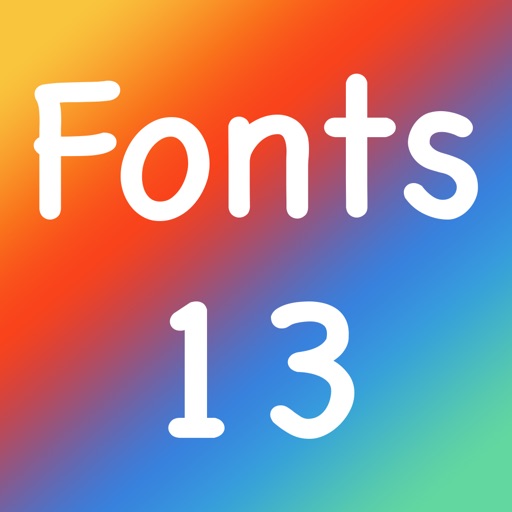Chromecast Mirroring ®
| Category | Price | Seller | Device |
|---|---|---|---|
| Utilities | Free | Dyson James | iPhone, iPad, iPod |
Supported devices:
• Chromecast
• Roku
• FireTV, Xbox
• Smart TVs: LG, Sony, Samsung,..
Key Features for Smart Cast for Chromecast
• Making a strong presentation in a company meeting or sharing session is the ideal use for this program.
• Easily cast to TV by phone.
• Screen Mirroring your phone to TV
• Cast photo, video,... to Smart TV
• Playing the game on the bigger screen.
• Screen mirroring: Mirror phone screen to Chromecast in realtime with the highest video quality.
• Cast Video: With a few touches, cast videos from phone albums to TV.
• Cast Photo: Display a slideshow of your camera roll photos on your home TV.
• Watch your movies on Chromecast TV.
• Screen sharing exercise videos on your home TV to improve your workouts.
• Mirror the entire phone screen, including games and other common mobile apps, to the TV.
• Cast online videos from your computer to your television to watch them there.
• Use a larger TV screen to see your favorite live channels, movies, and television shows.
• Universal remote for Smart TV
How to start screen mirroring?
- Connect your phone and your TV to the same WIFI network.
- Launch the app and connect the app to your TV.
- Tap the "Screen Mirroring" button and go to the "Start Mirroring" button to get it started.