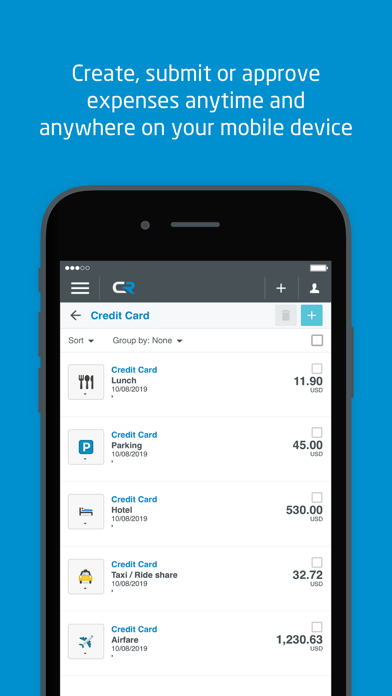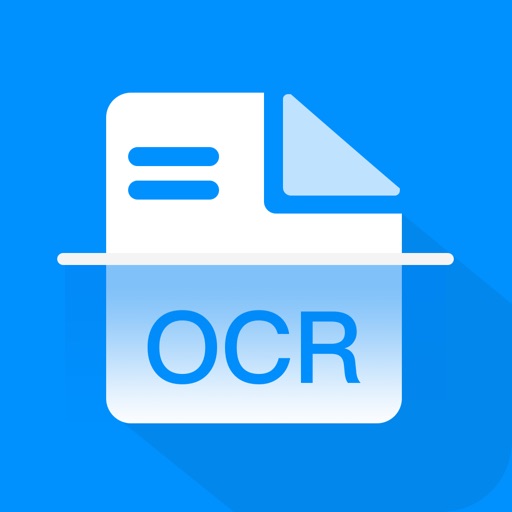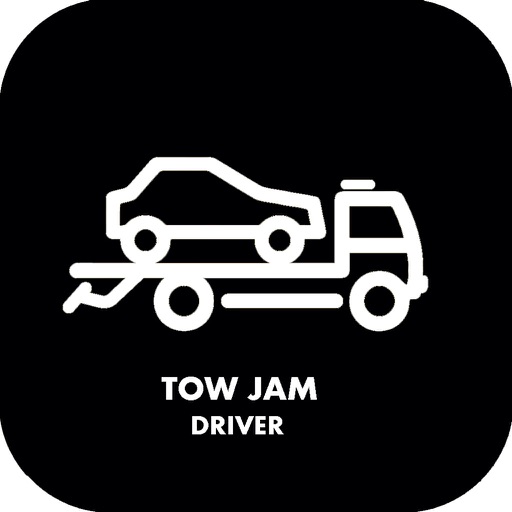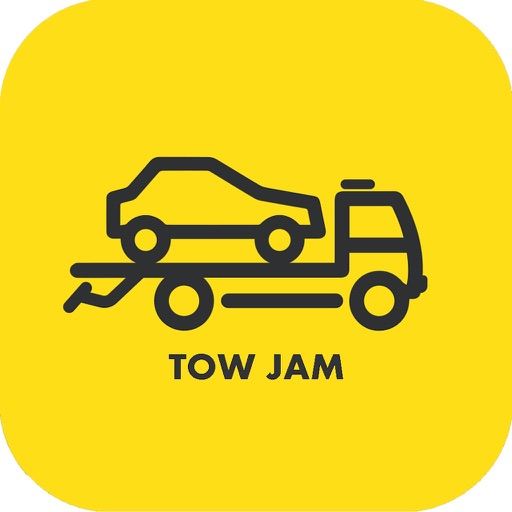Chrome River
| Category | Price | Seller | Device |
|---|---|---|---|
| Business | Free | Chrome River Technologies, Inc. | iPhone, iPad, iPod |
This is an optional mobile application that can be downloaded to your personal device to help provide easier access to the Chrome River web app. We have made it easier for our users to access Chrome River on the go by allowing you to easily log in with biometric authentication or leverage single sign-on capabilities required by your organization.
With Chrome River, you can:
• Create, submit, and approve expense reports and invoices on-the-go
• Capture and upload photos of your receipts with complete OCR functionality
• Let business rules ensure expenses and invoices comply with spending policies.
• Access your credit card data to quickly create expense reports.
• Itemize expenses including hotel receipts with Chrome River FOLIO
• Easily log in using single sign-on authentication (SSO) or enable mobile biometrics like touch and face identification for simplified access
• Much more
Learn more at www.chromeriver.com. Must be an existing Chrome River user.
Reviews
Love the App
Kochie78
I love being able to submit receipts using the app. I don’t have to remember to scan them when I get back to the office, so it makes the expense reporting process much easier for me. I love being able to see the status of an expense report or invoice on the app
You can do it all!!!
Mariaristi
This app allows you to work on your expense reports, upload pictures of your receipts, upload pictures as a delegate, approve and submit reports right from your phone!! I love being able to create and submit my reports right from my phone!
Really very bad
GrizzlySmizzly
If it were possible to give a negative star, this app deserves it. Terrible navigation. Web views dressed like native windows. Awful performance. The only people giving this app more than a single star are either employees at the company or paid to inflate the rating. It’s really awful. Just. Awful.
UI is not set up for iPhone 12
Zxcvbnmlkjhgfddssqwerttyuiiopp
Search bars and other features are off the screen
CR
jwidheyshqishsosjdh
Hard to navigate thru for a new user. After being idle for a few months I can’t get back in and had to try to delete app and loose ALL my data. Now I can’t add the app for some reason. Very user UNFRIENDLY!
As easy as desktop version
D McDaniel
The Chrome River app gives you the same functionality as the desktop version when you are in the go! Want to quickly submit or approve expenses while waiting in line or between meetings? This app makes it a breeze to stay caught up when it’s convenient for you, and not just when you’re at your desk. We encourage all our users to download the app to make it faster and easier to get their expenses done.
Chrome River is Great!
ARJacks14
Chrome River is an awesome expense software platform (and so much more)! The easy to use app matches the web interface and makes expense reporting and several other accounting functions flow much more smoothly. Highly recommend!
Mobile Chrome Expense & Invoice
cgo616
Convenient and easy to use on phone. Much easier than logging in to desktop Will do another review after using for a longer period of time