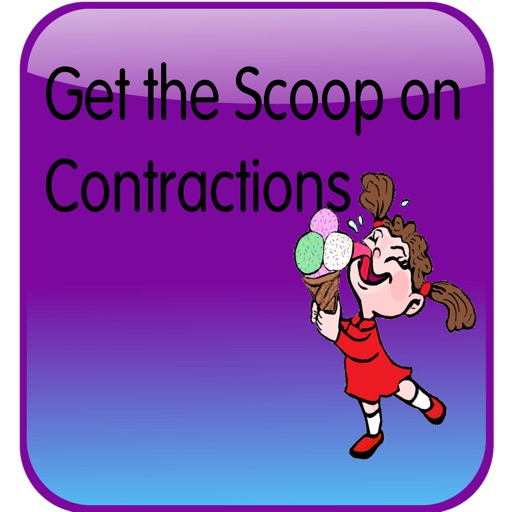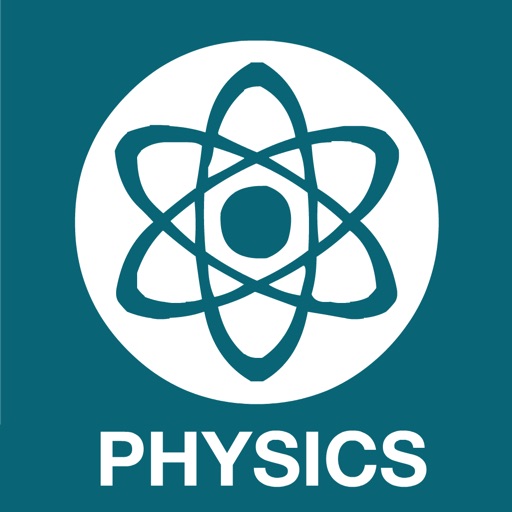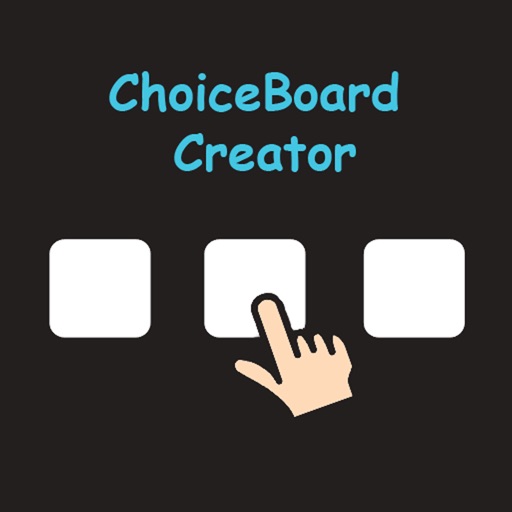
ChoiceBoard-Creator
| Category | Price | Seller | Device |
|---|---|---|---|
| Education | $1.99 | Techno Chipmunk Innovations Inc | iPad |
It is an excellent tool to train and prepare users for more sophisticated communication devices via an easy, simple-to-use choice-making platform. The possibilities are limited by your creativity.
ChoiceBoard Creator features include:
•Backup activities to your iCloud account
•Large buttons, and black/white contrast to facilitate visual attention
•Box sizes are adjustable for those who just need to see a little more clearly
•Clean board design to minimize visual distraction
•Space between choice buttons to avoid inadvertent hits
•Customizable to 1,2,3,4 or 6 choices
•Users can download their own pictures
•Users can create blank boxes as distractors to suit users of all levels
•Users can preset multiple "correct answer" boxes, and download different sound files to each box – a feature that allows users to choose their favorite music with just a tap
•Other than image files, users can type text into the choice box – use this feature to teach sight words, letter, number recognition
•Versatile application that can be used to create curriculum content to promote cognitive and literacy skills
•Ease to use, intuitive interface allows user to set up activities in minutes
•Allows users to create multiple pages for each "game" or activity
Examples of choice boards/activities:
•Odd one out (find the image that is different)
•Music player (touch the correct image to play the tune)
•Present vocabulary, sight words, shapes, numbers, or alphabets in array of boxes and ask your child to find the right one.
Privacy Policy:
http://technochipmunk.com/p/privacy-policy.html
Terms of Use:
http://technochipmunk.com/p/terms-of-use-agreement.html
Reviews
Great for Speech Therapy
SLPanna
I love this app! I have been able to make many personalized activities for students with special needs. The errorless learning feature is an excellent way to present new information.
The use is not understandable
? evas mom
I have tried to use this app, but there is nothing to explain how to use it. Trying to put in routines is not easy. It may be a basic program, but it is not easy to use. It is not worth the time.
Needs a voice
Annaruthfields
It's wonderfully cheap and the best option I've seen so far, but please please give it an easier voice input!
Easy to use
Michelle020514
Easy to use and set up, the only thing it's missing is audio voice or record voice. As a mom with 2 non verbal boys, expressing them selves makes it easier.
One thing needed
Vikiirna
This is a good app, and I recommend it. It's easy to set up. (Other than sometimes my photos loading upside down. I still don't know if that's the apps's fault.) It's great for young children just starting out with assistive tech. The one thing it needs is a way to set up free choice -- where either choice is equally good and we just want to know what the student wants. If they could add in this option I think this app would be perfect, and I would actively recommend it to everyone!
Easy
Sonofa25tango
Simple to use to create choice boards for several children at various levels. I like that it takes merely seconds to switch from one board to another which saves time between children (I work in a special needs preschool class). I do wish I had the capability to record my voice for the buttons, as I'd like to make a song choice board for circle time. I hope that this will come soon!
Needs some work
waterlover000
Love the concept. I am a special education teacher and love that it is a free app that I can customize. However it really needs a way to put a voice to it not from iTunes. Also I have made boards with 2 pages and it never saves it correctly. So I can't use the entire board. Not sure why that error keeps happening. Love that I can make a board on the fly though. Looking forward to updates
Good Tool, but Needs More
i
When I first bought this I was expecting it to be an app that lets you create your own personality quizzes (like when you take a quiz titled something like "What Character Are You?"). I think it's a good studying tool, but you should be able to create your own personality quizzes and stuff like that.
Really useful...
Albie125
The potential for this app goes well beyond choices. You can quickly snap photos of letters, numbers, flashcards and create quick quizzes for children that are not able to write. And this is only one use. Try taking photos of family members, teachers, community helpers, and have the child identify the one you specify. This app is simplistic in function, but endless in potential. Add audio recording option, and it is 5 stars!