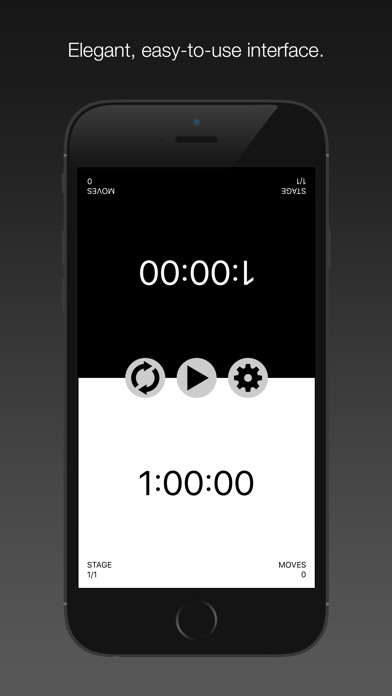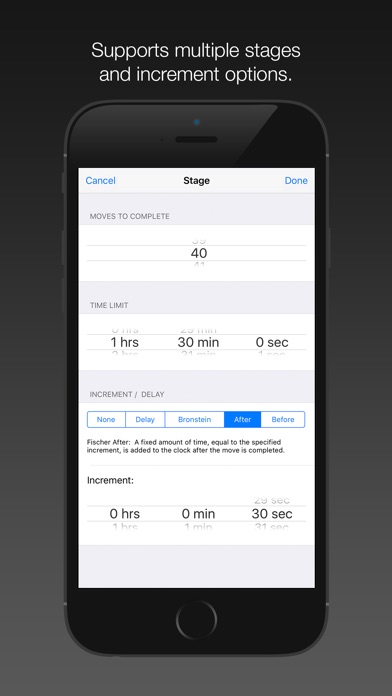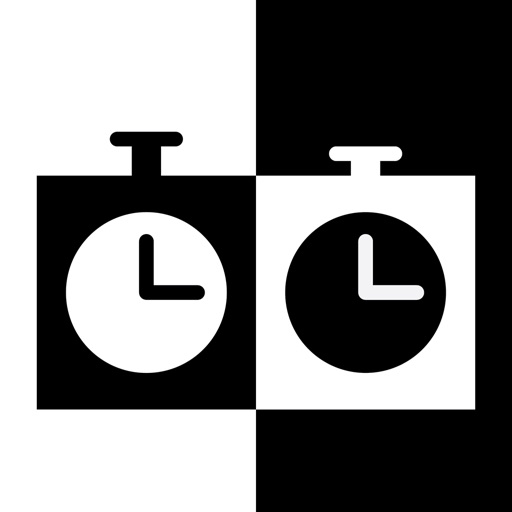
Chess Clock Expert
| Category | Price | Seller | Device |
|---|---|---|---|
| Games | Free | FP Senekal | iPhone, iPad, iPod |
If you enjoy chess, or would like to play timed chess games but do not have access to a physical chess clock, then Chess Clock Expert is for you. With its carefully crafted interface, accurate time keeping, selection of time controls and attention to detail, Chess Clock Expert will add a timed element to your chess games in an unobtrusive and professional manner.
Features:
• Elegant, easy-to-use interface.
• Accurate time keeping.
• Compatible with both iPhones and iPads.
• Supports portrait and landscape orientations.
• Pleasant in-game sounds for button taps and time expiry.
• Choose from a large selection of built-in time controls, including various classic, rapid, blitz, bullet, move and Armageddon time controls.
• Supports various increment and delay options, including simple delay, Bronstein increment, Fischer before and Fischer after increments.
• Define your own custom time controls, with the ability to set different time controls for white and black.
• Make in-game adjustments to chess clocks, in order to apply time penalties or correct mistaken clock presses.
• No annoying adverts.
Thank you for downloading Chess Clock Expert. If you enjoy this app, please consider writing a review or giving it a good rating. If you have any suggestions for improvements or additional features, please let me know at [email protected]. I appreciate your support and feedback.
Reviews
Buggy Features — No App Support
Pedeclaudo
After purchasing the paid upgrades, I discovered that when you try to program a stage with Hourglass Mode, it fails to recognize your in-app purchase. It's a bug, and it's not going to ruin my day, but there's no way to contact the developer to report the bug. Look, guys—if you're going to make me pay to beta test your code, the least you could do is let me tell you when it's broken. Not cool. Otherwise, it seems like a fine app, and I'll gladly revise my review when the issue is resolved.
This is THE BEST chess clock ...
Nimbleswitch
... And I've tested them all. Goodbye to my expensive Chronos, this is better. And it's always with you. You can orient the clock in all ways, including while in landscape mode. You can add a LARGE number of stages to a custom time control. (There's a trick, though: The final stage is always automatically set to "Game," with no specified number of moves designated. So in order to set the number of moves in an added stage, you first must add another final "Game" stage, then go back and set the number of moves in the previous stage. PLEASE DELETE MY PREVIOUS REVIEW WRITTEN BEFORE I LEARNED THIS TRICK.) Each stage can have its own number of moves and Delay type. Both stage number and move number appear on the clock face while running. You can pause and edit both time and moves during the game in case of some error. Works smoothly. But Pedeclaudo is correct: This app doesn't recognize your upgrade purchase when you try to set a custom hourglass stage -- needs fixing. "Six stars" if the developer adds the ability to edit the listed ORDER of saved custom time controls. "Seven stars" if he adds the ability to make a time stage repeat seemingly ad infinitum, such as "20 moves in each hour thereafter." (Currently, programming the latter requires piling up a large number of repeated stages, just to be safe.)