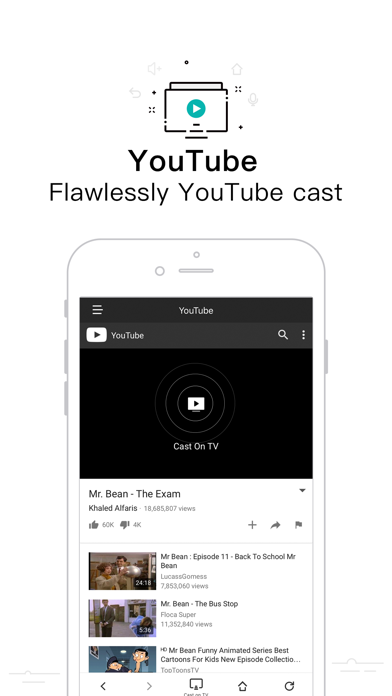CetusPlay
| Category | Price | Seller | Device |
|---|---|---|---|
| Utilities | Free | GUANG YU ZHANG | iPhone, iPad, iPod |
As a multi-function remote control app like Apps2Fire and Fire Installer for TV box/Fire TV, also have the function as Mouse Toggle for TV box and Fire TV/Fire Stick
Features:
• Multiple navigation modes, including Direction-Pad, Touch Pad, Keyboard mode and Mouse mode(iOS Version only support TV box now, Fire TV/Stick and TV control feature is still being developed);
• Cast your local files(photo, videos) from your phone to TV;
• Clean cache and trash to speed up your Fire TV and TV box just one click on the accelerating ball;
• Share screenshot when you watch to social media
• Help you get rid of the paid Mouse Toggle
Requirements:
• Streaming media player, including TV, such as Nexus Player, NVIDIA Shield TV, Fire TV/ Stick and other most. (If you have unsupported devices, please contact us with model info.)
• iPhone or iPad
Notes:
For Fire TV/Stick New Users:
• Turn on the ADB debugging and restart the Fire TV/Stick
• Install the CetusPlay phone version and connect to the Fire TV and let the CetsuPlay TV version installed on the TV device.(Install CetusPlay on Fire on App Store of Amazon Fire TV/Fire Stick)
For Fire TV/Stick Updated Users:
• Installed latest version to your phone and TV version to your streaming media player.
• Make sure the devices on the same Wi-Fi.
• For the mouse click, apps sideload and other premium function, the ADB debugging must be enabled on your streaming media players. The Help Center in the app will guide you through the setup.
For TV/Box Users:
• In order to enjoy it, please make sure you have done the following steps on your TV.
- Search and install “CetusPlay- TV version” on your TV.
- Make sure all the devices on the same Wi-Fi.
Help & Support:
• Official website: http://www.cetusplay.com/
• Facebook page: https://www.facebook.com/CetusPlay/ (Search CetusPlay by pages on Facebook)
• Or email us: [email protected]
• CetusPlay Community: https://plus.google.com/communities/105790751450859951163
We want to hear from you, always
Reviews
To much hassle
cetusplaysucks
After about 2 hours of trying to figure out why this app would not discover my new Fire tv stick, I gave up. The trouble shooting web page is out dated as well. I eventually stumbled on the developer settings mentioned in the trouble shooting guide and turned off the protections, and still no luck. That’s when I just deleted and downloaded the amazon app, 2 mins later and I’m good to go.
App does not work
Morbidhorror
Only thing I can do in the app is use the home button and under my apps I can click on an app and it will open on my device. Other than that none of the buttons work
Useless
rh125167)b
Doesn't work with iPhone. I did everything I was supposed to do and nothing works. Shows connected but no buttons work. Nothing works. Useless waste of my time.
Once in blue moon
ShahzaibZafar
Sometimes a product comes along which takes it to the next level. * Revolutionary Ease of Setup & Plug play. * Cetus wears All Major features; * Commercialized entirely new tech giving access to everyone. * known for robust mission execution. * With bigger scope motive and mission CetusPlay had more potential, to grow even bigger.
Tried to download for firestick
Ushdhdhfhhajajkaja
Downloaded showbox on my firestick. Final step was to install this app in order to be able to do anything on it. I downloaded this app and it won’t connect to my tv. I guess it’s broken. Trash app. Would rate it 0 if I could.
Great app!!!
DemonStalker1988
I love the app. It comes in handy when not near my remote, but I do have a couple of suggestions. I would like for it to have a keyboard function and the ability to scroll up and down for the mouse part. You add those, and I can throw away my remote lol.