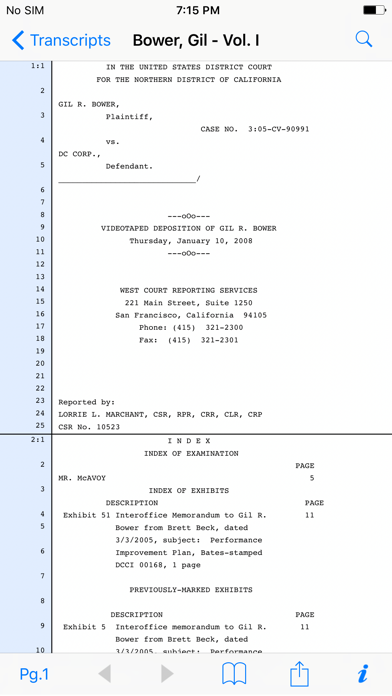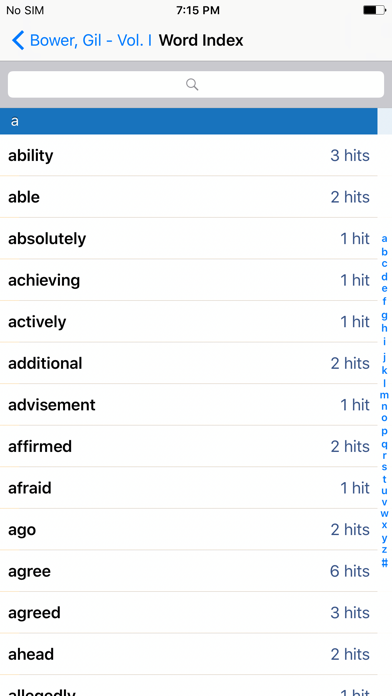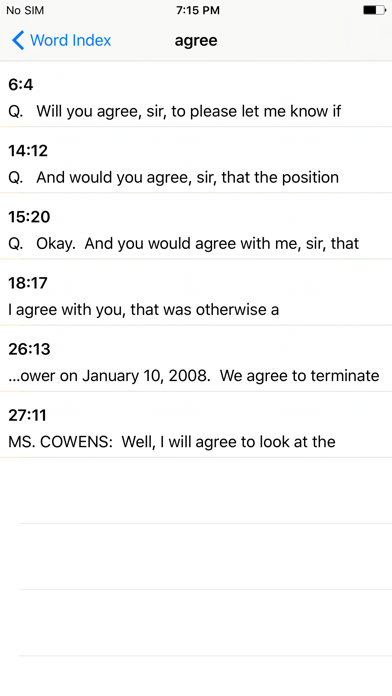Case Notebook E-Transcript
| Category | Price | Seller | Device |
|---|---|---|---|
| Business | Free | Thomson Reuters | iPhone, iPad, iPod |
Portable E-Transcript features:
• Works on your iPad and iPhone
• Word Index helps you search and find terms within your E-Transcript
• Receive E-Transcript format (PTX) via email, Dropbox, and iTunes®
• Ability to add electronic highlighting and notes
• Email a transcript with highlighting and notes from iPad or iPhone
• Update the transcript in the desktop version of Westlaw Case Notebook to include the highlighting and notes added in the app"
Reviews
Excellent App!
Transcript User
Excellent app! Great technology! Thomson Reuters Westlaw has hit this out of the park.
Lacks features
Tgreys
It is great to be able to use the etranscript format on the ipad, but to really make it useful, you need a way to save and share annotations in ptx or PDF format. Also, there should be a way to save and share just the annotations without having to share the whole transcript.
Good first step
Hunty18
App appears to do what is promised, but I have yet to have the app successfully import a PTX on the first try. The app usually crashes on the first one or two attempts, then works. Really needs ability to work with PTZ files that have exhibits linked to be really useful. I look forward to the next generation of this app.
Poor
greener-grass
Not much use apart from just reading the transcript. Better off getting it out of the the ptx format.
Does not work
Tjmac1
This app does not work. It does not give you the ability to add a transcript. The edit button does nothing whatsoever! If you can't add a transcript, it's worthless! The other good reviews are from insiders obviously.
Works great, needs more support.
Michael Pawlak
The app works as described for both the iPad and iPhone but you can only download etrans from an email while using the Safari browser. PLEASE add support for Chrome!
Works fine, hope it does more in the future
Abertijybyt
This deposition transcript app works well for me. You have to send the transcripts to the app (I did this by opening them from my email) but they loaded up just fine. The app works with .ptx format, which is proprietary to Westlaw. You can review and annotate the depositions inside the app. It's nice to be able to carry all of my transcripts from one case, and all the basic features seem to work. I think the app could have more functionality, and I hope it improves in the future. For example: - I would like to be able to search across more than one deposition (often necessary when you can't remember which witness testified X) - I can't seem to sort my depositions by case. There is only one list and ALL depositions go there, sorted by date. - You can't erase the sample deposition the app comes with. Mildly annoying. - You can't edit the deposition metadata information. So if the court reporter types the name, date, or volume number incorrectly in the metadata, then you're stuck with it. So this is a good app, but it could be a great app with some more work. I look forward to it.
Good start but buggy
MHR1021
This app crashed on opening most of the time. When I can get it to work, it is great. But too unreliable as it crashes way too much. West, if you read this, please help!