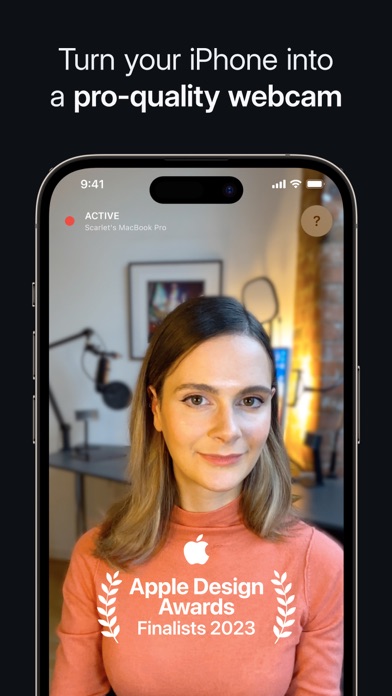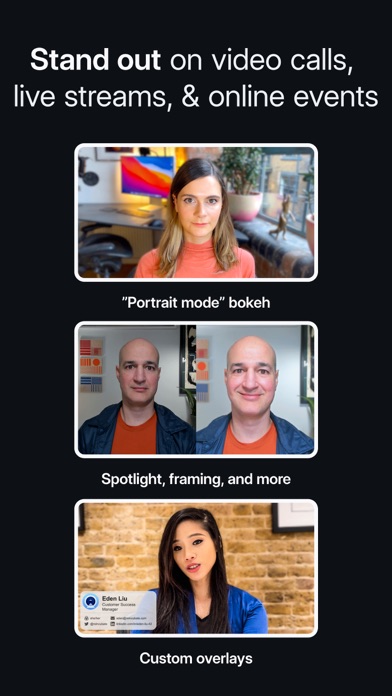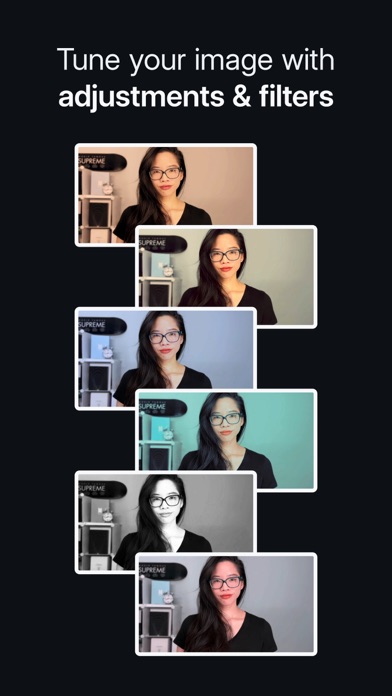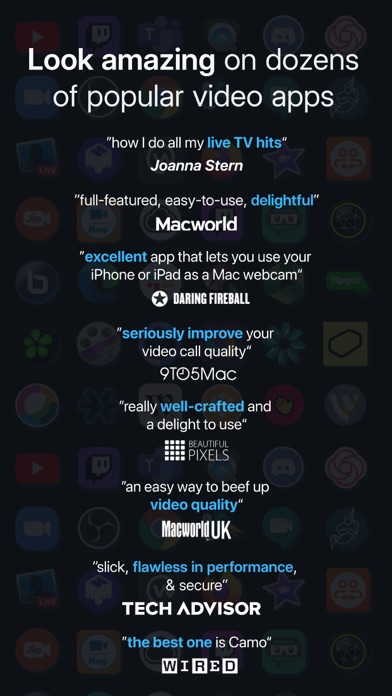Camo – webcam for Mac and PC
| Category | Price | Seller | Device |
|---|---|---|---|
| Utilities | Free | Reincubate Ltd | iPhone, iPad, iPod |
“full-featured, easy-to-use, and delightful” -- MacWorld US
Use the amazing camera in your iPhone as a pro-quality webcam, and stand out on your next video call, live stream, or online event with Camo.
Your iPhone, iPad or iPod Touch’s camera is leagues ahead of any webcam. Short of connecting a $1,500 DSLR camera to your computer, nothing will come close. With Camo there’s no need for any extra hardware or drivers.
9to5Mac — “an easy way to seriously improve your video call quality”
WIRED — “there are a number of apps which let you use your iOS device’s camera as your webcam, but the best one is Camo”
MacWorld UK - “an easy way to beef up the video quality on your calls”
TechAdvisor - “slick, it’s flawless in performance and more secure than its counterparts too”
Beautiful Pixels — “really well crafted and a delight to use”
With over 10 million users helped over the last decade, Reincubate is one of the UK’s most-loved software companies. Find out why.
** PRO-QUALITY VIDEO WITH BOKEH **
Camo makes the most of the amazing camera in your iPhone, iPad or iPod Touch, and can do shallow depth of field "portrait mode" bokeh effects on newer iPhones. With Camo, even older iPhones will outclass your webcam.
** POWERFUL ADJUSTMENTS AND FILTERS **
Use any lens on your device: ultra-wide, wide-angle, telephoto or selfie. Zoom, pan, rotate, recolour and adjust light settings. Fine-tune focus and exposure, and use your iPhone’s flash as a torch for better lighting.
** EASY TO USE / PLUG AND PLAY **
We don’t believe in drivers or jargon, and you don’t need any extra hardware. Just connect your iOS device to your Mac. Camo gives you similar control to a DSLR camera setup, but without the hassle.
** COMFORTABLY CONTROLLED FROM YOUR COMPUTER **
Camo’s unique Camo Studio app runs on your computer, giving you full control over your video without the need to fiddle with your phone. Camo ensures you’ve always got a preview of your video, even when your video meeting software doesn’t.
** COMPATIBLE WITH OVER 40 APPS **
Camo works perfectly with Zoom, Google Meet, Microsoft Teams, Chrome, OBS Studio, Streamlabs, Skype, Twitch, Panopto, ScreenFlow, Final Cut Pro X, and dozens of other video recording and streaming products.
** SECURITY AND PRIVACY FIRST **
Camo doesn’t know what you’re using it for, and doesn’t capture or transmit your video feed. It simply routes it from your iPhone to your computer. Your data is your business, not ours.
-- NOT ONLY BUT ALSO! --
- Super low latency, high speed pro-quality video in many resolutions, including 1080p HD, 720p, and 360p
- Powerful presets to save and recall your best adjustments
- Native support for iPadOS as well as your iPhone, and beautiful Dark Mode support throughout
- Faster than a webcam: Camo offloads all processing to your iOS device, keeping your computer cool and fast
- Work with landscape or portrait mode with full rotation controls and choice over 16:9 or 4:3 aspect ratios
- Switch between any of your device’s front and back cameras in real-time
- Supports switching between multiple iOS devices in real-time
- No ads in the app, not ever
-- WE’RE HERE TO HELP --
We’re fanatical about supporting users, and we’d love to help you make the most of Camo. Reach out to us any time: [email protected].
Camo’s users use it for a wide-range of industries and needs. From teaching fitness and music classes, through to document cameras, live streaming, and Zoom conferencing, we’ve seen it all and can help you make the most of your setup.
Camo Studio supports macOS 10.13 or later & Windows 7 or later.
-- LEARN MORE --
About us: https://reincubate.com/camo/
How to make the most of Camo: https://reincubate.com/support/how-to/look-best-webcam-video/
FAQ: https://reincubate.com/support/camo/camo-faq/
Reviews
Truly Fantastic!
Jagan0591
I searched high and low for "the best" webcam when starting a new remote job this year. I have also tried many different brands over the years and simply never found one that excited me with the quality and features. Once started at my new job, they internally recommended Camo, which I had never heard of. I tried out the free version first and very quickly (and excitedly) paid for premium. I already had the best possible camera in my pocket, and now I could easily use it for all my web calls! The finetuning capabilities make this my absolute favorite option now, and I don't have to carry any additional cameras or cords when I travel, than the phone and cord I already have on every trip to begin with. Thanks for making such a great app, Camo Team!!!
AMAZING
TLaffin
IF you are thinking this app/service might be good for you - then it defintely would be great for you and you'll find value. Can't recommend it enough.
Scam
phuckcamo
I have repeatedly contacted to cancel and I have still been charged for almost 1 year. The app is not even listed in my subscriptions. I am stuck with this charge for life, apparently
Superior web cam
cgrella
I compared this to epocam which is used with the elgato family of products and vcam. Reincubate is superior. It has a very natural looking depth of field background blur whereas the other two pixelated the area around the portrait. It has only one downside, which was still not enough to knock it down a star, which is that it requires a wired connection from your phone to your Mac or pc. Not an issue if you’re using as a webcam or to feed in video to obs or streaming. It might be an issue for those trying to do mobile filmmaking. But then you’re probably not looking for webcam software. I recommend the developer work on a wireless option which will allow the phone to be used further from the computer which opens up a wider range of film angles.
Great way to make any video call look awesome.
New fan of Pinterest
It was an easy setup and great way to better your presentation for video calls. Only thing is i wish it worked with facetime.
Fantastic!!
Christopher Browning
Works beautifully! Video & Audio is flawless. Super easy interface. Fantastic and responsive support. And no, I was not paid to write this review! I first tried it using a USB hub, and there were lagging issues with the video, but after connecting my iPhone directly to my MacBook Pro, all issues were resolved. The support was excellent and responsive when I first tried it with the USB hub.
Easy setup, excellent picture quality
Craigtronic
Great way to use the iPhone's excellent cameras for video calls. With the right stand, you can place the phone at a proper height to avoid the "up the nose" shots that are so common with laptop screens. Haven't regretted the subscription at all.
Camo Studio
wildwoodweed
The only negative aspect to this app is the near constant updates of the audio and vidio plugins.
Works great, a bit pricey tho...
DanielLiebster
Setup awas easy, but the annual cost of is a bit high.