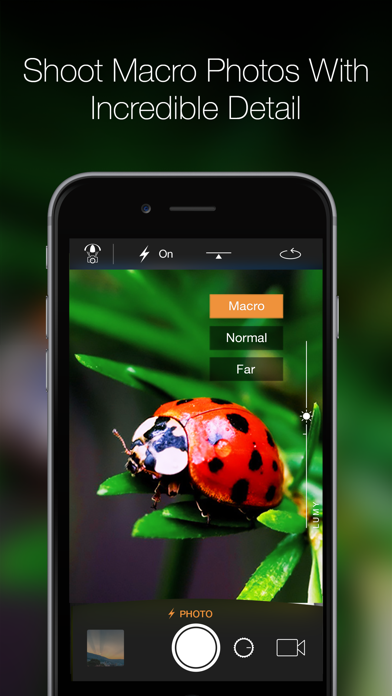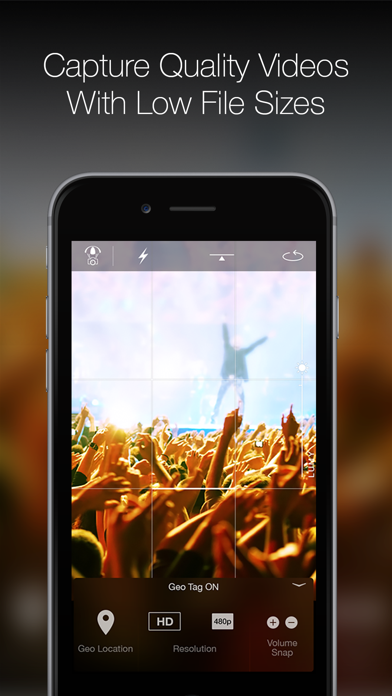Camera Plus: Frame The Moments
| Category | Price | Seller | Device |
|---|---|---|---|
| Photo & Video | $2.99 | Global Delight Technologies Pvt. Ltd | iPhone, iPad, iPod |
Have you ever been left out of group captures with friends and family just because you had to be behind the camera? You’re now covered with the best photo and video app that puts you in front of the camera and in total control!
The original Camera Plus comes with AirSnap, an easy and intuitive way to remote control the capture of photos and videos. The app also specializes in shooting brilliant macro photos and is compatible with Apple Watch too!
AIRSNAP - MAGICAL REMOTE CONTROLLED PHOTOGRAPHY:
‘AirSnap’ is a feature with which you can remote control an iPhone or iPad using another to capture photos and videos wirelessly. Simply pair and instantly get to trigger the capture of photos and videos using any 2 iOS devices like iPhone, iPad and now Apple Watch.
This is perfect for family gatherings, friendly outings, group selfies, wildlife & landscape photography and more.
BRILLIANT MACRO PHOTOGRAPHY:
Love capturing stunning close-up shots of raindrops, flowers and butterflies? With Macro Focus mode, instantly shoot pro-like macro photos that carry amazing detail.
CAMERA PLUS ON APPLE WATCH:
Camera Plus on Apple Watch takes photo and video capturing to the next level with easy access to features like:
• Photo capture
• Video recording
• Choice of front and back camera
• Flash
• Countdown timer
• Instant preview after capture
• Live Preview when capturing
CINEMATIC AND BEAUTIFUL VIDEOS:
Camera Plus comes with ‘Focus Shift’ to capture videos like a pro. This feature allows you to focus in and out of desired subjects during recording to give that cinematic effect for perspective.
Camera Plus also gives you the option to capture videos in 480p and 720p for reduced file sizes!
OTHER FEATURES:
• LUMY – A slider for instant brightness control for photos and videos
• HDR & PHOTO FILTERS – Beautiful array of filters for memorable pics
• PHOTO CAPTIONS – Apply text on photos in a variety of fonts and colors
• ‘PIX’D – One touch auto photo enhancement
• EASY IMAGE EDITING – Adjust the Color, Temp. etc. to make images perfect
• PRIVATE FOLDER – Lock photos and videos away from prying eyes
iPAD FEATURES:
• SOFT FLASH/CUSTOMIZABLE BUTTON PLACEMENT: These are must-have features for the iPad!
* © 2014, Global Delight Technologies Pvt. Ltd. AirSnap is a registered Trademark
Reviews
sometimes works sometimes doesn’t
jetstrike
I seem to run into a lot of connection issues between two iPhones, after they were paired the first time, if I close the app on both phones and then open it again they don’t seem to be able to connect again, after maybe one out of 10 tries it might. The other issue I found is that if I use this app to take remote video, I have to keep the remote iPhone on the entire time the video is being recorded, if I close out the app on the remote, the other iPhone will stop recording. I wanted to use this app to be able to frame the shot and start shooting videos from the remote iPhone camera, without having to keep the app open in the iPhone in my hand. thanks for your help in looking into these issues
Potential but short some features.
hannah bannana
I was hopeful that this app had the ONE feature I was looking for in this mirroring camera... long exposure. Developers, how hard would it be to add this feature?
Awful for watch
i__v__y__
Do not get this hoping to use it on your watch. Terrible functionality and no refund. 99 cents in the drain.
Excellent remote camera app
a very iphone user
This is the best app that I have tried so far for the purpose of controlling the camera of one iOS device from another. I have tried so far 5 other apps that claimed to provide this capability, but each had its own flaws. This app is the first one that worked flawlessly, and as I expected it to. It captures pictures with the best quality your camera can provide, and stores it locally. Pairing the two devices is a snap, and works also on bluetooth if you don’t have wifi available. No need for internet connection. You can even remote control the flash. One thing missing is the ability to control the 2x optical zoom on the iphone X. I hope to see it in a future release. Please note that I was not interested in, and therefore didn’t try any of the other features of this app that are not related to the remote feature, so my review applies only to the remote feature.
Doesn’t work with Series 4 watch
SnkByte03
I bought this so I could switch between video and camera using my Apple Watch and it doesn’t work. Launch the app on the phone, launch app on watch and nothing happens on the watch, just a black screen.
Great app, not what I was hoping for
Your friend from that one time
This app is awesome and does almost exactly what I wanted it to. The only problem I have is that I can’t record in a high enough frame rate for smooth slow motion videos. This is troubling for me, as I planned to use it for exactly this. I wish I could offer a higher rating, but I feel this was the dealbreaker for me unfortunately.
What am I doing wrong on Macro mode
Signoff66
There seems to be no difference from normal ,far and macro mode. Also no current online help I could find to show feature.
Disappointing
easypezy1
Purchased the app for remote product photography in a studio using iPhone XS as the camera on a tripod, and iPad Pro as preview/controller. Pairing was iffy...Every time iPhone went to sleep or a pop-up would appear, iPad lost connection. Preview on iPad was pixelated, and the proportions were skewed. No way to crop to a square format like you can using iPhone camera app. No help menu. App lacks robust features. Waste of money and time!
Terrible
bonzlee
This app does nothing..macro and normal are absolutely without different all edits you have to up charge..
Please Support 4K!?!?
ThomasJ4
I paid money for this app so that I could use it for filming. As no where does it say it only supports 1080p. It should support 4K. It really isn’t that hard to use the 4K camera as a developer perspective and I would hope you could at least change it in an update. Thanks