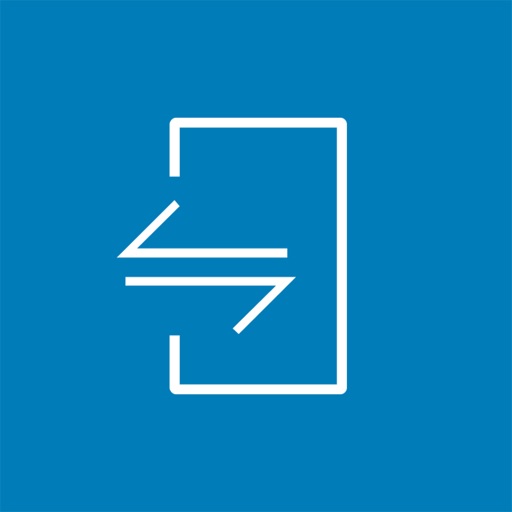Calendar Op.2
| Category | Price | Seller | Device |
|---|---|---|---|
| Productivity | Free | Yui Sakamoto | iPhone, iPad, iPod |
FEATURES:
● Works with built-in iOS calendar.
● Beautiful month & list view with event title.
● Mini pop-up window for daily events.
● Seamless vertical scrolling to the previous and next month.
● Copy & Paste for events.
● Incremental search view.
● Syncing with iCloud, Google Calendar, etc. via built-in iOS calendar.
Reviews
Best Calendar App
stublar family
This is by far the best calendar app. Major convince and fantastic display.
Decent calendar needs improvement
BluegrassLiz
I like the monthly display; overall a nice app. I would like it more if the date appeared on the icon itself rather than as a badge, and if it showed the day of the week. Also, the time zones in the settings need to be weeded out and reorganized. For example, on a quick inspection, America seems to mean North, Central, and South America all together. Boise, Cancun (I assume it means Cancún), Caracas, Chihuahua, Chicago, Winnipeg, Toronto, and Vancouver are all listed as in America. There’s Boise but not St. Louis or Jefferson City. There’s North Dakota but not South Dakota, Iowa, Nebraska, or many other US states. Overall the app works fine, but it really needs some fine-tuning.
Cal w/ Photos
John Justin Lynn
Can I add a photo to a date? Often I have flyers & handwritten info I cannot type in the calendar... if I was able to attach a picture to a date. It would be very very helpful. Is this possible?! Thanks so much!
New Event always 2 days behind
markn6262
I love this app except for one annoying issue. Every time a new event is added it defaults two days ago rather than the current day. The iOS calendar doesn’t do this so why does this app? Please fix.
WILL CONTINUE TO USE THIS
RosyRiRi
I rarely leave reviews but this one deserves it. So satisfied with the way the calendar is set up! Use this for work and it has kept things so organized for me. I don’t even use the Apple calendar anymore. I love that you can see the words displayed on each boxes/dates. The notes section is my favorite. You can add more details about that day! I do wish we have couple more colors option but simple is good sometimes. Other than that, it’s the best calendar app I have ever downloaded.
Nice app
Wood Woody
I don’t use Apple calendar, it is just too simplistic. I use Google. Which so far is the best calendar I’ve seen. But with my work schedule, my daughter’s school schedule and my personal schedule all on my Google calendar. My Google calendar started to look cluttered & I started to feel overwhelmed. I needed a separate calendar just for my personal daily life schedule. This app will do for now.. Also, there are no color option to personalize. I guess you have to pay to be able to do that. At least have one OR two extra colors for free.
Fantastic App to replace the native iPhone app
intl traveler
Fantastic App to replace the native iPhone app. Simple and clean interface, exceptionally easy to add modify and see your calendar information much better viewing on the month view than only the dots you see with the native iPhone app. Only thing missing is the iPad version.
No Apple Watch ability!!
Pianohuny
I am constantly looking at my calendar on both my phone and my watch. My last calendar app was terrible, but at least it showed up on my watch. THIS ONE WON’T. I can’t figure out how to get it in my apple watch and I just spent a bunch of money to get rid of the stupid ads!! Waste of time if you have an Apple Watch. Wish I hadn’t spent the money! I want a refund! If my calendar doesn’t show up in my watch it is useless to me
Very good basic calendar reminder
pac908
A good basic calendar can be hard to find. Thank you. Very quick to browse through and super fast to add an appointment / event. Good selection of options such as default alert settings. Would like to see color bars or color text options for event titles. Would also like to have sound options for the alerts.
The pix in App Store show multicolors..but real use NO!
cincoroles
In setting and on events there is NO way to use multiple colors for different events. UNinstalled