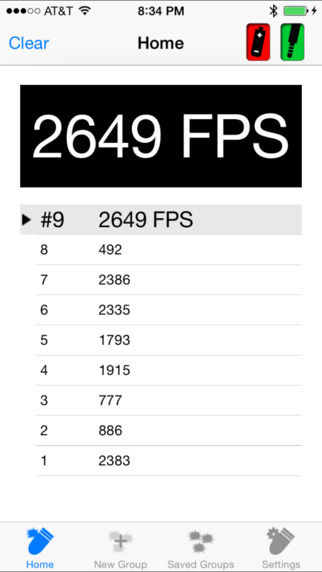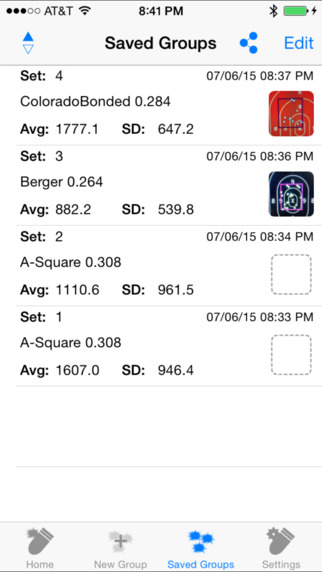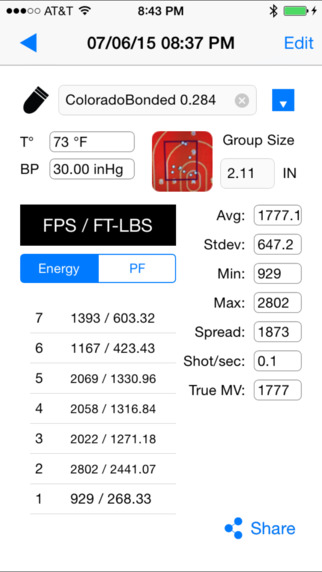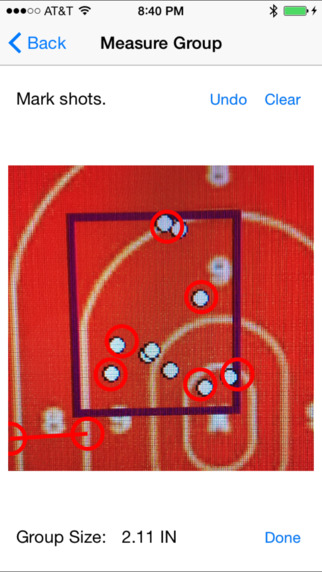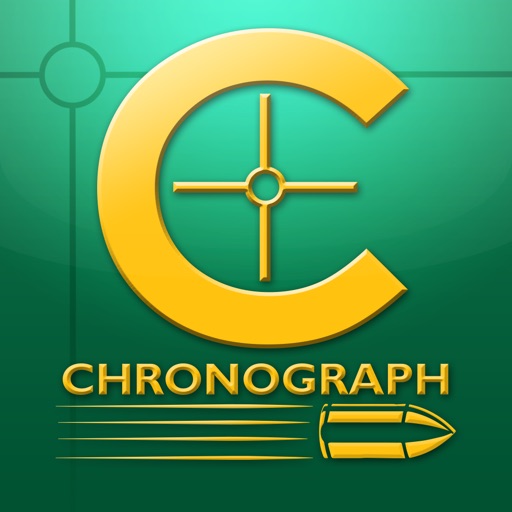
Caldwell Ballistic Precision Chronograph
| Category | Price | Seller | Device |
|---|---|---|---|
| Sports | Free | Battenfeld Technologies Inc | iPhone, iPad, iPod |
Users running iOS 7 or greater
• When prompted “Caldwell Ballistic Precision Chronograph” Would Like to Access the Microphone - select OK.
• Please ensure that Settings -> Privacy -> Microphone -> Caldwell Ballistic Precision Chronometer is enabled (Access Granted).
Running the app with the setting disabled will result in no shots being seen even though the app is showing it as connected.
Users running version 1.14 or greater
• When prompted “Caldwell Ballistic Precision Chronograph” Would Like to Access the Camera - select OK.
• When prompted “Caldwell Ballistic Precision Chronograph” Would Like to Access Photos - select OK.
• Please ensure that Settings -> Caldwell Ballistic Precision Chronometer -> Camera is enabled (Access Granted).
Chrono G2 users running 1.17 or greater
To enable Bluetooth in the app. In the Chrono Settings - set Bluetooth enabled. If prompted - Turn on Bluetooth to Allow "Caldwell Ballistic Precision Chronograph" to Connect to Accessories. Select Settings. Turn on Bluetooth.
If prompted - Bluetooth is not enabled. Enable Bluetooth to continue. In Settings - Turn on Bluetooth.
Reviews
Love it!
Dustin Winegar
Works great on my iPhone 6s Plus and my iPad 2. Such an easy way to track the data quickly!
Great app to track
14RealNews
I have used this app on an old iPhone 5s and it works as expected. I have 5-6 different handloads ranging from simple 9mm and .40 to 5.56 up to .308. It's great to keep a description of the components used, COL, and powder weight to compare other variations.
Can we get an update?
thebadapples
It’s been two years since this app is updated. There is still no support for modern iPhone screens. Thankfully it still works on iPhone X with the headphone jack adapter.
App works fine, on older devices
Jbclark187
Will not work on new phones without the 3.5mm jack. The app doesn't recognize the connection with the 3.5mm - lightning adapter. Cmon Caldwell. Update. Support your product!
Doesn’t work with iPhone 7 or newer
tholifield
This app hasn’t been updated in over 2 years. It is worthless. Won’t work with any iPhone that doesn’t have a headphone jack. Even with the 3.5mm to lightning adapter.
Love the app but...
bravo-man
Now this app does exactly what I need from it but would love to add savings a picture of my group as well.
Doesn’t work with newer iPhones
NickDrak
Worked well with my old iPhone6. Doesn’t work at all with my iPhone8+. I bought an adapter plug for the charging port. That doesn’t work, neither does the Bluetooth. C’mon Caldwell, get your people on this! Needs an update.
Bluetooth support please!
Melittleman
The app is great but the iPhone 7 connectivity is almost nonexistent. No new version or update in three years???!
iPhone 7 and up with lightning port adapter
poppedpants
Well this works with an iPhone 6 and under lol. I’ve tried connecting it several times to an iPhone that needs that lightning port adapter and it never says it’s connected. The adapter works as you can listen to music on headphones no problem. So I know it’s not the adapter. Wish they would fix this....