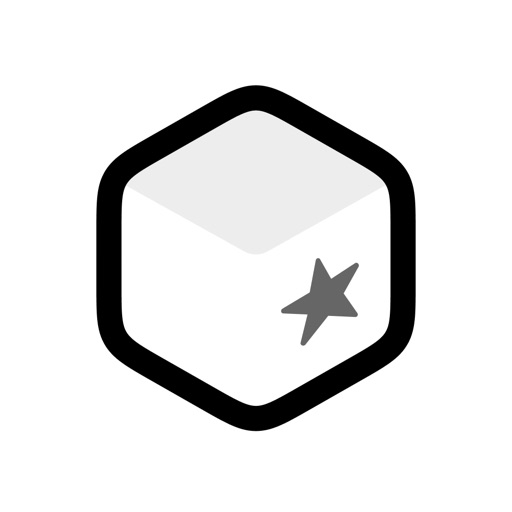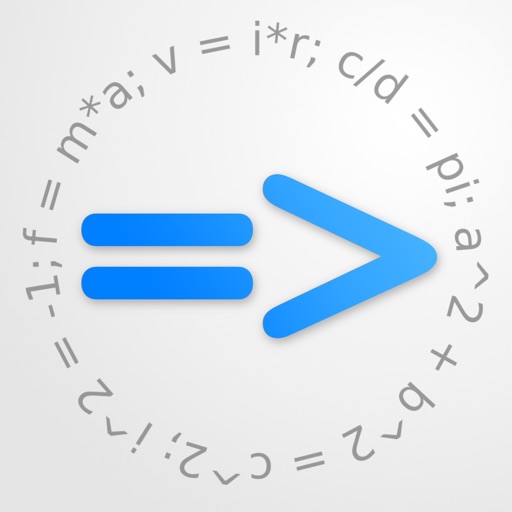
Calca
| Category | Price | Seller | Device |
|---|---|---|---|
| Productivity | Free | Krueger Systems, Inc. | iPhone, iPad, iPod |
Calca is perfect for professionals and students - anyone who works with numbers and equations. Variables and functions can be created with only a few keystrokes and can be manipulated with a rich library of operators and functions.
Calca updates as you type - just like a spreadsheet. You can declare variables, edit their values and watch everything update before your eyes. Since everything is calculated on the device - no network needed - you get answers instantaneously.
All calculations are stored as plain text so you can easily share them with other editors and move them from device to device. Calca has been designed to work with iCloud documents so all your devices can access your calculations - you'll always have the latest files ready for viewing and editing.
Calca comes with a suite of examples to help you get started covering topics from home mortgages to kinetics. All these examples are fully explained within Calca itself.
Are you still using a desktop calculator? Are you using the calculator with the giant buttons that came with your OS? Computers are much more capable than doing simple one-line arithmetic - put your machine to work with Calca!
Calculation Features:
• Variables `x = 42`
• Functions `f(c) = 9/5*c + 32` and even recursive functions
• Units `42 mph in kmph` and currency `¥599 in $`
• Solves equations (`x + 2x + 4x = 42`, what is x?)
• Matrices with inverses so you can solve linear equations
• Sum, prod, map, and reduce operations on lists, matrices, and ranges
• Trigonometry and complex numbers
• Derivatives of functions
• Logic operations and if statements
• Binary math (& and |) and support for binary and hex number (`0xA9` and `0b1010`)
• Keeps track of units (m, s, m/s, m/s^2, etc.) so you can verify your equations as you compute
Please visit http://calca.io to see lots of examples. Thank you for looking!
Reviews
Awesome
andyfang_dz
Frankly the map/reduce function really shocked me a lot. As a programmer this app is extremely helpful for me.
Not smart enough
_hauk
79 - 10% => 78.9 the expected answer should be 71.1. If Calca does not understand the syntax it is better to show an error than to give the wrong answer. Another example, cos(0)/sin(0) => 0 which also is wrong. The answer is n/a or infinity. In addition the app crashes on me frequently. Not recommended.
Broken in iOS 8
GreenPrell
Won't load my documents. Update: The document Calca wouldn't load is now completely blank. That is really bad.
Just crashes on my iPad 3
Ghshephard
I'm giving this five stars because I'm so excited about the concept of a text editor that also allows freeform calculation in a text editor. I should note, that I've been unable to run it on my iPad, it immediately crashes on start up. I've tried rebooting my iPad, to no avail. Looking forward to the first update that hopefully fixes this crash bug. (Edit: today, it still crashes, but it shows a little lined area on the left side of the screen before crashing) Follow-up: one year later, October 2014: I just installed iOS 8.1, and deleted calca and reinstalled it - no luck, continues to just load up a white screen and crash. Having two versions of iOS over two years, and never having managed to actually get it to load, I'm going to have to downgrade this application to One star .
Text selection is broken
graveltech
I love the desktop version but on the iPhone this is unusable. It's impossible to edit the text. Enter an expression like 9*8+12*8 then try and change the plus to a minus. It keeps selecting ranges over the numbers instead of letting you position the cursor. I guess the answer is to just insert a lot of spaces to work around the "cleverness" of the app. Update: the spaces don't work because it helpfully ignores them and goes into select mode.
Good but in need of an update!
I am Jedi
I like the functionality mostly. However it needs to be updated for the iPhone 6/6 Plus. As well as better dropbox support. Calca seems to wants to sync my entire Dropbox directory structure which takes several minutes.
Extremely versatile and powerful tool
Jordan McCommons
I obviously use Calca for complex calculations but found it became my default method to define and think through a problem. Combine it with Mac integration and it's practically as essential in my workflow as a text editor or command line. I love this app!
Great app, occasional crash
Supra621
This is one of my favorite apps for taking notes that require math calculations, though it does crash on my iPad. A few bug fixes would earn this an easy 5-star rating.