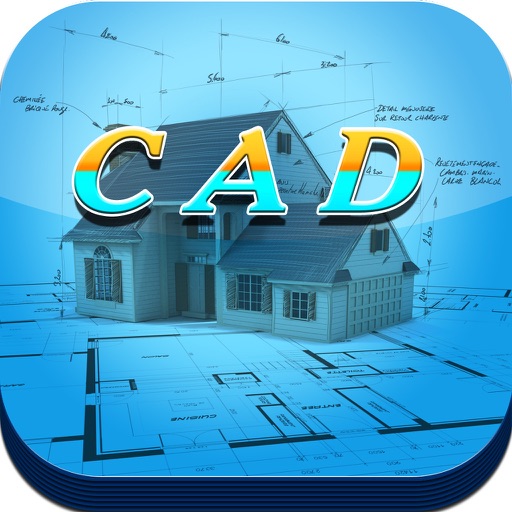
CAD Expert - edit and view DXF/DWG /OCF drawing files
| Category | Price | Seller | Device |
|---|---|---|---|
| Business | $9.99 | running wa | iPhone, iPad, iPod |
View
• Open 2D and 3D DWG drawings
• Open files directly from email on your device
• See all aspects of your DWG file, including external references, layers, and image underlays
• Use multi-touch zoom and pan to easily navigate large drawings
• Use your device’s GPS to orient yourself within a drawing
Edit
• Draw and edit shapes with accuracy using Snap
• Select, move, rotate, and scale objects
• Add and edit text annotations directly on your drawing; no need for paper mark-ups
• Validate distance measurements in the drawing while you are onsite
Share
• Share your designs with others directly from the mobile app
• Add comments and images and invite responses using the Design Feed
• Print remotely from your mobile device
• Plot your designs to PDF or DWF and share them via email
Reviews
Very Upset!!!
Jeff and Kay
I downloaded app to open a DWG file for our new home. Message came up saying does not support file. My designer said it is a simple lot line file that any decent CAD viewer should handle let alone one I paid for... Tried support and it has no actual contact info. You may have my $10 but I will try to make sure no one else falls victim to your garbage app!!!










