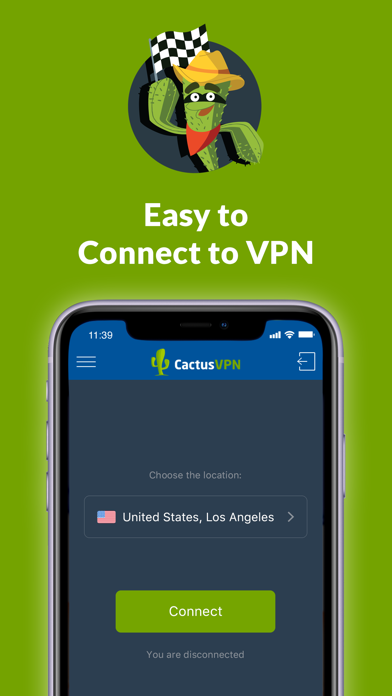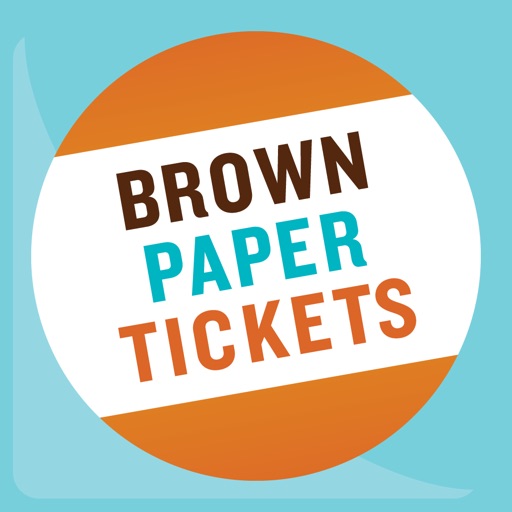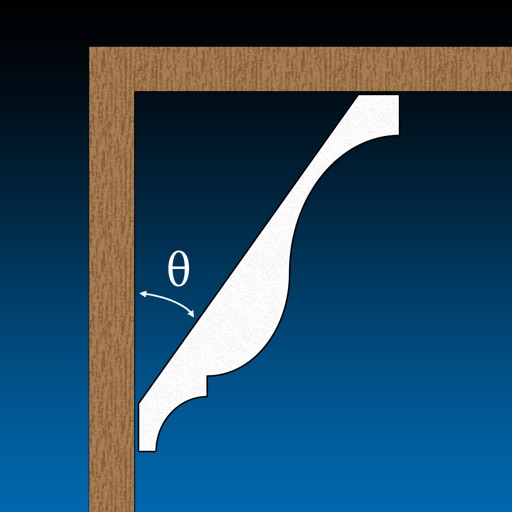CactusVPN - VPN & Smart DNS
| Category | Price | Seller | Device |
|---|---|---|---|
| Utilities | Free | CactusVPN Inc. | iPhone, iPad, iPod |
- High Speed VPN Servers
- Best Data Encryption
- Unlimited Bandwidth and Speed
- 5 Devices in the Same Time
- No Logs
- Shared Static IP
- 1-Day Free Trial
- 30-Days Money Back Guarantee
- Professional 24/7 Customer Support
CactusVPN iOS app allows you to:
1. Enjoy our VPN service directly from your iOS device. Simply choose the VPN server location and tap the "Connect" button. You can set the app to sign in at app start, to connect VPN on sign in, to hide app on connect, to reconnect if connection drops, to protect you from DNS leak.
2. Enjoy our Smart DNS service directly from your iOS device and it’s easier than ever as you don’t need to manually connect anymore. All you have to do is run the app, sign in and enable the Smart DNS service. You can choose how frequently our app will validate your IP address, what DNS servers and what websites regions you want to use. You can automatically enable the Smart DNS every time you sign in to the app and you can sign in automatically at app startup.
Reviews
Amazing VPN, Great services
OnceEpicNoob
Honestly this VPN Has amazing service and also protects me from everything around me, I give a complete 5 stars for this VPN, Worth the price
Awesome VPN
Ceaddl
I love this VPN company! 100stars for them!! But the app could use some work. Support apples new iphone 6, and auto connect feature. Beside that love it love it love it! Thank you guys
Poor product
Nolopity
This product constantly failed to launch would not recognize passwords even after contacting customer support product still failed to launch. To further compounded by unhappiness with this company I make contact for a refund and was referred to iTunes apparently this company does not issue refunds but they will gladly take your money. You can bet they will get not another cent from me
Simply works. iPhone 6s user
Joeys Mom
My iPhone 6s is running iOS 9.0.2. The app remembers my password (check the box “remember my password”!!!). Let me explain what this app does. It populates the VPN fields of iOS. You can manually enter the same information by going to Settings/VPN. The data is on their website and blog. This app makes using it 'VPN for dummies'. Remember, it is the phone OS and WIFI that make the connection to the cactus servers. If you can’t access wifi, or have poor quality service *WITHOUT* the app is not going to change that. You don’t need the app once VPN protocols are set up. Simply go to Settings/VPN select the access point and slide the button so it is green. Using the app to connect gives you an App icon and an attractive interface to select your VPN access point. I recommend you check out CactusVPN before doing the in App purchase. They offer a free trial. Visit their website. Yes, I am a Cactus customer for 3+ years. My communications (about billing hint: they use european date format DD-MM-YYYY. I embarrassed myself confusing my expiration. April 7 is 7-4 and July 4 is 4-7. Got it?) I switched to an annual payment cycle to keep it simple and save money. Communications can be marked urgent. My billing questions, not urgent. was answered in a day. I was 9 time zones away. An account with Cactus is for all internet connected devices. My husband also uses Cactus. You can have several simultaneous connections as long as you are not using the same server. I also use the OS X App on my macbook. It is similar to the iOS app, populating the VPN field and providing a nice interface. It has an added function that stops a program from running (uTorrent in my case) if the VPN connection drops. This is helpful for those marathon downloads where I am away from the computer. Why is the VPN dropping? It could be my wonky ATT uverse service that disrupts the process. I have known issues there. Speedtest results with and without the VPN show little difference. I recently upgraded my package to include US VPN’s. Cactus has 3 US locations Virginia, Kansas and Southern California. Some US-centric providers offer more access points but for my specific needs, the Amsterdam and Budapest servers are what I am looking for. My occasional use airports seemed ok speed-wise, logging into a Euro server. I was recently stuck at an airport and wanted to access something and it was geo-blocked. My choice was to disconnect form the VPN and be on open wifi or get a US access point. I spent the few dollars more to upgrade my package adding US access and then I put it on my phone, where I never used a VPN before. Know what your specific needs are then select a VPN to meet those needs. Finally do a trial with the company.
Basic
Beezer Octane
Just installs the configuration files, waiting for implementation of connect on demand.
Simplicity at its best! #cactusVPNrokz
pbuttj
The title says it all! This program is so simple and easy to use! The safety of a VPN at a super cheap rate!