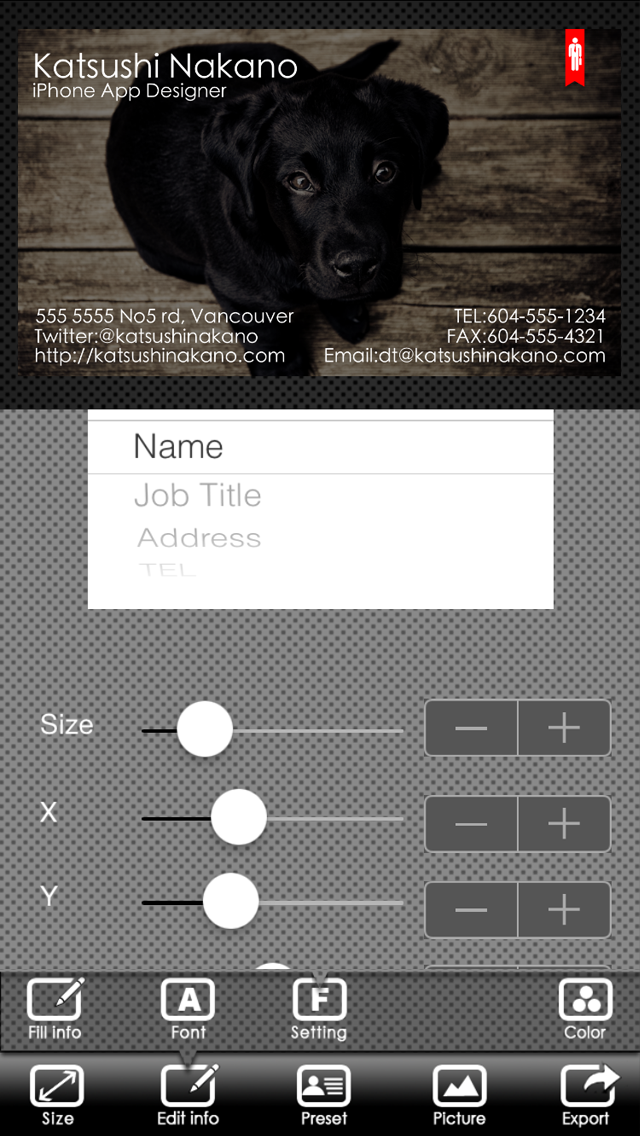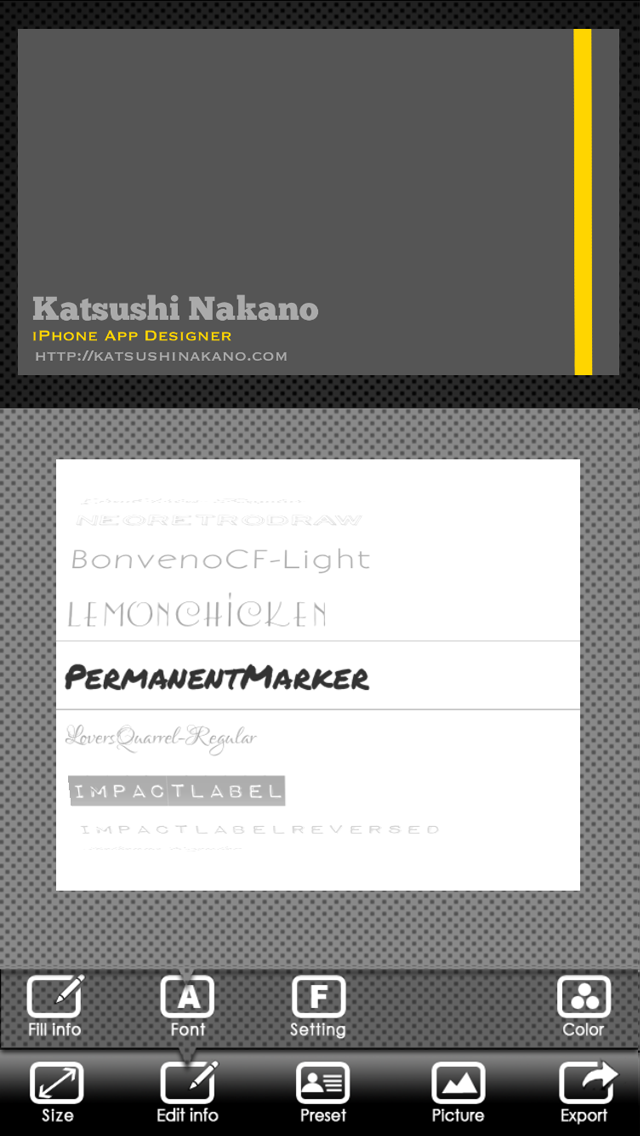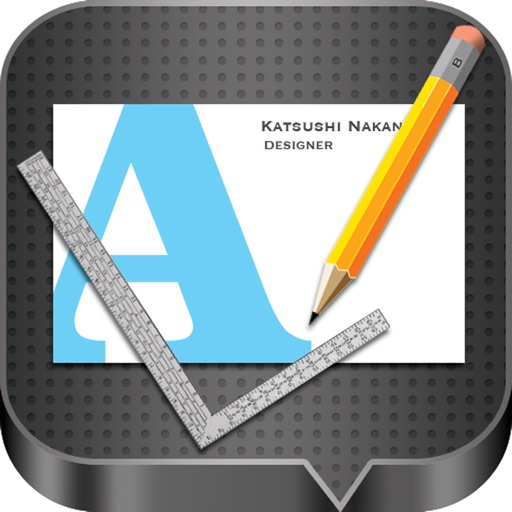
BusinessCardDesigner - Business Card Maker with AirPrint
| Category | Price | Seller | Device |
|---|---|---|---|
| Business | $1.99 | Katsushi Nakano | iPhone, iPad, iPod |
Options
- Various Card sizes
- Font types
- Use a photo as the background
- Cool Stamps
- Color pallet
- Air Print
- Send a PDF file by email
- Save your business card to your photo album
- Cool presets
Reviews
Doesn’t save design layout
Robert Blake
The only problem I have with this app is that it doesn’t save the last design layout. Every time the app is open you have to start all over again with the text layout & imported image. Why can this app save at least the last business card design.
Great product, but needs save function/iCloud integration
bkjorden
I was searching for a quick, affordable solution to print business cards for a co-worker. I didn't find anything I liked that fit the bill on my Mac, so I decided to try the app store with my iPhone. I was very pleased with the thought put into the creation of this app. My main frustration is that after I printed the business cards and closed the program, I will have to start over if I want to create a similar card. Please continue to develop this app and add a save functionality. Saving to iCloud across multiple devices would be even better. Five stars are for the excellent initial quality of this product. Please Continue to improve to keep up the five stars.
Creative and Promising!
metroman68
A creative and promising app, but relatively useless for me and most at the moment. Need more individual fields for company name and separate flexible fields areas to enter company descriptions, etc. I understand the app is for personal cards but many have company names. Need the ability to save your card other than exporting to photo album. Font and color adjustment need more precision rather than sliders that are difficult to adjust. Lots of promise but wait till update to use.
Best card app ever
GiveMeLib
This app is most accurate. It has very minute adjustments. Add your own pictures change font change colors everything. It's worth every penny. It outputs PDF and many other apps make you pay for that.
Great but NEEDS…
Iiy
Very flexible, intuitive versatile + you can print using airprint, the 2 things I'd change is the ability to SAVE CARD IN EDITABLE FORM (Had to lower rating to 4 for that) if I wanted to make a similar card (like the other rater said) & change the description of the fields as it could be used & placed just about anywhere. I deleted the other card apps as those don't even come close to this app!!!!
Exactly what I was looking for
Luvofmt
Thank you!!!! I have been looking for an app that I can use my own images to create photo business cards. I even made with my logo, gift cards & discount cards to send to my clients. It was easy to use and custom the cards. I am very happy & I wish you continue success
You Must Be Kidding
Davex44
Adds my last name to my first time every time I bring up the info. No way to see, set or match up the color or position of the name, phone, address info so it's a guessing game. Put a white spot on the image from my collection. No RGB values so impossible to return to prior settings or select complimentary colors. Waste of time.
This means business
Chubawoowoo
I'm so glad I found this apps, designing a business cards, posters, flyers etc takes forever to make in any software. But this apps gave me an extra boost on designing . I love it. But I want to request to add more stamps and preset template please . ? Even if I have to buy a set I will. This is a big help really ! Thank you! ? -ken Los Angeles Ca-
Needs more options
Cookie_monster323
Please make this app better, 1.99 it's too much for what it does, make an update soon.