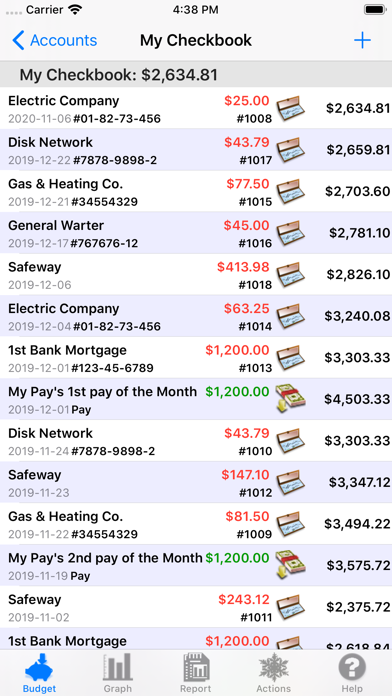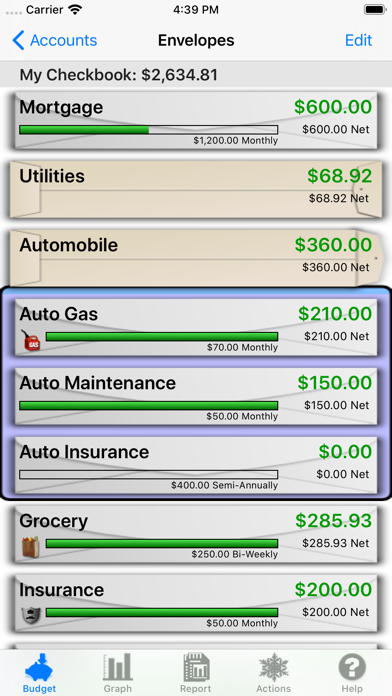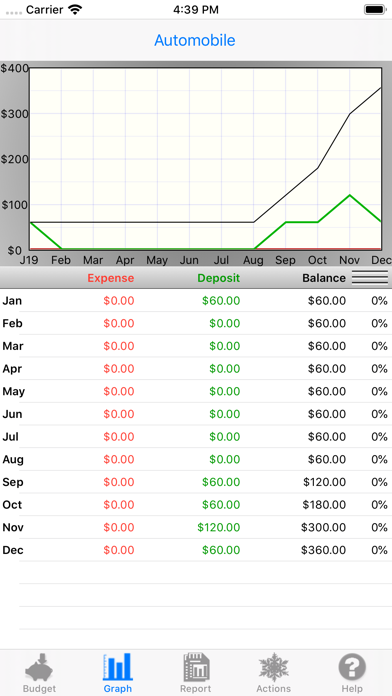Budget Touch
| Category | Price | Seller | Device |
|---|---|---|---|
| Finance | $5.99 | Snowmint Creative Solutions LLC | iPhone, iPad, iPod |
Enter your expenses, and view your account and envelope balances while on the go. You can also get reports, see graphs, list your transactions, and much more.
Budget Touch can be used stand alone or synced with the desktop version of Budget (Mac or Windows) via WiFi. When used together Budget and Budget Touch are an unbeatable combination to help you manage your money, stay out of debt, and save for the fun things in life.
Features:
- Beautiful and fluid interface on iPad takes full advantage of the large screen.
- Password protected with strong AES-128 encryption of your data.
- Fast transaction entry: Select from a list of previous entries or type a new entry, enter an amount, and touch save. It's that simple.
- Transaction support for deposits, checks, debits, ATM, charges, refunds, and credit card payments.
- Create transactions in single envelopes or split them between multiple envelopes.
- Enter your income to a single envelope or use the split deposit to manually distribute it.
- Transfer money between envelopes or accounts.
- View transactions in accounts or envelopes.
- Organize your transactions by month, quarter, or year.
- Create as many bank accounts, credit card accounts, envelopes and envelope groups as you want to categorize your expenses.
- Customize your accounts and envelopes with built in icons.
- Set spending limits for your envelopes and see graphically how you are doing.
- See account balances, envelope balances, net balances, and a running balance with your transactions.
- Bank accounts can be reconciled (balanced) against bank statements.
- Get graphs and reports for expenses, deposits, budgets, and many more.
- Export your data via email in either tab-separated, QIF or OFX format.
- Export reports in HTML format.
- Print reports on iOS 4.2 or later.
Pay Source System (Paid Add On)
- Define your income and have Budget Touch calculate how much to put towards each envelope.
- Automatically distribute your income to your envelopes.
Recurring Transactions (Paid Add On)
- Schedule future transactions and be reminded when they are due.
- App icon is badged to show the number of due or overdue transactions. On iOS 4 and later, the badge is updated even when Budget Touch is not running.
Languages:
US English, British English, partial German translation
Requirements:
Compatible with iPad, iPhone and iPod Touch
Requires iOS 4.3 or later
Sync with Mac requires Budget v6.3 or later
Sync with Windows requires Budget v5.0 or later
Reviews
What sold me? EXCELLENT, PATIENT SUPPORT!
T2nu
The envelope method was not knew to me but putting it all together wasn't easy for me. I am a perfectionist and wanted every scenario covered. The most patient support group I have ever worked with literally answered ALL questions, not any easy feat. They spent days with me. No support group for apps has ever been so helpful. The concept of envelopes does take some work but it sure was worth it.
Kept giving me error messages
Bcjag
...then when I sent the files to support to be repaired, I was told I'd have to sync with my Mac desktop version to get the files back into budget touch. The problem is, I don't have the Mac desktop version to sync with! So, I started all over since I hadn't got far with the setup before receiving the error message. I got about to the same point as before and guess what? Another error! I threw it away. If I can't even get it set up without error messages, how am I ever going to get to use it on a day to day basis?
Awesome!
LP337
What a great application! It does a wonderful job with the envelope method of budgeting. The new iPad interface in version 1.3 is nearly perfect. In addition, customer support is incredible. My questions were answered right away, and I contacted them on the week-end. I have replaced my spreadsheet with this app, it is now my favorite app. I have a few suggestions that I am going to submit, hopefully they can make them happen. If not, I know it won't be because of a lack of effort! Get it now, you won't be sorry!
So complicated, not user friendly, waste of money.
Von888
I thought this would be a great app. But it turned out to be the worst. Not user friendly. Ive spend hours trying to figure it out but it got me nowhere. Refund, refund, refund !!! This app is lower than 1 star. I would give it negative 1,000 stars if i can. Poor customer support. Do not buy this app! Try the house budget app. It is a lot better than this.
Terrific App
Jazzman92251
I have been using the desk top application for almost three years. I began looking for an alternative when Quicken for Mac stalled in development. I bought several of the most popular applications involving financial management. I found this one to be the right fit for me. It was simple enough to use and I could make it track my financial progress with as much detail as I wanted. In short, I love the desktop application. I would like to see some efforts made to allow the tracking of loans and mortgages though. Now to the iPhone application. This app is a great compliment to the desktop application. I can enter transactions in as little as four steps. Not bad considering other application require more steps. More importantly, it lets me keep an eye on my spending in any one category. For example, I frequently overspend in my dining and groceries categories. With the iPhone app, I can watch those categories closely when I'm eating out or purchasing groceries. I sync the iPhone app daily with my desktop and I clear transactions weekly with my bank. I've gone from a retrospective to a prospective approach to managing my finances. I feel more secure in knowing that the money I earn is being put to work for me, and I haven't had to worry about whether I have enough to cover the infrequent expenses like auto insurance in over two years. I love these two application. They are relatively cheap and updates are always free. Quicken could learn a lot from this developer.
So far so good!!
Docsta80
This app is really cool. I love how the interface is easy to use and it keeps everything very organized. Thanks guys!!!
The Best!
RodneyKerstetter
Budget Touch on the iPad is an outstanding app. I'd even go so far as to say it is better than the desktop version. If you are a Budget user, you definitely want this app. If you aren't using Budget, you should be!
Excellent Application
Don Golden
I use both Budget for the Mac and Budget Touch on my iPad. I am very pleased. I am a devotee of Dave Ramsey's Financial Peace budgeting and envelope system. Budget implements this the way I would. It handles income sources, checking savings and credit card accounts. the coolest thing though is the envelope system. While my checking account holds the real money, the envelopes reflect my allocation of my funds to catagories. When an envelope runs dry, I need to stop spending in that area or find somewhere else to cut back so I can move cash to the envelope in trouble. The software works as advertised and the synchronization between the iMac and the iPad versions is exactly what I expected. Great job!!!
Can't access the pay source option
ceilings2540
Started with the desktop version of this program. Figuring out how to work with a credit card took a while & after two months I'm still not confidant that I do it correctly unless I pay the balance in full. Otherwise love the desktop version - makes it easy to see where the money needs to go & how much I have left to really spend. iPod touch version is another story - I can't seem to get the add-ons that would allow the mobile version to be useful. The add-on button is "disabled" & I can't figure out how to get it enabled. Tried the app store directly, am talking now with SnowMint. Would give the program more stars if the credit card part were easier to understand & if the mobile version came fully functional without having to do add-ons.