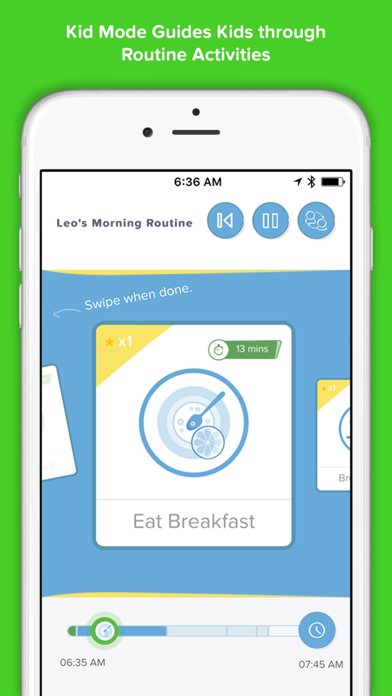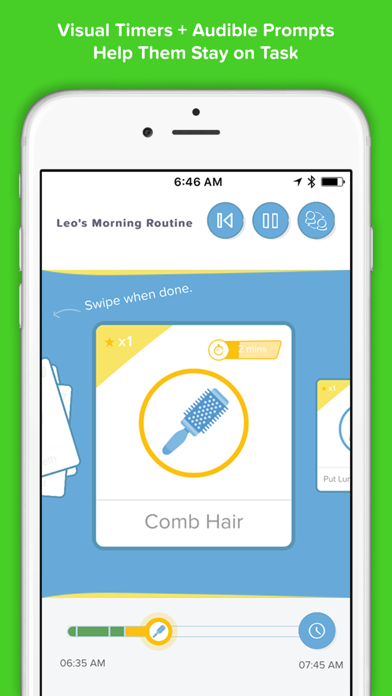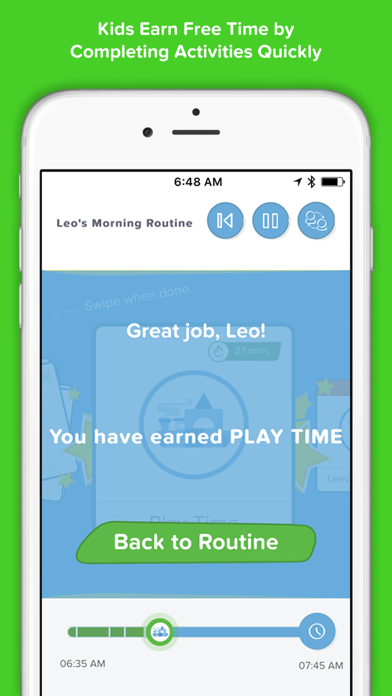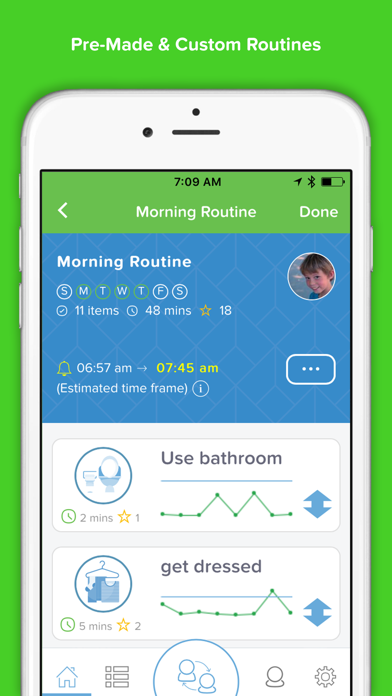Brili Routines – Visual Timer
| Category | Price | Seller | Device |
|---|---|---|---|
| Education | Free | Brili GmbH | iPhone, iPad, iPod |
Experts know that structure and consistency set kids up for success. When kids have learning or behaviour challenges such as ADHD or autism spectrum disorders, it’s especially important. Brili makes it simple, fun, and most importantly, stress-free.
“Brili supports recognized best practices in parenting by giving families an easy-to-use framework for consistent, repeatable routines and giving children more ability to self-manage.” – Dr. Stephen Scott, Director, National Academy for Parenting Research
SET UP A ROUTINE
Using Parent Mode on your own device or on the child’s, parents set up custom routines to help their child through each part of their day, such as the steps to get ready for school. Brili syncs instantly across all devices.
BRING IT TO LIFE
Brili displays kids' routines as a game in Kid Mode, showing them what's next, how much time they have left, and prompting them at the appropriate times to keep them on track. Parents can monitor in real time from a separate device, from anywhere.
ENJOY THE BENEFITS
Kids benefit from reassuring structure and consistency, while feeling great about their progress. Problem behaviours are lessened, and parents get to devote more positive attention to their kids.
=-=-=-Included Features-=-=-=
GUIDANCE FOR KIDS
• 3 kids and 3 routines included, unlimited activities per routine
• Visual timer for each activity;
• Timeline shows the current activity in the context of the full routine;
• Gentle audible and visual prompts keep kids on track;
• Parents and kids receive a notification / alarm for when routines are scheduled to start, on their respective devices
LAUNCH AND GO
• Brili remembers Kid Mode so kids don't need to log in after you sign them in the first time;
• Automatically selects the correct routine for the time of day.
• Run any routine any time
DYNAMIC SCHEDULING
Durations automatically adjust based on child's ability to complete them:
• If tasks are taking longer than expected or start late, subsequent activity durations are dynamically recalculated to ensure all activities are completed by the desired end time.
• Set routines to start or end by a specific time: if you specify the end time, Brili calculates the start time (and vice versa.)
REWARDS
• Parents set a star value for each activity;
• Kids earn points for completing them;
• Parents and kids redeem points together for mutually agreed-upon rewards;
• Kids earn free time for completing activities more quickly than parents' estimate.
CONFIGURATION
• Morning, afternoon and bedtime routines come pre-configured
• Routines and tasks are fully customizable by parents so they can be tailored to each kid’s individual needs ;
• Extensive library of activities available;
• Child-friendly activity icons included for each activity in library;
• Upload activity images or use built-in camera;
• Duplicate routines;
• Set any duration for each activity.
• Easily re-order activities within routines
And more:
• All kids managed under one parent account
• Real-time sync to unlimited devices, no other services required
• No ads
• Let your child use your device, a shared household device or their own device in Kid Mode.
• Create recurring routines for different days of week
• Great for parents too! Set a goal and save lost minutes you can use to reward yourself just like your kids.
=-=-=-Features Available with Brili Extra subscription=-=-=-
• Visual analysis and charts to view your child's progress over time
• Unlimited children
• Unlimited routines
• User-set 4-digit code to control access;
• Voice prompts can be activated on a per-child basis;
• Monitor multiple kids' progress simultaneously.
Reviews
Adult
Van. for love of
I want the adult version. Helpful but wish I could set it up more for me. Needs a little more flexibility in scheduling. But it has been a lifesaver for me.
Good app but needs work
Reyerdaisy
This was helping my nieces learn routines and time management. Unfortunately it’s a very restricted platform. For example there’s no way to leave an activity unswiped (because there is always some variety to any schedule-at least a good one), or to select it as “not doing today” the rewards page only allows you to allot “free time” but sit specific things like “choice 1/2 hr of tv time” there’s no customization allowed. There’s no overall chart to see how things are progressing you have to sign in and look at each child-very clunky and not especially user friendly. Overall it has a good base concept but I would never consider paying $8.99 a month for it with these restrictions.
Can’t even get support
KWA_007
We were really excited about the possibilities of this app, but upon installation and going in to set up routines, I can’t even see the graphic images to have my child check them off. I tried accessing support, but you have to login or sign up with them to even submit a ticket. Okay, did that, where it asked for my name and email (note: no spot to create a password on this screen). I tried going back into the app and to my settings, clicking on the “change password” there. Entered my old password and created a new one... nothing on the screen changes. Try clicking on ANYTHING else on the screen and nothing happens. I can’t even TALK TO THE SUPPORT TEAM to tell them anything is wrong because there’s no way for me to reach them either via the app or on the website despite having an account. At least it was a free trial!
Great but...
Morganaurora
I get anxious with time limits. The warning bells can either be helpful or increase anxiety. It seems like if we’re running late times are adjusted, and there are some things we can cut corners on (toothbrushing/flossing! They just tke a certain amount of time to do. I know you can set minimums so i will have to go back and adjust. Some suggestions: Wish there was a way to build in time to switch tasks (transitions are hard!) Time for emergencies like pooping? See what’s next without completing a task (helps with transitioning between tasks) Extra credit chores?
Good app
cupacke10000000
I love this app for my children but don’t like that we have to pay for it is amazing app but not a fan for the subscription
No more nagging!!
Gorguin
This app is great for motivating my kids (8&9) to get moving! Mornings we're out the door with time to spare, also streamlines the time after school to dinner, homework isn't a chore but a step to attaining their rewards. Custom routine set up takes time but allows you to tailor it to each individual child's needs. Easy enough to use on their own, although I wish that the routine steps were interchangeable for completion. The subscription fee is worth the reduced nagging time!
Child View
mike80801311
Everything starts out great. Setting up routines is easy and flexible. There are many good options. It would be great if the app had routines and simple chores. Could use a little More flexibility in assigning points per task. Also, each routine can only be assigned to one child. You need to duplicate for another. Not great if you want to make a change because you have to do it 2 or 3 times. It isn’t until you get to the Child’s view when thing become difficult. It’s clunky to get the child into a routine. Once in it’s pretty good but everything else isn’t. Managing rewards/stars has very little flexibility. The app is half way there but for the price not worth it in the current form.
ADHD
GhostTownGurl
Seems cool but I’m going to hold off until there’s a free (with ads) version. If the fee was a one time thing (and not outrageous) I might consider it, but most fee apps have an ad based free option which is very good for people making less than $15/hr
Game Changer in our house
Wyoshane
Here’s the real real. Mornings can be haaaaard. My kids are 7 & 9, and last school year felt like I was a never-ending record telling them what to do as if they didn’t have to eat breakfast, get dressed, brush teeth, etc. every.single.day. Honestly, I haven’t been looking forward to the morning hustle starting up again. No parent or kid likes starting the morning frustrated. Enter Brili. I’m telling you, this has been a game?? changer ?? in our house. You, as the parent, create a list of everything they need to do, the order they need to do them, and how long you want to give them to complete each task. You set the desired end time, and the app calculates the start time based on the time needed to do each task. (You can also see how long it actually took and adjust as needed.) They access their routine on a device and I can see what step they are on from my parent view on my phone. Morning routines that used to take my kids over an hour to complete (and included countless reminders and too much frustration, only to be grabbing things and running out the door to beat the tardy bell) are now finished in less than 30 min. with plenty of extra "play time" as their reward. It's like a game for them racing against the clock. They earn stars and you as the parent can choose whether they are working to earn something with those stars or not. I have also set up a bedtime routine, and they were in bed reading 15 min before lights out because I wasn't telling them to brush their teeth 67 times. ? Maybe you can't relate and your kids know how to get ready and don't need reminders (ha!). Maybe you don't think it will work. I was skeptical because we had lists for them to check off on the fridge all last year. But this is different. If you find yourself feeling like a bad parent because of the mornings in your house, TRY THIS. It's free (but I'd totally be willing to pay for this). And if it doesn't help you've lost nothing.