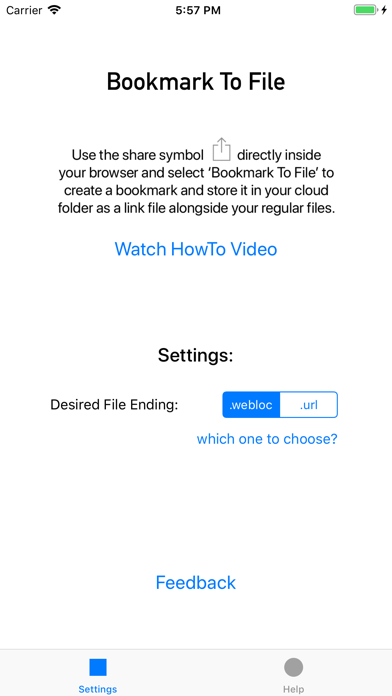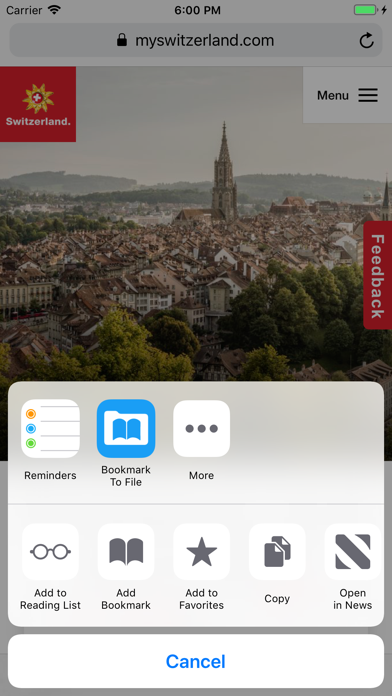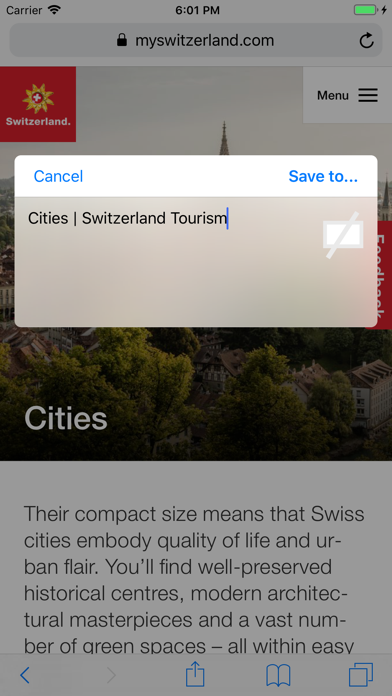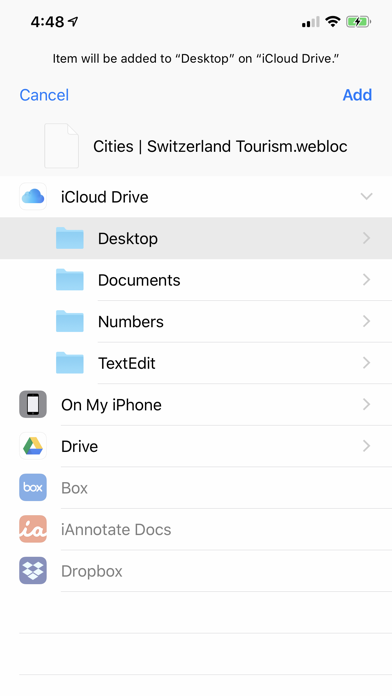Bookmark To File
Right from within your browser, create a bookmark file with a .webloc or .url ending that links to the website you are currently on - and store it in any of your cloud storage drives set up on iOS.
| Category | Price | Seller | Device |
|---|---|---|---|
| Utilities | $0.99 | Ganymed Stanek | iPhone, iPad, iPod |
By storing your bookmarks individually as link files right along your other files on a project or topic, you save yourself duplicating your folder structure inside the browsers bookmark feature.
This is how it works:
1. Tap the share icon in your web browser and chose 'Bookmark to File'
2. Keep the website title as the filename for the bookmark link, or change it to what you like.
3. Select your cloud folder where to save the bookmark file to - and hit save - that's it!
Works from Safari and Chrome on iPhone and iPad.