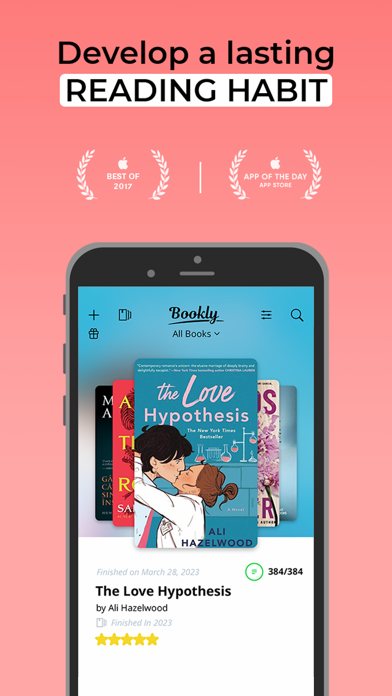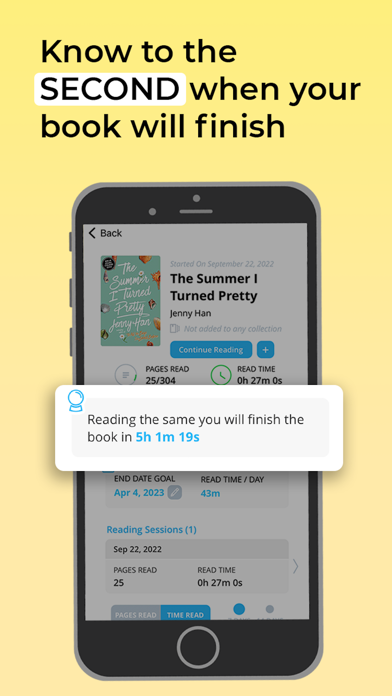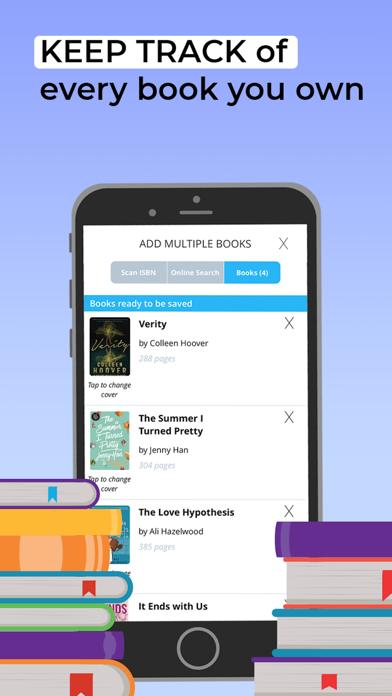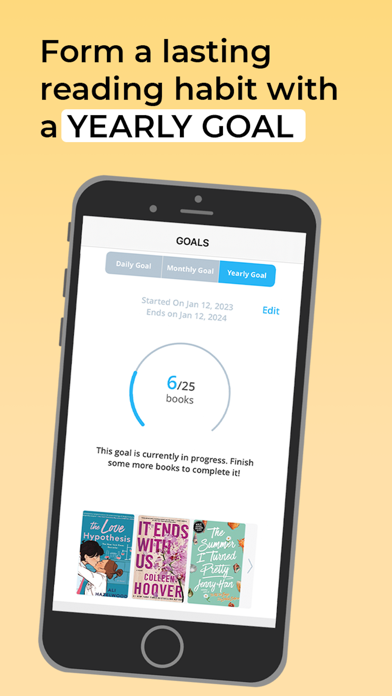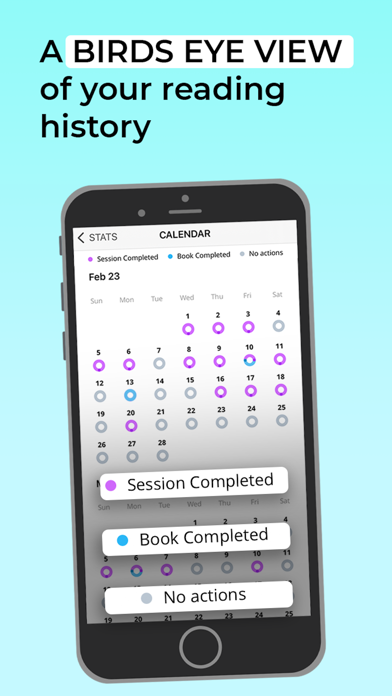Bookly: Book tracker manager
| Category | Price | Seller | Device |
|---|---|---|---|
| Book | Free | TWODOOR GAMES SRL | iPhone, iPad, iPod |
Reading is an important part of our lives and now with Bookly you can make sure to read every day in the form of a daily workout. Track your reading in real time and get access to awesome stats that will help you improve and read even more.
FEATURES:
- Track and manage your entire library of books
- Setup book Collections to easily manage your books
- Track your reading in real time, start daily reading sessions
- Add quotes and thoughts for each book
- If you add image quotes you can personalise them by highlighting the text, adding stickers and adding annotations
- Get book details by scanning the ISBN code or searching -online
- Play ambient sounds while you read to make your experience even more pleasurable
- Gather tons of insightful stats:
- total read time
- total pages read
- reading speed
- time read per day
- pages read per day
- days you read in a row
- most days you read in a row
- and many more
- Setup monthly or yearly goals
- monthly goals allows you to set up the number of hours or pages you want to read during a month or any other time period you might want
- yearly goals allows you to set up the number of books you want to read during a year
- Unlock many achievements that can help you stay motivated and read even more.
- Generate awesome infographics for every book you finish
- Use Text Recognition to save those moving quotes
- Store and sync your books among devices using iCloud
- Never lose a book again, mark a book as lent and enter the name to whom you gave it
- Remember to give back the books you borrow by entering the person from whom you borrowed them
- Take advantage of Widgets and get access to your books with a single swipe
- Use 3d Touch for quick actions, both on your home screen and within the app
Bookly has a great sticker pack also. Use it to express your reading related thoughts in a fun and easy way.
Bookly offers three auto-renewing subscription options:
$4.99 per month
$19.99 per 6 months
$29.99 per year
These prices are for United States customers. Pricing in other countries may vary and actual charges may be converted to your local currency depending on the country of residence.
Your Bookly subscription will automatically renew at the end of each term and your credit card will be charged through your iTunes account. Your account will be charged for renewal within 24-hours prior to the end of the current period, and identify the cost of the renewal. You can turn off auto-renew at any time from your iTunes account settings but refunds will not be provided for any unused portion of the term. Any unused portion of a free trial period, if offered, will be forfeited when the user purchases a subscription to that publication, where applicable.
Read more about our terms and conditions here -
http://bookoutapp.com/terms-of-use/
Read more about our privacy policy here -
http://bookoutapp.com/privacy-policy/
*Important: This app is for book TRACKING and MANAGEMENT. Book content and the actual reading is not done in the app only the tracking of it.*
Reviews
Finding help difficult
mdputhoff
I just started using this app and already it is irritating. I can’t figure out how to clear the notification note on my icon. I well and truly hate those nasty numbers. I wish there was a way to get notifications without the numbers appearing. But that is more an Apple problem than a Bookly problem. Secondly, trying to find the help files to find out if the help files show me how to clear that notification symbol. Took me 10 minutes and I’m still not entirely sure I found what I needed.
It’s pretty good
PathOfFury
It organizes your books and it helps you keep track of your speed, books you’ve read, etc. I would recommend
Love it but needs improvement
sammy2781
I want to love this app more than what I already do, but no matter how hard I try it gets harder every time. To me the app can be a bit more user friendly. I sometimes don’t know where to go if I want to write to the support team when I encounter a problem. It gets confusing where Togo to find your books vs where to search for new ones. Overall, it works great on my phone so far. I started using it with my tablet and it got funky. I logged in to my account (which I have a yearly subscription) and it won’t let me add new books when using it on my tablet but it does when using it on my phone. Weird. Not sure if is a glitch.
Fun but one problem
shrufohd
This is really nice to have and I really like it. I like how it is like a bookmark packed into a app. Here’s the problem. Who takes their iPad with them everywhere. What if you went on a trip and your iPad was packed away and all you had was your book. I get that you can add in time and pages but who keeps a stopwatch with them all day? I like this app but I would rather have my own personal bookmark.
Daily Motivation
CharlieBrown_36
I love to read and often forget to. The reminders keep me on track and all the data gives me insight into my habits.
Great app for readers
Sarah Marie Pulido
I really love this app. It keeps track of my reading and lets me set goals. The infographics/stats are enough to show you progress, but not so many that you feel overwhelmed. I like that you can scan books to add them to you library. It even does picture to text so you can save favorite quotes easily. I think having a few small tweaks will help the app a lot. The library page could have more than one option for viewing books (currently its a scrolling swipe) as well as making it easier to organize the books. Like maybe being able to click and drag to order in my own way would be nice. Also sometimes it’s difficult to find the edit buttons on the different pages.