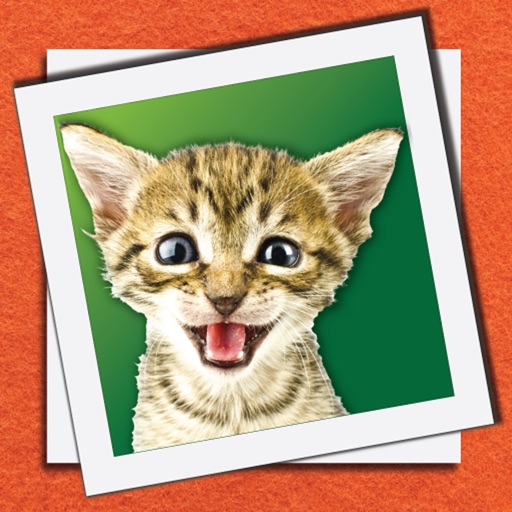Blurcrop - Photo Enhancer
| Category | Price | Seller | Device |
|---|---|---|---|
| Photo & Video | Free | Rane Pierson | iPhone, iPad, iPod |
DESCRIPTION
Sick of those Instagram posts with blank space?
Do your screenshots look super-boring?
Are your panoramas lonely in an empty square?
Enter Blurcrop.
Quickly and easily take control of those distracting blank spaces, and fill them up with a fully-customized, gorgeous blur-effect that compliments your picture and guides the viewers eyes to what matters most…your content.
**Real Time Processing
On-the-fly processing takes advantage of processor threading so you can see every blur-effect in real-time as you make it.
**Built-In Full-Featured Photo Editor
Make quick adjustments to images without switching apps. You can use other editors before import if you prefer!
**Proprietary Image Scaling Algorithm
Even the largest panoramas can be imported quickly and easily while maintaining quality!
3D Touch support for iPhone 6S/iPhone 6S Plus
—> Quick Action Menu - “push” the Blurcrop icon
-Choose Photo Library
-Choose Take Photo
-Choose Last Photo Taken
NOTIFICATION CENTER WIDGET
—> Open Blurcrop and be taken right to the Camera or Photo Library from anywhere on your device!
GENERAL
-Gorgeously smooth interface with intuitive controls
-Blur incorporated into design
-Stylishly clean animations
-“Halo Pulse” on slider adjustments
-Vertical Sliders (precise/ergonomic for fine adjustments)
-Wide value range for each slider maximizes options
-Take pictures right inside the app
-Default Filters to get you started
-Proprietary Image Scaling Algorithm
-Built-In Photo Editor
-Real-Time Processing
-Use Original/Edited images as backgrounds
-11 Background Content Modes
-11 Color Themes
BLUR-EFFECT PARAMETERS
-Whiteness - Add light/darkness to the blur
-Alpha - Adjust transparency of Whiteness
-Blur Radius - Adjust the amount of blur
-Saturation - Adjust the color intensity
-Corner Radius - Adjust corner shape
FILTERS
Load default blur-effect filters (whiteness + alpha) to get started and tweak from there! You can even keep one of your own filters.
-Clear
-Light
-Dark
-Custom
FAVORITES (*Pro Version Only*)
-Name and Save up to 4 of your favorite blur-effects
-Simple slide-up menu for quick access
-Quick one-tap loading
-Info Bar presents blur-effect values as favorite is loaded
-Reset to default favorites at any time
BACKGROUND ADJUSTMENTS (*Pro Version Only*)
-Blur the original imported image as the background
-Blur the edited (w/ Photo Editor) image as the background
-Switch easily between both to see which you like better
-Apply 11 different Content Modes to background image
-Blurred Image Content Modes: Scale To Fill, Aspect Fill, Center, Aspect Fill, Top, Bottom, Left, Right, Top Right, Top Left, Bottom Left, Bottom Right
COLOR THEMES (*Pro Version Only*)
—> Choose different color themes for sliders, switches, and text headings!
-COLORS: Cyan, Deep Sky Blue, Lime, Spring Green, Deep Pink, Hot Pink, Magenta, Orange Red, Orange, Yellow, and Gainsboro
-OR: Custom Color Theme
-OR: Random Color Theme
SHARE
-Open In Instagram
-Export (Facebook, Twitter, Messages, Mail, etc.)
-Save to Camera Roll
BUILT-IN PHOTO EDITOR
-“Magic”, Filters, Stickers, Focus, Text, Orientation, Crop, Brightness, Contrast, Saturation
RANDOMIZATION
-Auto-generate blur-effect for quick/easy sharing
-Option to include which parameters are randomized
INFO BAR
-Provides important data on screen only when necessary
-Can be dismissed via Tap or Auto-Hide
-Uses “vibrancy effect” to minimize disruption
-(+)/(-) buttons to fine-tune blur-effects
APPLICATION SOUND SWITCH
Turn them on/off as you please!
TESTIMONIALS
"For me, showcasing my art in a way that draws customers in is paramount. Blurcrop gives me the tools to quickly and effectively do just that!"
-Ariana Victoria Rose [Glassware Artist]
Icons by www.icons8.com
Design Consultant - Josh LaGrave
Please consider leaving a review for Blurcrop if you enjoy it!
Reviews
Blurcrop is AWESOME!
Tylerc02921
This app is great! After a while you get tired of posting pictures with the same filters on Instagram, Twitter and Facebook. This app lets you make your pictures unique! I end up using this app all of the time . This app is awesome!
Useful and free!
Julie styles
Powerful editing tools that are easy to use and free. I use this app on my photos to crop and use blurs. I like it!
Useful photo editing
NathalieYwa
The blurring and cropping features are useful, it's also easy to get used to
Filters
MikeChopa94
I honestly love the filters on the app because I like to touch up on my photos when taking them and uploading to Instagram
Amazing platform.
jcmckay
This app offers an amazing user experience. It is clear with instructions and a one touch share for your social media. I love the creativity. Simple and very fun!