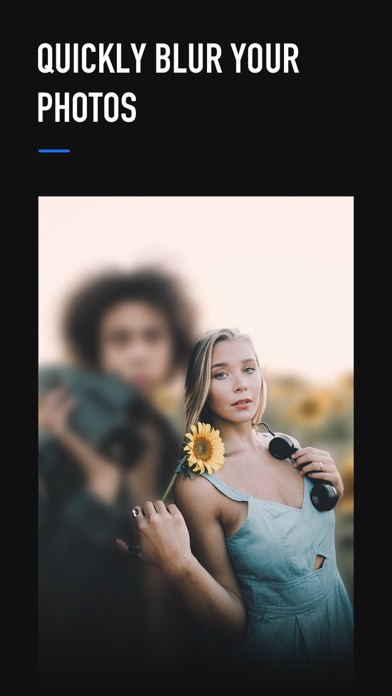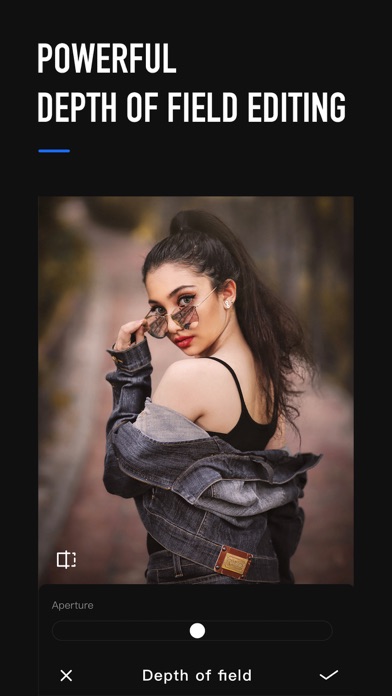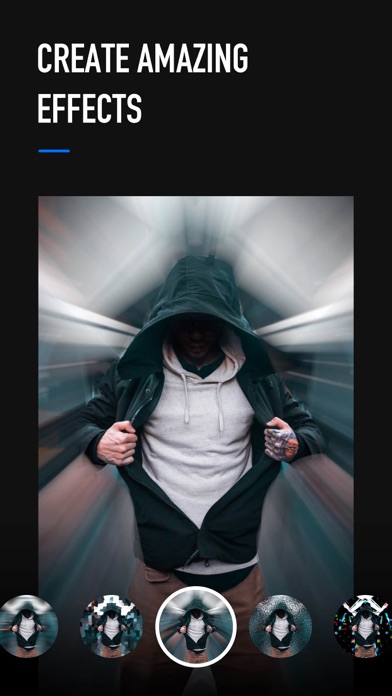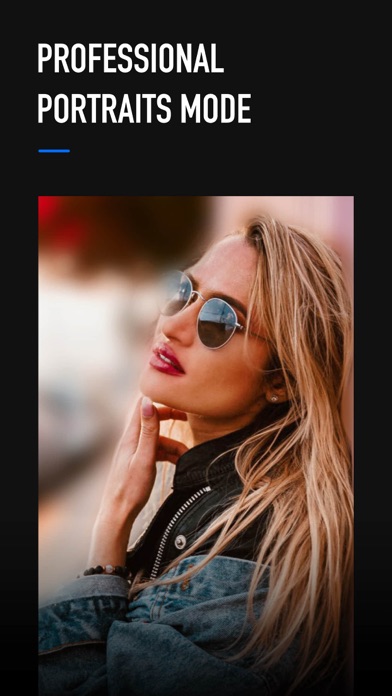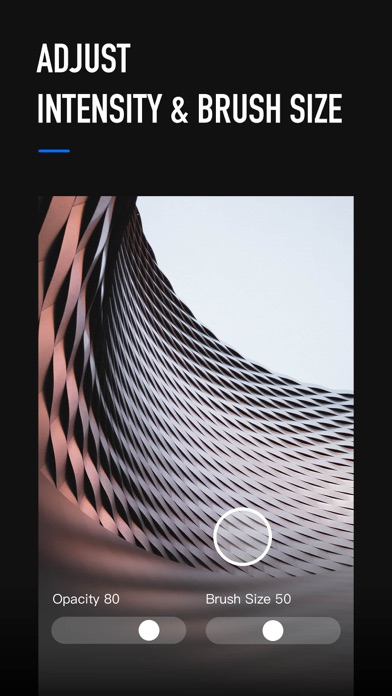Blur Photo Editor Background
| Category | Price | Seller | Device |
|---|---|---|---|
| Photo & Video | Free | Connects Info Technology Co., Ltd. | iPhone, iPad, iPod |
With the touch of your finger you can blur away unwanted details, enhance your photos or create wallpapers.
FEATURES
√ Custom blur intensity & size
√ Increase or decrease the blur effect
√ Add filters to your photo
√ Undo and redo
HOW IT WORKS:
1. Select a photo you want to blur
2. Blur the photos using finger touch
3. Use advanced photo editing tools like Undo, Redo, Brush Size to accurately blur photos
4. Save photos
Reviews
Only the blur tool is free
alexcdot
You literally just draw on blur like in photoshop. No automatic background detection
Paid for nothing
mosaic rae
I accidentally literally just paid $4.99 for the trial with Apple Pay & my thumb print & can’t upload a picture. I’ve tried everything & it’s not responding. I absolutely want my money back! I didn’t want it l for a fee in the 1st place.
The Ads!!
alysco2003
I don’t mind paying for an app. Blur is the only app that allows me a variety of blurs and I don’t have to pay, but “Grrr!” the ads are so annoying! I’d happily pay $1.99 to get rid of them. Also, can you please allow the app to lay in landscape as well as portrait? I do a load of work on my iPad Pro and when using Blur, I have to unplug my device and turn it in order to work. Thank you!