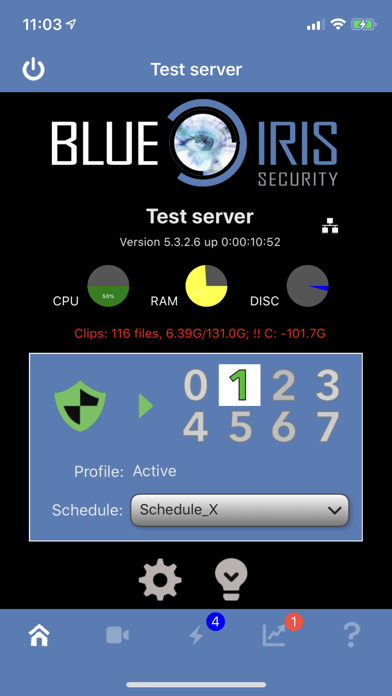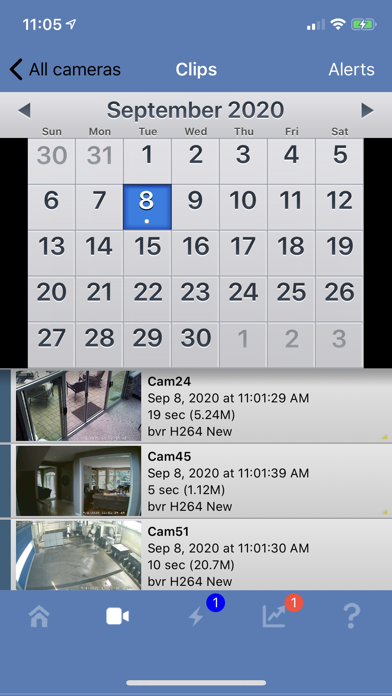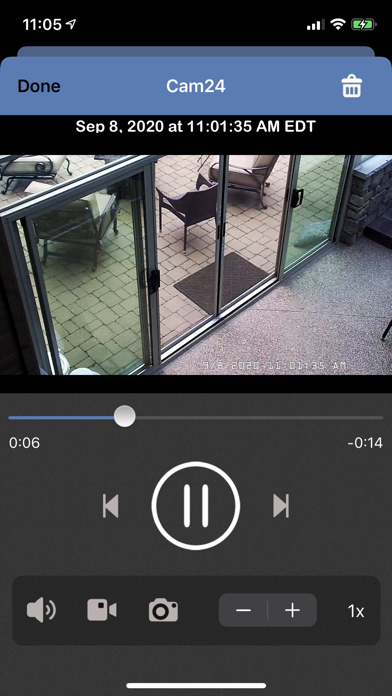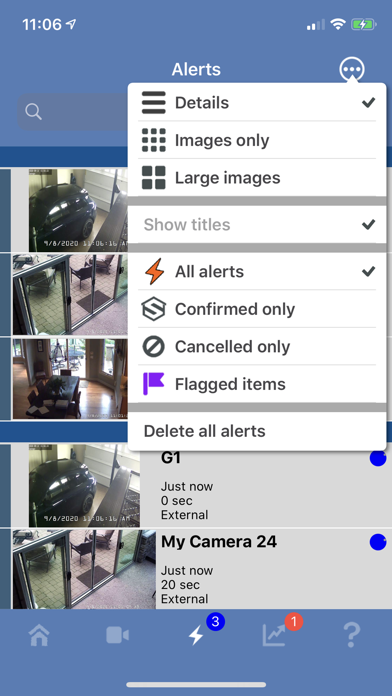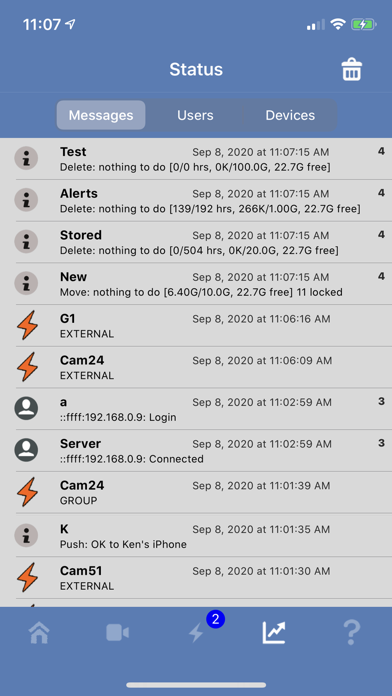Blue Iris
| Category | Price | Seller | Device |
|---|---|---|---|
| Utilities | $9.99 | Ken Pletzer | iPhone, iPad, iPod |
This app provides a single point of contact to your home camera network. There is no need to insecurely open individual cameras to the Internet. This app connects using a secure and session-based protocol--no passwords are transmitted in plain text.
Remote access does require router configuration, which you can test without the app by using Safari. You should see your Blue Iris login page.
Key features include:
- Manage multiple Blue Iris installations
- Geofencing: set status, send alerts, and more in response to device location *
- Control the traffic signal icon, schedule and profile selection
- Receive iOS push notification alerts when a Blue Iris camera is triggered or there is a critical status message
- Fast H.264 streaming
- Control PTZ, IR and more for any camera that’s also controllable at the Blue Iris PC
- Listen to and talk to any camera that’s also supported at the Blue Iris PC
- Navigate cameras by tapping and swiping
- Review recordings as stored on the Blue Iris PC, up to 64x speed
- Download recorded video from the Blue Iris PC to the iOS device
- Selectively delete recordings from the Blue Iris PC
- Broadcast live video from the iOS device directly into a Blue Iris PC camera window
- Remote control DIO output signals on compatible devices
- Baby monitor functionality: continue to listen to audio with app closed or device in standby **
* Note that continued use of GPS running in the background can dramatically decrease battery life.
** Note that continued use of audio streaming running in the background can dramatically decrease battery life.
Reviews
Good update, but a few things missed and some annoyances
JimsBurgers
Considering I paid the $10 for this app, I hoped for an update much sooner. However it’s nice to finally get it The UI is much nicer, however the playback indicator to scrub through footage is now harder to reach on larger phones The issue of the app just crashing when clicking on a clip list is still not solved There is now an annoying notification telling me to update my server to the latest version. I don’t have an active support subscription so I can’t; is this now a service we need to pay yearly for?
Updated app issues
SWP466
After today’s update, when you view the home screen of the app, 1/3 of the screen is blocked by the profile box with no way to close or disable it. I much prefer the look and feel of the “old” app. Please fix the profile box issue or let us go back to the old look.
New Blue Iris app
Nate870
The new app no longer has the “no signal” counter on the all camera view screen. I have WiFi cams and use the no signal counter to know when there is an issue with the cams.
Missing logout button for newest version.
slopper
I hope someone sees this. When going back and forth between the home screen and camera screen, the logout button (in upper left) will disappear. It is still there if you press in left corner, but you can’t see it. Confused me for a while. Kind of important because the app is known to use up battery life if you don’t log out.
Does the job
Gavimobile
Any possibility for a search and restore feature? To be able to search by date, from time, to time and ability to select specific camera.
Lost signal, retrying
Stalmi
I am continually getting this error when I try to view the live camera. I’ve tried both lan connection and wan connection. Same error. On computer bitrates are in the mid 200 to 500s. Any ideas would be greatly appreciated
New Update is Worse
zeahwendel
I don’t like the new update. The clips used to have a time stamp next to it, now it says how long ago the event happened. The overall layout of the app looks like something from 10 years ago. Visually kind of cheap looking.
Developer is always improving the apps
Aesterling
The developer is open to feedback and continues to update both to the PC app and this mobile app. The UI isn’t perfect but it functions well and offers a lot of customization for notifications and alerts. The app is developed and supported by one person so response times for support emails aren’t always fast, but there’s also a number of forums, message boards, and FB groups with other users who can help.
Great job
Wilodboss
I have been waiting for a long while, I wanted to give up this app because nothing wasn’t working, now I’m impressed, work like before even better, great job guys and thank you.
Wish speed of recording was a slider still
V.'s computer services
I have been using the app for over a week. I like it overall and it is stable. As I review recordings I miss using the slider to go back and forth while watching the recording. It is a bit tedious to go from 16x to -16x by pushing buttons instead of sliding. And only other thought is that it will stop each time you choose a new speed. Like some old features along with some new ones.