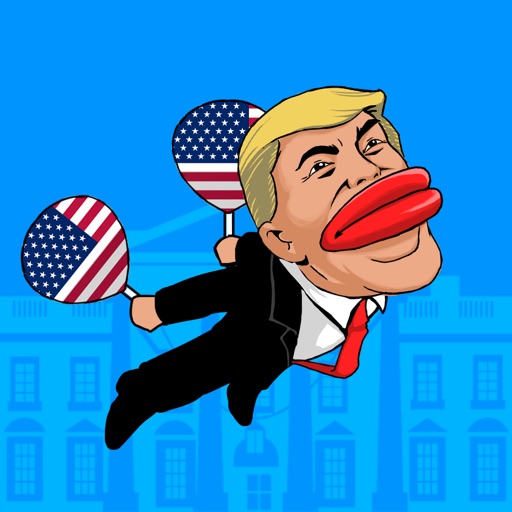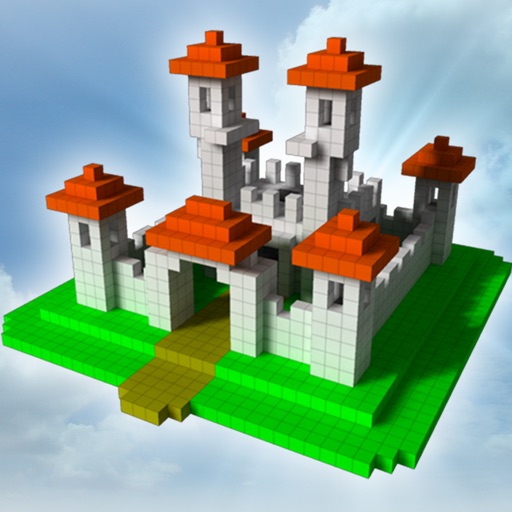
Block Art II
| Category | Price | Seller | Device |
|---|---|---|---|
| Games | $1.99 | Choofun Games AB | iPhone, iPad, iPod |
Just like LEGO or Minecraft, build anything you can imagine in wonderfully rendered 3d.
And it is easy, just stick block onto each other and watch your creation come to life.
The user interface is so intuitive that even a 4 year old can use it.
Build whatever you can dream up and BlockArt will make sure that it looks gorgeous.
Try it out, you won't regret it.
PRESS QUOTES
"Yes! You could keep yourself glued to something like this all day long" - Iphoneappsreviewonline
"BlockArt is fun and entertaining app for everyone out there." - iPhoneFootPrint
FEATURES
- Add blocks with a single touch.
- Use paint and fill to change colors.
- Camera zoom and rotation control.
- Advanced interactive lighting and antialiasing.
- Radiosity and background shadow calculation.
- Save high quality pictures to photo album or Facebook.
- Quick switching between adding and deleting blocks.
- Multilevel undo.
Reviews
Great!
JuliaFalcone
Really good app, but there needs to be the option to build multiple art sculptures!!
Could get better
BigKitch75
Would be 100% better if you could rotate better. To much shadow on the back of objects so you can't see it as good.
Awesome but
Anemones dude
I thought it was amazing and cool but still u can do it in minecraft or out of Lego but still great app??
Terrible
Island1637
Never download it. It says its like minecraft but its not. You cant even move! I want all my money back:(
Please update
AleyahT
It's a good app but its hard to move and rotate things. I can never get the viewing angle I want. Its hard to twist and turn the model to where you want it to be and the "center" button is ultimately useless.
Awesome
Dad9645
This app is just awesome. There is only one problem when you move it's kinda touchy other than that it is awesome
Fantastic Block App
jwhicks727
This app was fantastic for teaching students about volume and surface area, and makes for a great reward to build minecraft-style creations. It can be a little frustrating to change the view, but the center button helps, as does dragging two fingers to move the center point. Limitations include the number of colors (lots, but it is limited), and there are no textures/background change options. For two bucks though this is a fantastic app and a lot of fun.