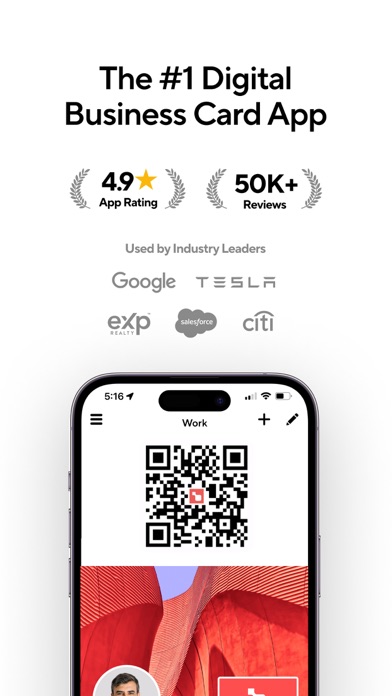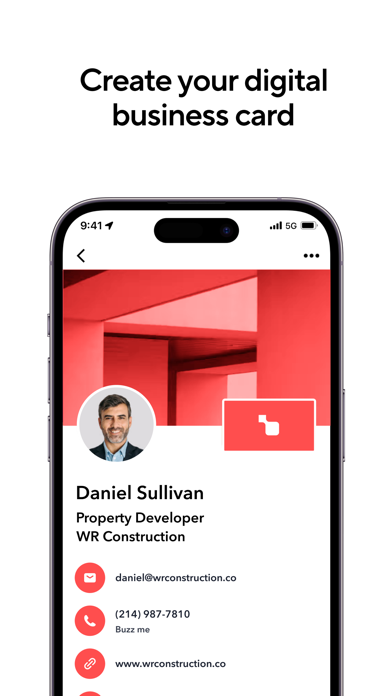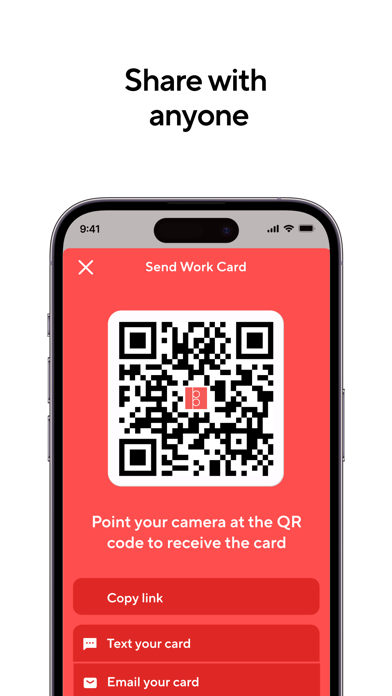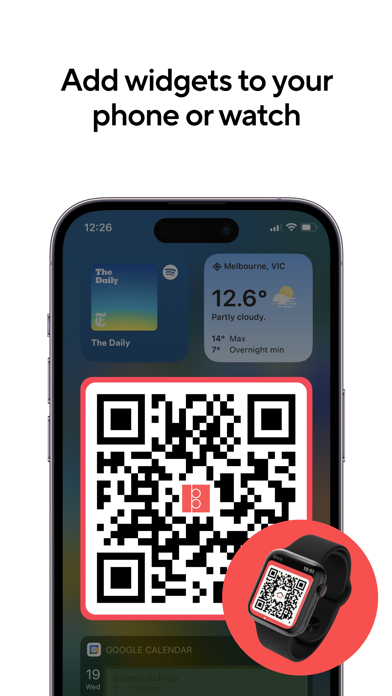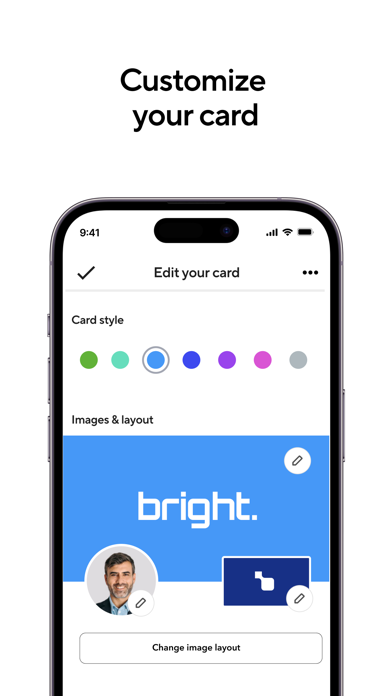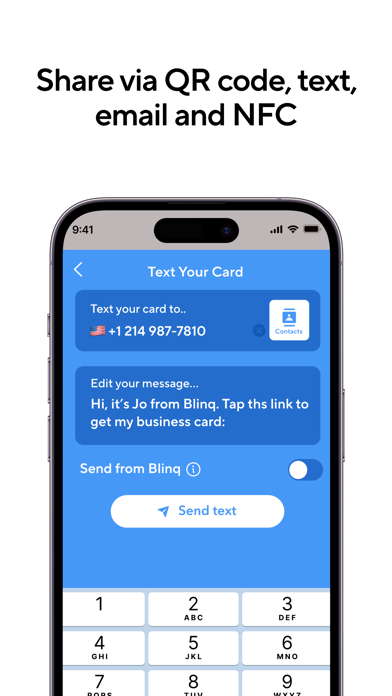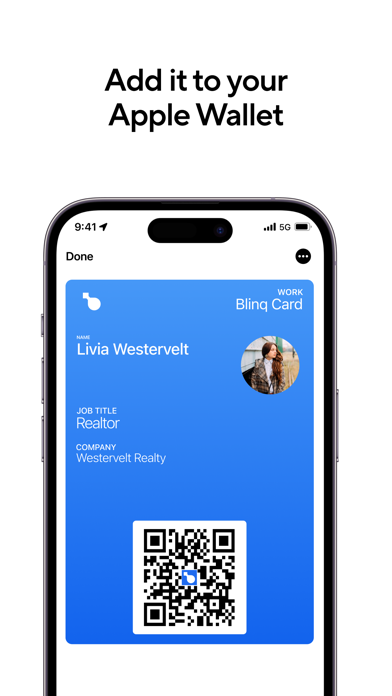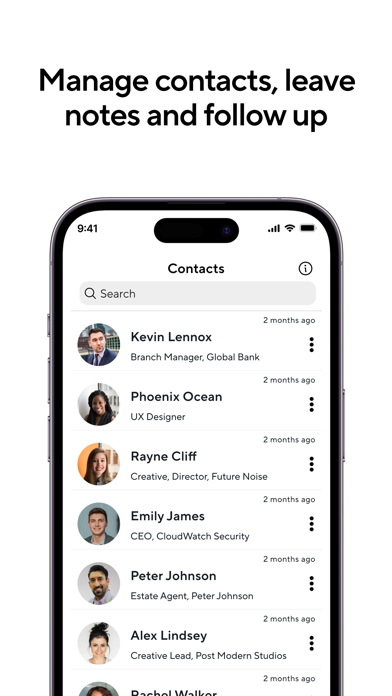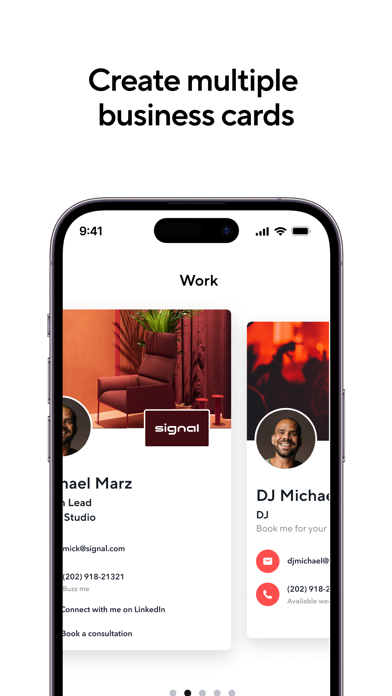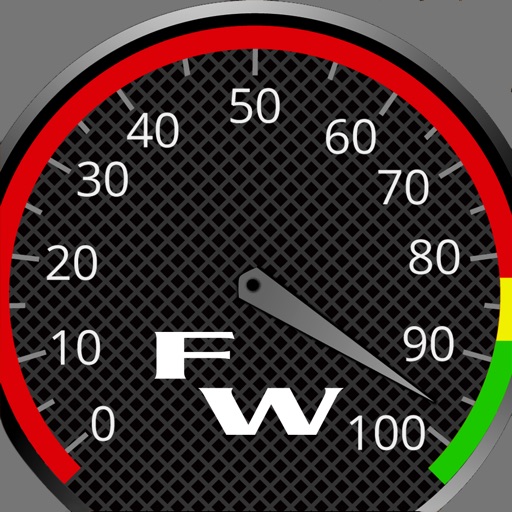Blinq: Digital Business Card
| Category | Price | Seller | Device |
|---|---|---|---|
| Business | Free | Blinq Technologies Pty Ltd | iPhone, iPad, iPod |
How it works:
1. Create your Blinq business card by adding your contact details.
2. Add your new Blinq business card to your widgets.
3. When you want to exchange details with someone, swipe right on your home screen to open your Blinq widget and let them swipe left on their own iPhone home screen to open up their native iPhone camera where they can scan the QR code on your business card to retrieve your business card. You can also tap the QR code to SMS your business card to the people you meet.
4. Create and switch between your multiple business cards to share the right contact details with the right people.
If you have any feedback or if there are any features you would like built into the Blinq app, email us at [email protected].
Your privacy is our top priority. It is our promise to you that your contact details will never be sold to third parties.
Icons/images used are from flaticon.com, created by Freepik, Lucy G, Cole Bemis, Daniel Bruce, Catalin Fertu, Vectors Market and Clearbit.