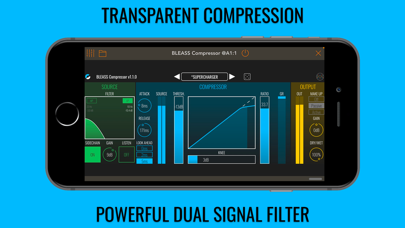BLEASS Compressor
| Category | Price | Seller | Device |
|---|---|---|---|
| Music | $4.99 | BLEASS | iPhone, iPad, iPod |
Its compression algorithm is highly precise and optimized, thus offering a low DSP load and very few artefacts and harmonics in the sound for a reliable, transparent compression.
This compression tool has been made for all musicians using BLEASS know-how which aims at bringing clarity, stability and musicality to your creative sound design process.
BLEASS Compressor is composed of 3 stages:
INPUT STAGE:
> Source filters: high pass and low pass filter with frequency values
> Sidechain ON/OFF (Audio Unit Multi-bus input/output compatible hosts such as AUM or apeMatrix is required)
> Gain
> Listen (to source audio, or sidechain input if sidechain mode is ON)
COMPRESSION STAGE:
> Attack (up to 800ms)
> Release (up to 2000ms)
> Look Ahead: 0 / 2 / 5ms
> Source meter
> Compressor view: Visualize the Input Signal and Gain Reduction Meter in real time and use a finger to set Threshold and Ratio in an interactive 2D view completed by 3 precise sliders.
> Customizable Knee
> Gain Reduction Meter
OUTPUT STAGE:
> Output Meter
> Make Up with 3 modes: Off, Passive and Active (for dynamic leveling)
> Output Gain
> Dry/Wet
BLEASS Compressor is intended to be used with a AUv3 compatible host such as Cubasis, Auria, GarageBand or BM3 but we recommend using hosts such as AUM or apeMatrix to use the External Sidechain feature which can be used within Multibus Audio Routing compatible Apps.
Side-chain or Sidechaining allows you to apply a certain compression amount controlled by the input signal of another audio track. To use sidechaining in AUM or apeMatrix, activate SIDECHAIN mode and insert a Multi-Bus Audio Unit Instance on the track you want to use as audio signal input control, which you can monitor with the LISTEN Button.
Then you can filter the Input Signal to choose the frequencies that will trigger the compression algorithm.
For more information and tutorials, please visite www.bleass.com
Other features:
20 factory presets
Available as Interapp, AUv3 and Standalone with an integrated file player