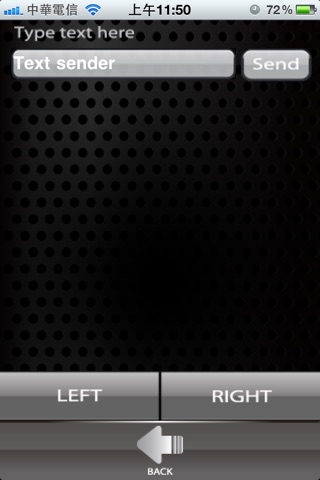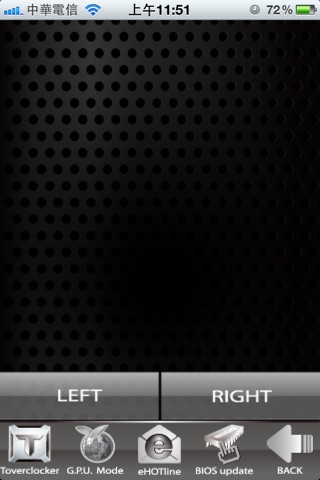BIO-Remote 2
| Category | Price | Seller | Device |
|---|---|---|---|
| Utilities | Free | BIOSTAR GROUP | iPhone, iPad, iPod |
User now is able to operate several Microsoft based software/application on your PC by your apple goods.
★【BIO-Remote2 Features】
1. Remote Mode
BIO-Remote2 has selected 8 of most popular and functional Media players such as Microsoft Windows Media Center, PowerDVD, and famous P2P softwares - PPStream and Storm player…etc. You will enjoy the better home theater environment with our friendly, smooth and fantasy User-Interface.
2. Mouse Pad Mode
a. BIO-Remote2 also integrated mouse pad function just like the touch panel of Notebook.
b. Text sender provides both handwriting and keyboard options for users.
There is much software which only can be controlled by mouse; therefore, Mouse Pad is reserved for users to operate those kinds of software. Furthermore, users also could surf the Internet and chat with friends (messengers or social network) by mouse pad and text sender.
3. PowerPoint Mode
a. virtual laser
b. playback slide including buttons of next page and prev. page.
PowerPoint Presentation mode is special design for business men when they are doing power point presentation and product introduction in meeting. Users are able to control these behaviors such playback slide, go on and go back page just by your Apple goods. Function of Virtual laser is giving the advantage to these business men to successfully spotlight the point in meetings.
4. BIOSTAR Mode
a. BIOSTAR mode including 4 our excusive utilities such as overclocking, power saving, BIOS update and BIOSTAR E-Hotline utility. Take experience on our special design of software.
★【Media Players and Software/Utilities support list】
1. CyberLink Power DVD 10 (if your version is below, you need select the path)
2. MS Windows Media Center
3. MS Windows Media Player
4. PPStream,
5. Storm Player 暴風影音
6. TTPlayer 千千靜聽
7. KM Player
8. Media Player Classic- Home Cinema
9. Microsoft Power Point
10. Power Point Presentation.
11. Biostar Toverclocker
12. Biostar Green Power Utility
13. Biostar BIOS online update
14. Biostar eHOTline
Please download server utility at http://www.biostar.com.tw/upload/Driver/Software/BIO-Remote2/Server/BIO-Remote2_Server_0.9.0.5.zip
Note: Please enable wifi before use this app.
Reviews
Quite good ^^
Jei - ButtHunter
I'm using a biostar mainboard and I'm going to buy a remote for my entertainment using,but I found none instock. I found this app on the Biostar mainpage and it's totally free,I gave it a try and wooops,it's perfect for my need.
Simply easy and awesome!
LeafyDew
I don't think having a Biostar motherboard is required to work with this remote but it works wonderfully with my computer which is Biostar. Saves me money from buying a physical remote! Add player support for VideoLAN. Millions of users are using VideoLAN.
Works good.
DiscoveryOV
I have this app for both iPad and iPhone. They are both great but since the iPad has a bigger screen I found it is better on that. I mostely use this for watching videos when my Xbox 360 isnt compatible with the container, and I have to run my HDMI cable to my PC. One thing they could do to make it better is update the graphics. They feel stretched and not as high qality as they could be, especially on the Retina display. Another is add support for VLC (VideoLAN) like what leafydew said, I agree that millions of people use it.
Great app, more support welcomed
Hung Le
First and most importantly, the app works and it's extremely easy to set up. I particularly like the ability to use my device as a remote mousepad. The app can use some more media player support though, such as VLC and iTunes, and maybe even WinAmp though that's pushing it a bit far, but for the current list, less than half are popular choices
Needs iphone 5 support
AssMan696992
Great app!! I use it all the time the only negative I can point out is on the i5 the window is smaller then the screen slightly. Still works great and I still LOVE this app!
Need to update iPhone 5!
Stfuskate
The mouse isn't working correctly! And needs to be update for iPhone 5!