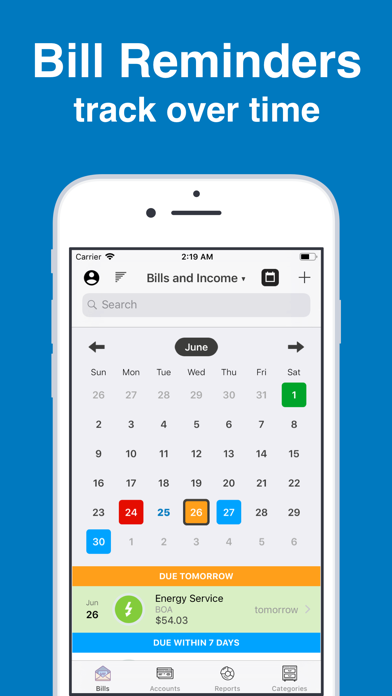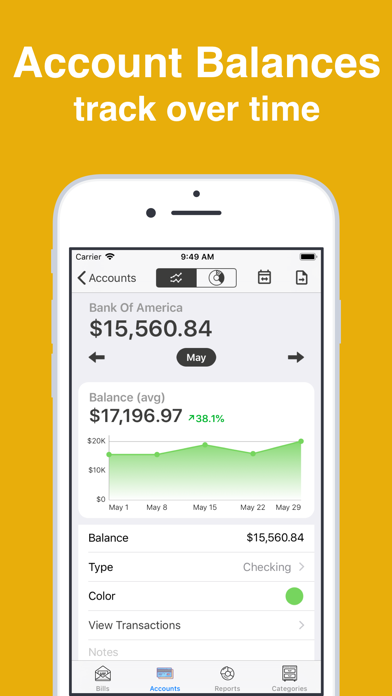Bill Tracker Pro
| Category | Price | Seller | Device |
|---|---|---|---|
| Finance | Free | Daniel Simons | iPhone, iPad, iPod |
Features:
- Create recurring bills with different billing periods (daily, weekly, bi-weekly, Every 3 Weeks, monthly, bi-monthly, quarterly etc.) and one time bills as well.
- Create custom recurring bills and income such as "every 2 weeks on Friday" or "every 3 months on the first Monday" and more!
- Bill Tracker Pro sends payment reminders to your device as push notification.
- Rich push notification allows you to see a bar chart containing this months bills.
- Mark bill as paid directly from the notification.
- Calendar view provides a monthly overview with payment statuses of bills.
- Search for bills and income by name.
- View bills by due date or group by category.
- Charts allow you to analyze your daily, weekly, monthly and quarterly spending.
- View percentage change in spending over weekly, monthly, quarterly and yearly time periods.
- Pie Charts help you identify which categories you are spending the most money.
- With a Bill Tracker Pro account synchronize data across all your iOS devices.
- Secure access to the app with Passcode, Touch ID or Face ID.
- App icon’s badge shows you number of upcoming bills.
- Accounts management lets you see your current account balances, view account balances over time and view transactions specific to an account.
- Account tracking enables you to understand your account history and where your account balance is heading over time. View line chart of account for weekly, monthly, quarterly and yearly time periods.
- From side menu see the total of all balances.
- Bill Tracker Pro allows you to export all your bills and income transactions into CSV file.
- Advanced bill editing capability lets you update selected bill and all future bills as well.
- You can mark bill as paid or undo payment by swiping left on the bill.
- Log payments in full or specify partial amounts.
- Auto Pay Bill feature automatically marks the bill as paid and deducts the amount from your account on the due date. This is great for recurring bills when you are too busy to manually mark in the app.
- Bills view displays total amount of bills for the month, total income for the month and the cashflow.
- Customization of notification options: notification time and sound, currency, and authentication with face/touch id
- Categories management allows you to create, edit and remove categories.
- Record bill payments in Bills Organizer & Reminder app and see payments full history at any time.
- Intuitive interface and simple design.
Reviews
Good but needs some improvements
esljs
I really like the functionality of the app, however it's a little weird. There is no settings option, and you can't give the bill a name, just a choice of pre-set categories. So I have a lot of "others" on my upcoming/bill list. Additionally, for something that cost $3 it would be nice to actually be able to give app feedback, but when you do that through the App Store (bc there is no option in the app), it sends you to a "site not found" which makes me question the security of the app. The ease and functionality as well as the visual appeal is awesome! I definitely like the app, just find it a little odd that there's no settings or customization options.
Cool
Neil12
Great app. Able to track all my bills. Would like to see a quarterly repeat function and ability to delete categories. Thanks
Don’t Recommend for Multiple Devices
MKMTX
I’ve used BillTracker on my iPad and iPhone for a long time. However, they were very slow to update the iPad App after an iOS update and I was no longer able to use the app. They finally updated the App for iPad. However, I still can’t use the iPad app. It doesn’t recognize the email address I used to create the account. So I tried to reset the password but it says there is no user with this email. Even though I normally don’t use them for App accounts I tried the other two email addresses I’ve had for years and it says that there’s no user with these emails either. There’s no way I’m going to spend the time entering all my bills in the new iPad App. Since I store the data in iCloud I’d hoped there was a way to import the data but I can’t find a way to do this. If you use multiple devices like I do I recommend you find a different App unless you have lots of time to enter the data in each of your devices. Bummer, I use to love this App!!!
Mediocre
Sarah MSW
For a paid app this app does not offer basic things needed to keep up with bills and income. The option for every 2 weeks/custom is not available and very much needed.
Best for tracking expenses
Princess Cao
This is the best app i have found for tracking recurring bills. You can also track all your account balances! well done.
Overall pleased with Ease of Use but 2 Problems
Allrooj
Logical setup, useful running balances (but see feature request below.), innovative color coding automatically changes icon color across all occurrences. Overall a pleasant experience until today: I regularly use two iPhones. When I initially set this up awhile ago, the app invited me to create an account and sign in for "access on all your devices." I just downloaded it today to my second iPhone but I could find nowhere to sign in now. So-o-o-o, the app displays nothing that I entered on my other iPhone. Do I have to re-enter everything again or have I missed something? FEATURE REQUESTS: 1. Automatic monthly increase of an account balance would be useful for accounts such as wifi, Netflix or Amazon Prime. This would remove the current necessity of entering a balance yearly - often only discovered after the first month in which the bill doesn't appear automatically. 2. Recommended NEW Choice for Recurring Income: by Day Of the Month instead for the Date. For example, this is a must for a medical field employee paycheck (and other careers as well) where paychecks are received every two weeare-year round and a Social Security payments received, for example, every third Wednesday each month. In both examples the actual two-week and monthly dates vary constantly.
Keeps crashing
Bri229222
Just downloaded. Added one bill, and keep trying to add an income but it crashes everytime.
Finally got it right
Sergey VLK\2000
There are so many flawed bill tracking apps out there and this one is undoubtedly the best. It's the only bill reminder app that gives you reporting tools that are actually useful. I can go all the way back to day 1 when I set it up and see what transactions occurred over weekly, monthly and quarterly time frames. This helps me see how my spending has improved over time. Also it keeps track of the running total in my account so you can check to see that your balance is healthy and that it reflects the balance in your actual bank account. Very happy customer! Thank you!!!
Simple but useful
asus-fankln
It was time to pay my bills earlier this month so I decided to try this out. Setting everything up was easy and now I can see the trend of my account balances out into the future. Good work! Look forward to seeing where this goes.
Saves me time and money
WhatYouwannad789
I was using a different bill tracking app before this one and it stopped sending alerts. The alerts from this one work great and now I can get alerts for income too. I pay all my bills each month at once so I end up saving a lot of time by keeping all the payment websiltes in one app.