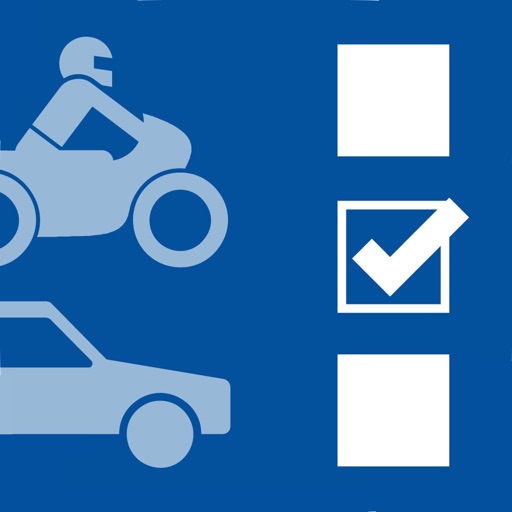BiLibre DjVu and PDF Reader
| Category | Price | Seller | Device |
|---|---|---|---|
| Education | $1.99 | Konstantin Bukreev | iPhone, iPad, iPod |
COMFORTABLE READING MODE
• Crops a page margins in manual and automatic mode.
• Themes, color schemes for reading (day, night, sepia and more).
• Page turn with scroll, curl and slide.
POWERFUL ANNOTATIONS
• Notes, stickers and scraps.
• Drawn annotations (Apple Pencil support and just by touching).
• Exports annotations in HTML, PDF, RTF formats.
• Synchronization of annotations and drawings in iCloud.
• Unified view and management of all annotations in all the books at once.
BUILT-IN THE SUMMARY EDITOR
• Markdown formatting.
• Exports summaries in HTML, PDF, RTF formats.
• Synchronization of summaries in iCloud.
ADVANCED FEATURES FOR DJVU
• Text recognition of pages in DjVu (for documents without OCR layer).
• Splits a scanned double-page spread in DjVu into separate pages.
WORKING WITH FRAGMENTS OF TEXT
• Translation of separate words or complete sentences in different languages.
• Full text searching in a book (textual, fuzzy and regular).
• Built-in search for a selected text on the Internet, Wikipedia and Wolfram|Alpha.
• Search for a word definition in a dictionary.
• Text-to-speech in books.
• Smart zoom by double-tap.
CATALOGUER
• Grouping by categories: by authors, subjects, sequences, publishers, tags, popular, recent, new, read and reading now.
• Using tags to categorize documents.
• Customizable search for books in the library by various metadata fields in different modes.
• Search for textbooks on the Internet through arXiv.org, Library Genesis and Google.
• Own folders tree and flexible bookshelf settings for layout and sorting.
• Arranging books on a bookshelf by dragging.
WORKING WITH A METADATA AND A TABLE OF CONTENTS OF A BOOK
• Automated extraction of a metadata from PDF and DjVu.
• Convenient editing of a metadata.
• Editing and creating a table of contents in manual and automatic mode.
• Synchronization of a metadata and a table of contents in iCloud.
STORAGE
• Locally on the device.
• In the Cloud Storage (iCloud Drive, Google Drive, Yandex Disk).
• Content server for accessing files on the device via a local network.
• Import files from shared folders in the local network.
• Export files.
Reviews
Classy PDF reader
Praxis15
A very smooth first offering from the developer of the excellent KyBook 2. I read a lot of medical journal articles as PDFs and this app really elevates the experience. Having used this for two days I have already started moving all my PDFs into it (from KyBook 2) - it is just a really streamlined and professional reading environment. Pinch to zoom is smooth and renders crisply. The sepia tinted theme is perfect for getting lots of reading done. The minimalist, discreet toolbar at the top doesn't get in the way visually at all. The pop up editing / marking toolbar can be smoothly dragged around the screen - a nice touch. Suggestions : Please add the 'page curl' sound from KyBook 2 ! Tweaking the pencil setting so it renders smoother would be great - it's looking a tad rough at the moment. Please add KyBook 2's text-to-speech ! A very promising app !
Great free reader I have ever met
Mr.Worry Demon
In translation, Myanmar language is not available but I hope it will be soon. I really love this app.
A great DJVU reader
Iron Pip
This is one of the only djvu readers that lets you edit the outline. It also has the richest set of annotation tools of any djvu reader. Overall a great reader for technical books and documents.
Seems fine but translation doesn’t work
Evan100101
Translation is the main feature I wanted. Returns a 403 error. Requesting a refund.
Quite awesome
Vic765
It was hard to discover that you can tap the toolbar to grow it to a normal size. A great feature, once you know it. Needs an update for iPhone X.