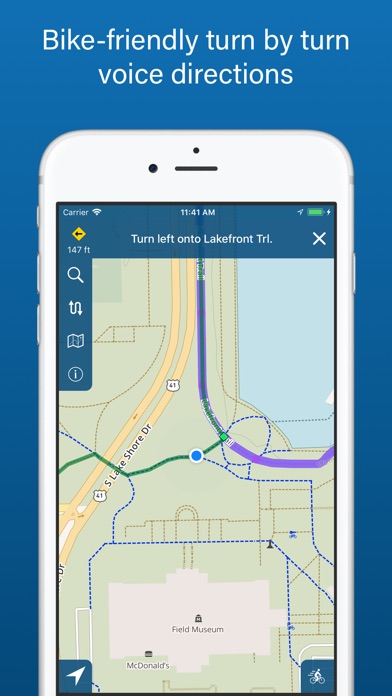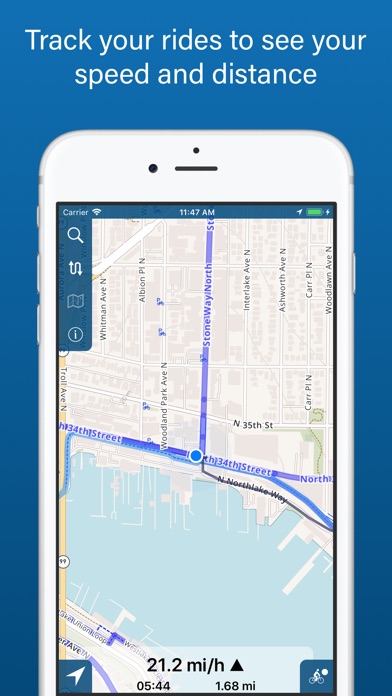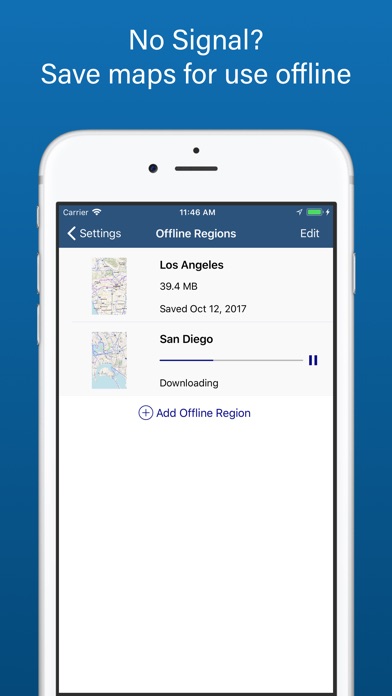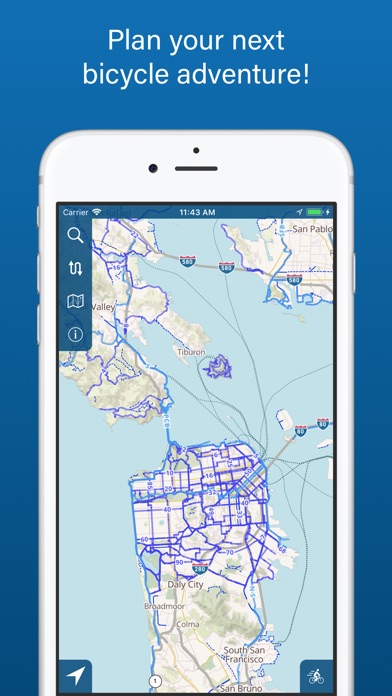Bike Maps
| Category | Price | Seller | Device |
|---|---|---|---|
| Health & Fitness | $1.99 | Pathym Corp. | iPhone, iPad, iPod |
• DETAILED MAPS include bicycle routes, elevation and hills, businesses and amenities, transit stations, and more.
• TURN-BY-TURN VOICE DIRECTIONS for bicycle-friendly routes from point A to point B via dedicated bicycle trails, bike lanes, quiet residential streets, etc. Find out the total distance of a route so you can also use it as a ride-planning tool.
• RIDE TRACKING saves the GPS path of your route, and shows your current speed and distance as you go.
• OFFLINE MAPS let you use the app without a cell signal by downloading map regions before your ride.
• REVIEW PAST RIDES on the map and share them as an image, GPX file, or direct to your Strava account.
Cities with the most extensive maps of cycling facilities are:
UNITED STATES: Austin, Chicago, Denver, Los Angeles, Minneapolis, New York City, Portland, San Francisco, San Jose, Seattle, Washington DC
AUSTRALIA: Brisbane, Canberra, Melbourne, Perth, Sydney
AUSTRIA: Graz, Wien
BELGIUM: Antwerp, Brussels, Ghent
CANADA: Calgary, Kitchener-Waterloo, Montreal, Ottawa, Quebec, Toronto, Vancouver, Winnipeg
CZECH REPUBLIC: Brno, Ostrava, Prague
DENMARK: Copenhagen
FINLAND: Espoo, Helsinki
FRANCE: Brest, Lyon, Nantes, Paris, Toulouse, Strasbourg
GERMANY: Berlin, Düsseldorf, Essen, Frankfurt, Hamburg, Köln, München, Stuttgart
HUNGARY: Budapest
NETHERLANDS: Amsterdam, Den Haag, Eindhoven, Rotterdam, Utrecht
NORWAY: Oslo, Trondheim
SLOVAKIA: Bratislava
SWEDEN: Århus, Gothenburg, Stockholm
UNITED KINGDOM: Bristol, Edinburgh, London, Glasgow, Nottingham
Note: Continued use of GPS running in the background can dramatically decrease battery life when using the ride-tracking and directions features.
Reviews
Not Good for Safe Cycling
Martin de Chico
I have been using Google maps for cycling for several years. The Google application is careful to route you along streets that have light motor vehicle traffic and or are designated bike routes. This app, however, simply sends you along the shortest route, which may include roads with very dangerous Motor vehicle traffic. I wish I would not have purchased this app, and I am going to delete it from my iPhone.
Figured it out.
SnookyP
Tried to record our trip along the NYS Barge Canal. Was perplexed at first about how to view time and distance after the trip.
Just downloaded and disappointed
Espresso2go
The description said Minneapolis was a city with best maps. It does not include good maps for suburbs of Minneapolis. Free online maps and Google Maps are much more complete.
Near perfect.
One-I
I love the ability to be able to add multiple destinations very easily. It allows one to change the route by typing in an address or touching the map. That’s great. Everything else about the app seems to function without any issues and as I would expect. Only a few things that I think I would add. A watch app tied in so it buzz notifies me before a turn. Also, I’d like it to automatically zoom in on the map when approaching a turn and zoom out when on the straightaway for a while. Integration with the Apple exercise app on the watch to auto log workouts would be nice as well.
Poor routes
bikrdg
This app routes you through places that have high traffic even though there are trails you could pick up for a more enjoyable/safer ride. It said it had many routes for my area but has done a poor job of finding bike routes. It is more interested In The fastest route than the best biking route.
Very mixed feelings....
thumo
I had great hopes when testing the free version of Bike Map for road biking. After signing in to the quarterly subscription plan, i was able to test all its features and discover some of the issues which have been widely reported in customers reviews: - The app is a battery hog even when using offline maps. Not sure why but I suppose it has to do with optimization. Makes the app pretty useless for long road bike rides. - Navigation is shaky at best. Map orientation is often wrong, turn-by-turn instructions lagging behind, panning or zooming the map is slow. - Stability is not good at all. I have experienced quite a few crashes or random freezes. - I like being able to log in my Bike Map account from a computer and manage and do route planning from a PC but the functionality is quite different between the app and the web versions. It’s confusing... Please note that all the comments above are the results of testing the app on a new iPhone X with plenty of processing power and great battery life. So, all in all, as much as I like discovering new routes through this app, it is really overrated and not ready for serious use. I am surprised this passed Apple’s QC.
Not working
Medic53177
The map screen is black. My blue locator dot shows up and the menus are available, but the map is just black. I tried deleting and re-downloading the app but same issue. Had to delete off my iPhone.
Worthwhile app for sure!
Gizmodogdon
Lots of good detail and useful information and data. The ride and route info is great to have a record of.