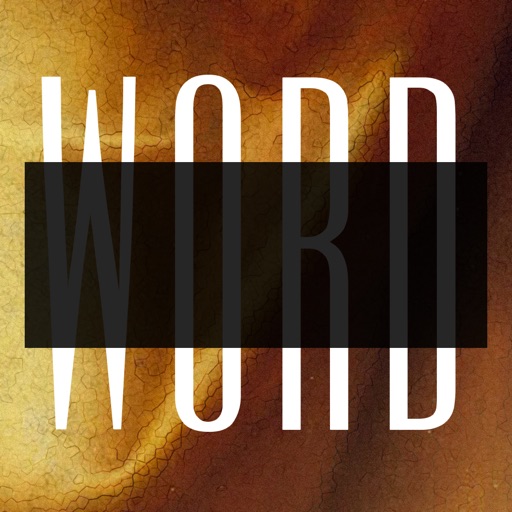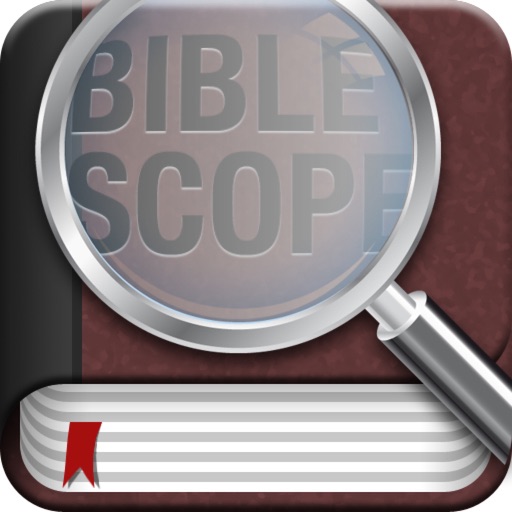
BibleScope
| Category | Price | Seller | Device |
|---|---|---|---|
| Reference | $0.99 | Kenny Ham | iPhone, iPad, iPod |
Other version of BibleScope available in the App Store:
· BibleScope with the NIV, The Message, and ERV
· BibleScope with the MSG and ERV
BibleScope includes these translations:
- King James Version (KJV)
- New Simplified Bible (NSB)
- World English Bible (WEB)
- Matthew Henry's Concise Commentary,
- Spanish Reina Valera Antigua
- Easton's Bible Dictionary
Also available for free download from within BibleScope are the following translations and commentaries:
- NET Bible
- KJV with Strongs
- ASV
- Young's Literal Translation
- Darby Translation
- Darby's Commentary
- Spanish Sagradas Escrituras
- Portuguese Translation
- German Luther Translation
- Russian Translation
- Chinese Union Simplified and Traditional
- Latin Vulgate
- Turkish Translation
- Korean Revised Version
- Byzantine Greek New Testament with accents
- Treasury of Scripture Knowledge
- Adam Clarke Commentary
- Italian La Nuova Diodati
- Japanese Colloquial Bible
- John Gill Commentary
and more...
NOTE: I have some translations available for purchase from within BibleScope:
- New International Version (NIV and NIrV)
- English Standard Version (ESV)
- New American Standard Bible (NASB)
- La Palabra de Dios Para Todos (PDT)
- Holman Christian Standard Bible (HCSB)
NOTES:
· Notes can be entered for any verse by selecting the verse # as you are reading, or in the main Notes screen
· General notes can be used for capturing sermon or teachings that are not directly related to a single verse reference
· Add folders to your general notes to keep them organized
· Email the notes to a friend or somewhere else to share
· Sync your notes with my server so you always have a backup in case of a reinstall
· Edit your notes from a browser so you can add notes from other Bible sources and sync them back to your iPhone or iPod Touch
BOOKMARKS:
· Bookmarks can be entered for any verse by selecting the verse # as you are reading
· Organize your bookmarks by folders if you prefer to group some together
· Assign a name to each bookmark
· Sync your bookmarks with the server so you always have a backup in case of a reinstall
HIGHLIGHTING:
· Add highlights to any verse by pressing the verse # and selecting highlighting mode.
· Choose from many different colors to highlight verses
SEARCH
· Keyword or phrase search to find key passages in the Bible
· Options to search in current book, OT, or NT
· Search the Easton's dictionary for many common Bible definitions
MORE FEATURES:
· Landscape mode for viewing the text widescreen including a split-screen view.
· Navigate all books and chapters of the Bible using either a "wheel dial" selector, a table selection with a shortcut bar to the right side, or single page with buttons for the book,chapter, and verse.
· Settings screen inside BibleScope includes background, font, font size, colors and many more options to customize your experience.
· No Internet connection needed. All Bible content is locally within the app
· Bars at the top and bottom slide in/away with a press of the screen
· Split-screen display that shows two Bible versions simultaneously
· Words of Christ in red for the KJV, WEB, NIV, ESV, and NASB translations
· Verse history that keeps track of all navigated verses, and can easily navigate between them
· Daily devotional texts include Charles Spurgeon's Morning and Evening, Daily Path devotional, and a Daily Bible Reading selection. An additional screen is available for a daily reading plan to read through the Bible in a year.
More screenshots and information available at http://www.biblescopeapp.com
Reviews
Looking elsewhere
ccrews
This was my go to app for so long. It no longer supports zoomed view on my new iPhone XS Max.
Simply the best ever
Tune Smith
I have used this for years because I love the ease of moving between the translations And the great functionality of this app. Recently I was sad when I tried to use it because I couldn’t get to the chapters and verses on my new phone but then I saw a review that it didn’t work on zoom mode for the newest iPhone. That thrilled me because I realized I can now use it again. All I had to do was remove zoom mode and I’m off and running again with the best Bible app that has ever been !!! I am sure it must be ridiculous having to try to keep up with the speed these ios/phone platforms continually change yet I have been able to use this app for years and years. Thank you so much to the creator of this app for your faithfulness and the years of inspiration I have gained by having this in my pocket.
I love the recent updates, but there is definitely missing features, and room for improvement
Alec smith
Please Add: . Ability to move notes up and down, as well as the ability to sort notes by size, last viewed, or alphabetically. . Ability to organize notes into folders . Ability to add pictures into notes . I would enjoy being able to view all of my highlighted verses at once. . When I am in split-screen mode, I would love being able to see 2 different versions side by side, or, when viewing a page with notes I took on a verse in on that page, I would like to see the normal page on one side, and the notes on that Chapter or verse on the opposite side. Please Fix: . The landscape keyboard is EXTREMELY buggy and needs to be fixed. When typing notes in landscape mode, the text will go off screen if it is “too“ long. It is only possible to view two lines at once, and this is very, very irritating. Is there a way to improve that? Also, when typing notes in landscape mode and then switching to portrait mode, a large amount of the screen is grayed out . When I am in split-screen in landscape mode, and hit the “split” button again, and then return to portrait mode, the right two-thirds of the screen is black, while the last one-third shows text crammed into a tiny area. Also, while this is taking place, when I tilt my Ipod Touch back into landscape mode, and then go to settings and tilt my Ipod back into Portrait mode, only the left two thirds appear on the settings page. When everything is in good quality, I will add more stars in my review.
Awesome Bible App!!
NoQuarter1
This is the best Bible app for the iPhone! The author is very responsive to suggestions and frequently updates the program. The interface is slick and functions very well. I highly recommend this one!
Well done
Cur1_Up_@nd_D1e
Not only is my iPhone screen protector mirrored, but through this app, i can easily access and see myself daily through the mirror that is God's Word. Your hard work and faithfulness is appreciated.
Love it........ Thanks!!
Picklede
I have to say that this is the first review that I've submitted. I purchased this application shortly after it's release. Not once have I regretted the money spent. The developer did a great job of putting it together. I love the red lettering. The fact that it holds my place when my reading is interrupted. I can increase the font size for my comfort. It has a search. That would be my only request. I would like to have a better verse search resource. However, it's not enough to reduce my 5 star rating. Thank you.............. I absolutely love my app.
Best so far..
Mark J. Kim
OK. Here is what I like about this App. 1) Background Picture It has a few of background options and I absolutely love one of them. Which is called an 'old paper' and this suits with the scripts so well it feels as if I'm reading the original script on an ancient paper. I hated other apps for not having any BG options. Just plain white BG which it drains the battery life rather quickly. So it would be awesome if there could be more of BG pictures. Please dev team! I need more BGs!! 2) Note I can add notes to the specific verses or just write a note in general. And it seems that the length of note I can write is limitless. I know this because I've once wrote a few pages long of note. The UI for the note taking is simply AMAZING. You could pull up & pull down note screen and scroll through it while reading the verses. It happens on the same screen. 3) Feature packed Just name any features that other Bible apps has, I bet you probably could find the same features in this app too.
Better with age
corizzo
Dwnloaded this months ago. Useful. Was Slightly buggy , but the developer obviously cared about making this app better, more intuitive, and a real joy to use. With every upgrade it proves a priceless investment. Ty.
Constantly Updated
Lankox
The developer is cranking out updates left and right. You can tell he is really passionate about his program and is striving to make it better!
Love it...just bring back the Bible picture Icon
corybe
The updates are great I just prefer to have the picture (icon) of the Bible rather that the cross icon. Thanks and keep up the great work! God bless you!