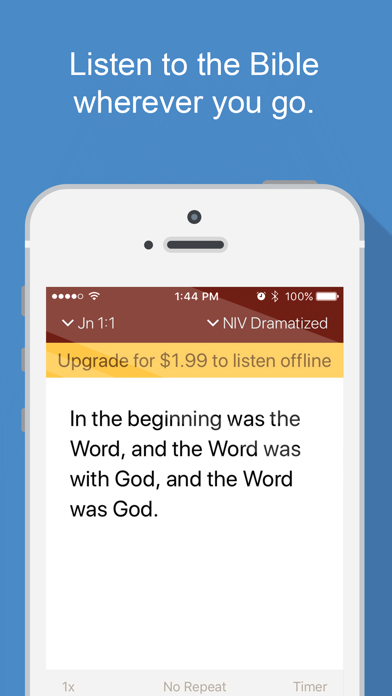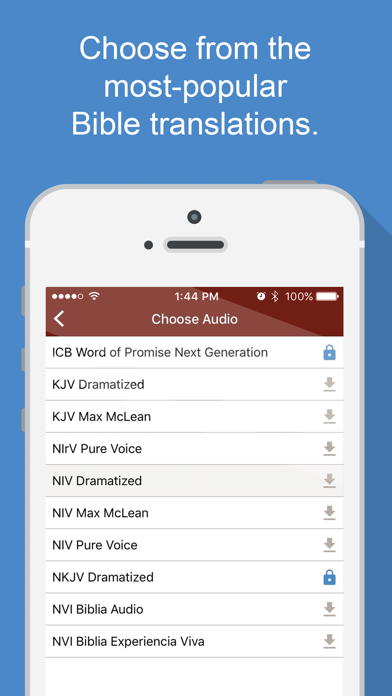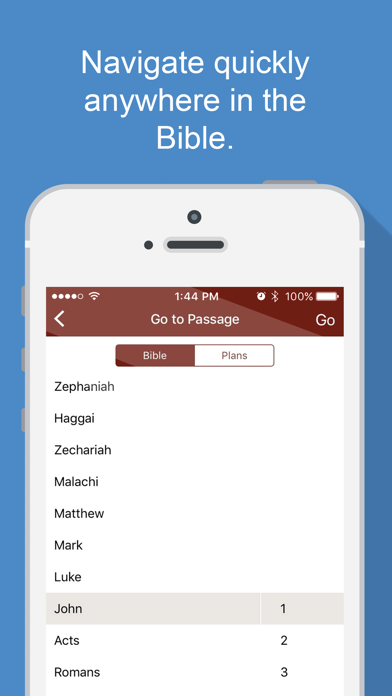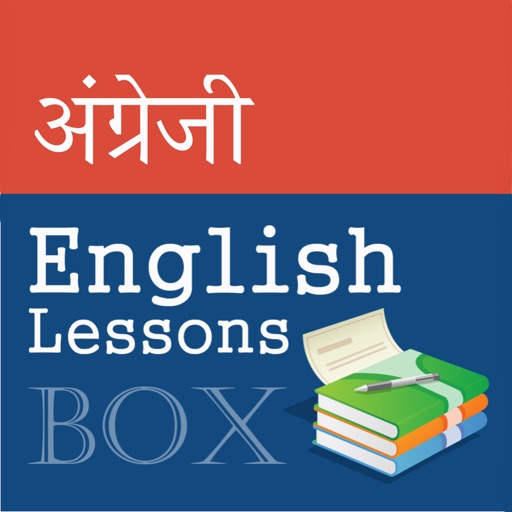Bible Audio
| Category | Price | Seller | Device |
|---|---|---|---|
| Reference | Free | HarperCollins Christian Publishing, Inc. | iPhone, iPad, iPod |
- Listen to a variety of Bible translations, including The New International Version (NIV), the King James Version (KJV), the New International Reader's Version (NIrV) and the Spanish Nueva Versión Internacional (NVI). All versions are available both in text and audio.
- Choose from multiple audio narration styles for the NIV, including Dramatized and Pure Voice.
- Follow along as you listen with text-audio synchronization.
- Navigate quickly anywhere in the Bible.
- Memorize Scripture more effectively by setting chapters or verses to repeat.
- Set a timer so that you can establish goals to spend more time in the Word of God, or so that you can fall asleep while listening.
- Speed up or slow down the playback to listen to the Bible at your own pace.
Reviews
It’s ok
theredn
The app works really well. My one complaint is that it is too quiet. I need to turn up the volume a couple spots compared to other audio apps.
Freezes all the time
ehcp2015
App froze after using less than 30min. I had to uninstall and reinstall the app every time when this happens. I probably did this like 50+ times... worst ever
Frozen
YWAM Barbie
Worked great for a couple of weeks. Now all I get is spinning when I try to access it. And I paid for this app! Please fix ASAP.
THIS is what I was waiting for
DacieS
For the longest time I WISHED The Bible app would let a verse be played on repeat and HERE IT IS! GLORY TO GOD! Thank you for this FREE app and I pray The Lord Jesus blesses you for your obedience. Joshua 1:9 on REPEAT here! Glory to God!
Shame
Dmac0357
Salvation is a free gift from God yet you will charge me a subscription to hear it? Shame on you and all who profit off of the Bible
Poory designed for use by low vision and blind
DexPen
When I heard about this app, I was excited because as a blind person, many apps that are primarily designed for the sighted such as youversion Bible, online Bible, etc although well labelled and functional for the blind do not allow things like speeding up audio Bibles, et. However, this app is only marginally usable by the blind. And, it requires a LOT of trying things to find what you are doing. About half of the buttons ARE NOT LABELLED!!! None of the buttons which move you places are labelled. The play pause button IS NOT LABELLED! When I did a subscription, it told me that I needed to log in so that I can download the audio Bible onto my other apple devices. But, that screen disappeared and I cannot find any way to “log into faith gateway” on the app after that screen had disappeared. So, who knows what will happen, or how I am supposed to allow my other devices to have the audio Bible versions downloaded onto them. I would have thought that any app designed for audio use would have been set up and tested for use by the blind and low vision. But, that definitely is NOT the case here. In addition to not being able to identify a number of buttons, I found that when I went to try and select a book of the Bible to go to that I had to flick through 9 things that did nothing but click before I got to the book of Genesis. There is nothing that tells you this, but apparently you can only select a book of the Bible an a chaptedr. You cannot tell it to go to a specific verse. But there is nothing to tell you things like that. There is not any help area with a guide that I could find in the app. When it comes to the Bible plans, ther e is nothing to. Tell you how they work nor on the plan for the old/new testaments does it tell you whether it is a year plan or what it is. The same is rue for several other reading plans. Also, regarding reading plans, it does not tell you what book of the Bible it is reading from. It simply tells you a chapter number and starts reading. (Assuming that you found the unlabeled play/pause button) To be truthful, other than the fact that you can adjust the speed of playing the audio, this app is absolutely designed for ONLY the sighted..... VERY DISAPPOINTING!!!!!
Fees
Reader 7
I think it’s terrible you are asking for $1.99 per month when there are others out there that do not. Some of the narrators speak so quickly, not giving you enough time to absorb the word
Audio Bible
The Happy Retired Reader
I paid 1.99 month on my iPhone and had it one day and it won’t open. Downloaded on my husband for free and it works. I can get it on my iPad but not my iPhone even though it is loaded Can I cancel the $1.99 month it just kept coming at the top and thought I had to pay for this
Good & one-of-a-kind, but needs work.
Chris-B.
I’m a pastor and have a pretty intense daily reading plan. I listen as I read along, or sometimes just listen. Using an iPad 2 and iPhone 5S. I used it a few months before paying. The cost was worth it for me to use offline. But it might not be worth it for some. The other translation options available on the paid version didn’t matter to me since I only use the NIV on the app. This is the ONLY Bible app that meets all criteria I’ve searched years for: 1) has adjustable speed; 2) displays only one verse at a time [easier to follow] and; 3) has a dramatized NIV version (keeps my attention much better than voice-only narration. Four requests: 1) Make last listening/reading location syncable across devices. 2) Provide adjustable font size, so I don’t have to scroll down when reading on my phone 3) Provide a Night/Low Light reading mode 4) Fix the two bugs in the premium downloaded version where the chapter doesn’t automatically advance unless on WiFi and freezes up whenever it comes to another place where an ad would have been on the unpaid version. [This happened to me when I was traveling for several days in an area without internet. I had to manually advance each chapter and restart the app each time it thought it should play an ad, which wouldn’t have played on WiFi but still would have skipped over]