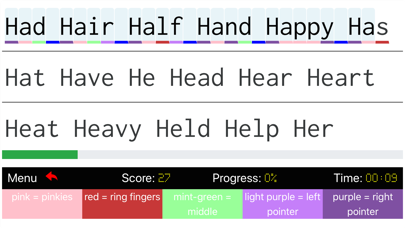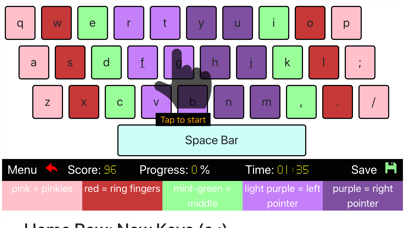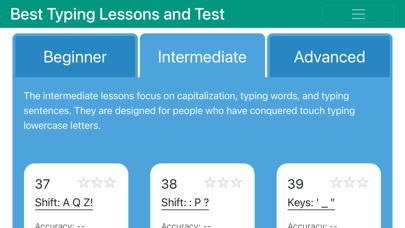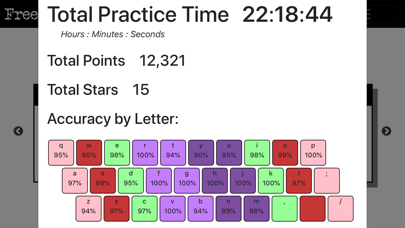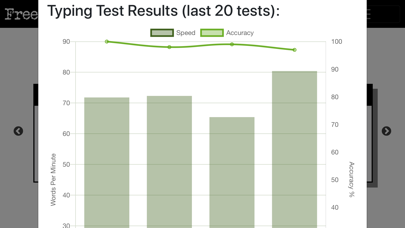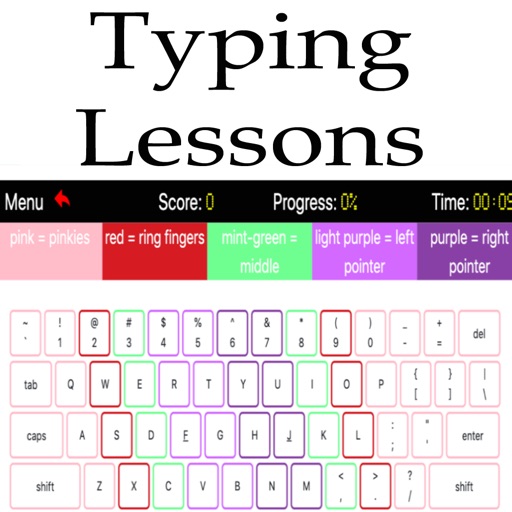
Best Typing Lessons and Test
| Category | Price | Seller | Device |
|---|---|---|---|
| Education | Free | Tamber Schorey | iPhone, iPad, iPod |
After teaching middle school Computer Applications and typing for the past several years I realized that many of the free online typing programs had several flaws. The biggest problem I found was that many of my students would never learn to use the correct fingers to type with when only using the most popular sites.
The main problem that I discovered was that the online typing tutors almost always teach the pointer fingers first, and for students who are already used to hunting and pecking they don’t transition to the less used fingers redly.
To the best of my knowledge this app and accompanying website www.freetypinglessons.club has the only method that begins teaching the pinkies first and then proceeds to the fingers that students are already used to using. I have found that this method breaks bad habits early and sets students up to successfully type while using the correct fingers. I have also made the learning process easier by color coding the keys creating an alliterating pneumonic device to assist with learning (Pink - pinkies, Red - ring fingers, Mint-Green - middle fingers, and Purple - pointers).
The introductory lessons are designed for learners to develop correct muscle memory when typing the keys. The process systematically begins with home row weak fingers, and then adds top row and bottom row in a way that will teach correct finger position automatically and help break bad typing habits naturally.
As the lessons progress to beginner and intermediate typing lessons students will type text that works on proper reaches. Some programs deviate from this method at this point and prefer to type words first, however this program focuses on teaching muscle memory and proper keying technique, so many letter combinations are systematically introduced so as to help students master the entire keyboard.
Aside from the lessons, students may take a timed typing test. Test options include beginner (lowercase only), intermediate (capitals and lowercase), and advanced (includes numbers and symbols). The typing test duration can be setup for between one and five minutes long, and your results are displayed instantly.
Other benefits of this typing program are that it tracks how long is spent on each individual lesson, and it tracks the total amount of time typed overall. Data from each key is recorded, and you can identify your percentage accuracy for each letter of the alphabet. Students earn points for each letter correctly typed, and stars are earned for finishing lessons with a high degree of accuracy. In addition to these features you can view your typing test statistics which will show up to the last 20 tests that you have taken.
It’s my pleasure to be a middle school typing teacher and to provide this app developed from my years of experience. I know you will find learning to type beneficial in your life and if this app helps I hope you give it a positive rating.
Please don't hesitate to contact me if you have questions, suggestions, or need support via email: [email protected]
Reviews
TT on iPad without charges. No pay for other apps.
dooomdoooom
The famous TT port to iPad. Works with iPad Pro keyboard. I don’t see why i need other apps with charges.
ADS
Zean314
I usually get apps, try them out, and if there is a ad free version I get it right away. This has ads on EVERY lesson (1-2 minutes beginning), and there is NO ad free version... yet. Deleting, got the concept, I will use my app PAGES to practice and have NO interruptions on my podcasts or music. Sincerely, Thank you. The idea of this app is VERY cool, but I wish you had a paid ad free version. UPDATE: Thank you for having an option to remove ads. Great app to learn, or practice your typing skills. Works great with a bluetooth keyboard too, you just have to touch the screen (my iPhone in this case) to start the session, then I use the wireless keyboard.
Ease of use
Lmvc01
I found this app very easy to use, its the only app I have not found intimidating. My only problem is that I cannot see where I need help and where I am improving. I am taking each test a few times, or at least until I feel comfortable (Typing lessons for Beginners) but I do not know if I should move on to the next level or not. I can type without looking at the keyboard but this is out of habit, the moment I place my fingers on the home keys I am lost, I am trying to learn typing appropriately so that I can type faster. Please create a better grading system, maybe a percentage; I have not reached the “typing lessons for beginners” I do see there is an accuracy section there. Also, could I see my last score versus the total? This point system is absolutely useless to me.
Boring and cluttered interface
ss_2000
My second grader’s been bugging me about learning to type so I thought an app on the iPad would be great. This app was not the answer. The interface is super cluttered. We did lesson one for a while and I started to wonder how long this lesson was supposed to last. Finally, I noticed the Progress box said 100%. Not sure how long it had been there. There was no other indication that we could stop. Then I had to hunt around and figure out how to get out of the lesson. The design is super cluttered and unintuitive. My son’s lost interest in typing lessons because he thinks it’s just endless repetition of two letters over and over again.
Fantastic! One suggestion!
Ifyexarmoon
I love this app, it has a simple but smooth UI and all the features I would like in a typing app; non-stressful lessons, no useless games filling it, and it is easy to do in situations where I can’t give it the attention I would give to FPS (something many other typing apps feel like their trying to compete with.) One recommendation- please change the way it highlights keys when I make a mistake. It’s hard to see, especially on the red keys as they match the highlight’s color. Make the highlight larger or brighter? Make it contrast more against the red keys?
My review
cardinalflies again
In general I really enjoy my typing lessons. I wish it clearer how many times I am supposed to tap each key that is blinking.
Good game I have some things...
anonymis gamer that types
This is great game but there is some issues Pros: Great for learning, love the color coding. Tests and typing lessons are organized and fun. Great for young kids. Cons: Not lots of creativity goes into this game. I wish they had a reward: like every time one got three stars on a lesson, there would be a fun typing related game to play. I think that there should be a little less lessons because I think it’s a lot of pressure to have so many lessons. Thank you!
Bad Review :( Srry :/
Sane nurse
Every time I start typing my screen freezes, first I thought it was my low battery, then I realized it was the app. I type on a letter and everything starts going C-R-A-Z-Y! I haven’t even finished level one yet! I also hate all the ads, they are so annoying just popping up every two minutes. The only good thing that I have experienced yet is the keyboard, it’s in good shape... I guess? I’m not sure what to do for a good review. But I do love the colors on the app picture! Very colorful! It’s probably just not the right app for me... I’m sorry, but I’m VERY PICKY with things. I might just have to delete the app though. I’m sorry for the bad review I’m just telling what NEEDS to be fixed... ?????