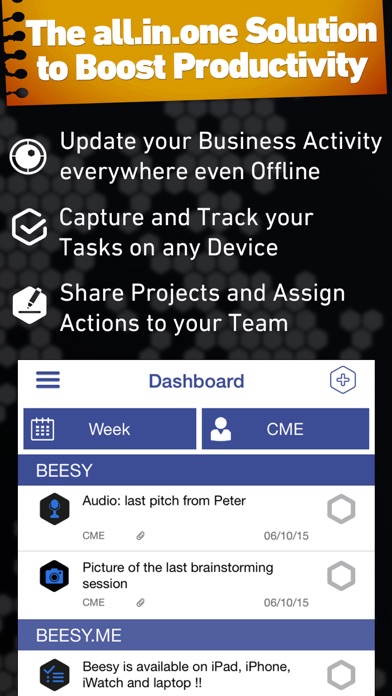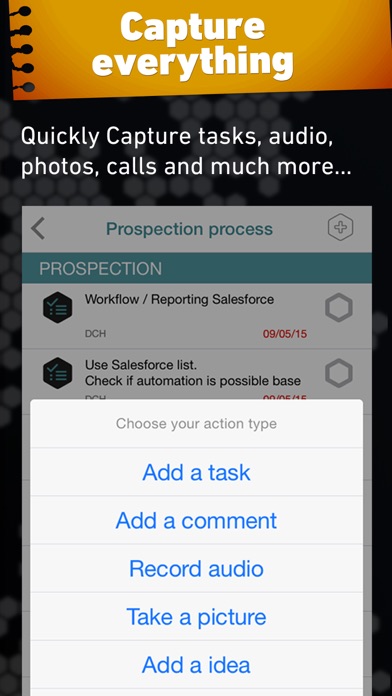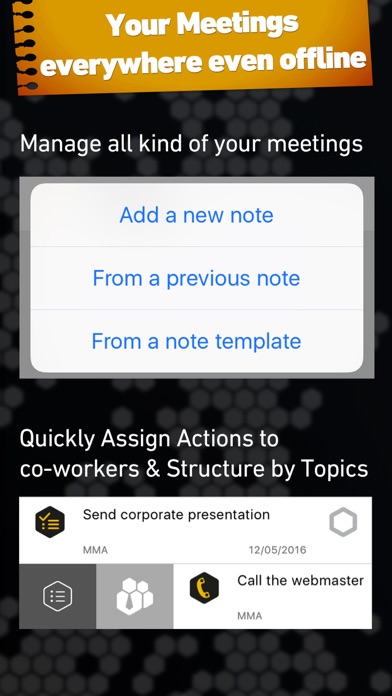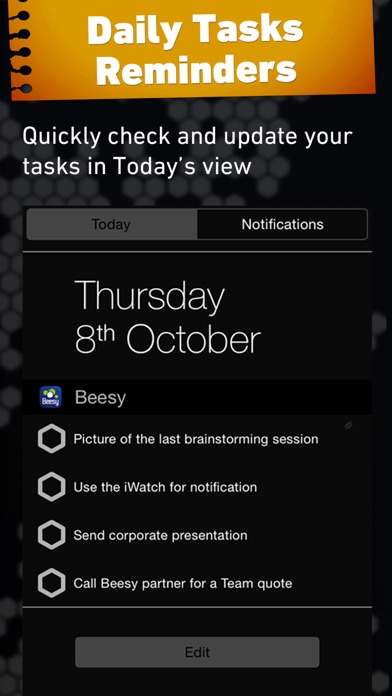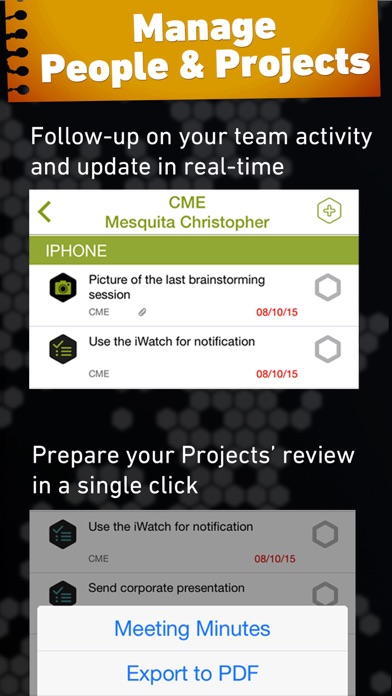Beesy companion
| Category | Price | Seller | Device |
|---|---|---|---|
| Productivity | Free | BeesApps | iPhone, iPad, iPod |
Whether you’re managing a team, projects or just making a list of actions, Beesy makes sure you’re organized and efficient.
This app is designed for people who handle tasks, who don't want to spend time to generate To-Do lists but need to follow-up on them to achieve their goals.
With Beesy, you can create Projects to organize anything you are working on. Use them solo or share them with colleagues, clients, and freelances to work together:
• Checklists, to keep track of to-dos;
• Assign to notify your co-workers;
• Capture everything, everywhere: tasks, calls, photos, audio, PDFs...;
• People To-do reviews;
• Project reviews;
• Meeting Notes;
• Meeting minutes;
And it also aims at easily maintaining the information up-to-date: if during a people review, tasks are updated, it will show as well in every other view accessing these tasks.
"Evernote pick" - Evernote
"iOS App of the Year nominee" - Macworld UK
"...highly impressed by its range of features, ease-of-use and sheer “wow” factor" - iPadStorm
"it’s an all-in-one app geared toward the business-savvy types among us" - AppAdvice
"...making it an essential application to modern day life" - TechHunter
"Beesy is a killer-App for planning " - MacWorld.fr
This app supports:
1. Livescribe 3 Smartpen converts handwritten notes into digital format to turn your notebook into a powerful collaborative tool.
2. Apple Watch, for getting things done on your wrist or adding actions with your voice, in addition to a Today widget for checking and updating your actions from your notification center.
3. iOS9 Force Touch 3D to quickly create and access information from your home screen.
Aside from that, Beesy adds a number of features to help you be more efficient with your To-Do:
• Offline mode to browse, update and create your to-dos
• 'Beesy Reminders' for important tasks and decisions
• Quickly add actions using swipe-right on Actions, People & Projects list
• Smart notes organization (topics / participants) using swipe-right into a note
• Long press to move actions into a note
• Touch ID to protect and secure your account
• Add audio records
• Import photo and take picture into Projects
• On-demand To-Do per meeting, per type of task, per contact, per project
• On-demand Task sub-filtering in any of the previous view with another angle. For example, for a given project, sort your tasks per contact.
• CSV export for external analysis
• Template based task: every note can be a task and derive from a template: action, send a document, call someone, idea ... For every type of task, pre-defined values for task configuration ensure that you don't have to worry about setting everything up during the meeting.
• Import contacts from your iPhone address book
• Rewritten draw engine with nicer curves and pen velocity
• Change language per Note
• EverNote export / update for notes, including audio, pictures, drawings, maps and web pages.
• Actions summary
• Added Notification & Support system
• Taking note on iPhone is now contextual: everything you type in your note is automatically tied to the current context: contact / due date / project / meeting so that you can focus on the meeting itself. No need to set-up 20 different menus.
• Draw / write / annotate on photos, and web pages screenshots
• Pincode protection
If you enjoy the app, recommend it !
If you have an issue with Beesy, please contact us using our support site as we have no possibility to answer your comments on the AppStore.
Reviews
Great find, great app
BKPetrock
I have literally been searching for an app like this for 10+ years. I am an executive, so traditional task/to do lists or project management apps don’t quite cut it. I don’t need the crazy detail that you get with project management, but need more than simple to do lists. Beesy is perfect for me. I read in another review that there is a steeper learning curve to Beesy, and I would agree with that. However, after using it for a week or two, it clicked. Once that happened, I really have started to unlock its potential. Love it!
Great way to access Beesy tasks on the phone
E.M. Shinn
Beesy for iPhone syncs beautifully with Beesy on my iPad and Beesy.me. It doesn't have every bell and whistle of the iPad version, but the Beesy team has made judicious choices to put what you need at your fingertips, and it's quick and easy to use. I wasn't expecting to get all the views on the phone (Dashboard, Notes, Tasks, People, Projects), so that's a nice surprise and very convenient.
The Best and only Electronic productivity tool you will need!!!
Clinton-P
Hello I have been using beesy for a little over 1 year now. I migrated over from OmniFocus. I was a little hesitant to make the change at first, however I use Livescribe 3 smart pen and beesy was the only software company that was embracing this technology so I decided I would give it 30 day. The support team is very responsive with quick feedback. This app captures meeting notes like never before and it such a joy to write it once and move it around as much as necessary.
Bricked my livescribe 3 pen
thisismynicknamepeople
App seems like it could be useful so I purchased the pro and livescribe in-app purchases. Total mistake. Pen worked for a few minutes, and the hind writing recognition worked fairly well. But then the pen lost its connection, and now it won't hold a connection in either livescribe+ or Beesy. Shame, I've had the pen for 2 years and use it daily. Hopeful apple will grant me a refund for this poor purchase.
Fills a need for me
SkwarDaddy
This works well for me as a sorted task list. Biggest complaint is the functionality of the application on different hardware is not identical. So, for example, I can't see tasks on the same way on my PC, iPad and iPhone.