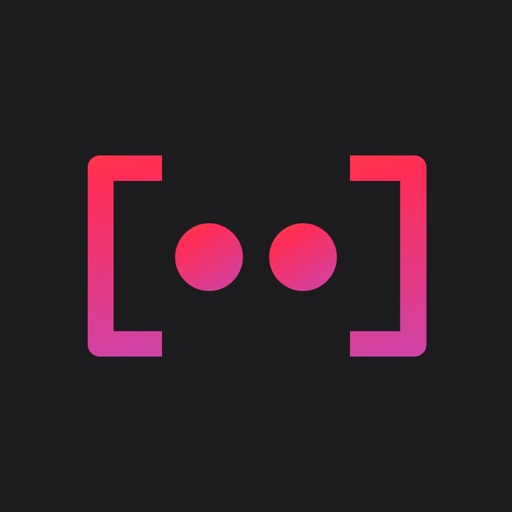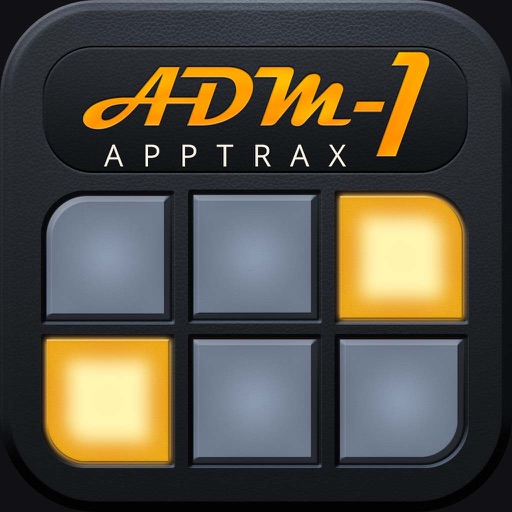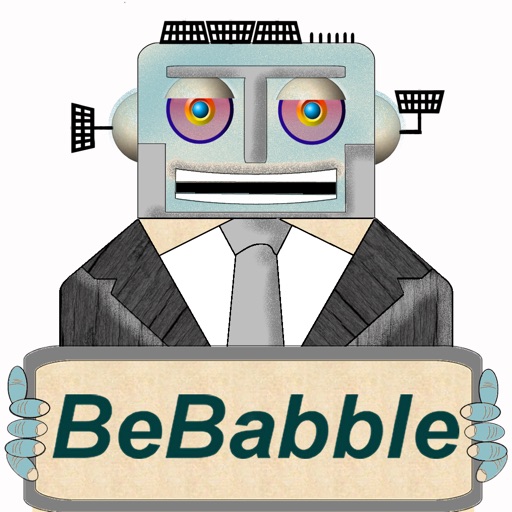
BeBabble
| Category | Price | Seller | Device |
|---|---|---|---|
| Entertainment | $0.99 | Tom Stankey | iPhone, iPad, iPod |
BeBabble provides "Dazzling Intoxicating Empowerment" to the average user who might otherwise be left to their own "Unsupportable Stupefying Stance" when participating in everyday conversation.
Many of the phrases seem to embody wisdom while others are simply entertaining.
For example:
Bombastic Bubbling Encapsulation
Encrusted Mouthwatering Entrenchment
Pusillanimous Throbbing Monstrosity
Cataclysmic Infecting Satisfaction
Stupendous Grinding Enfoldment
You can decide if there is wisdom or simply entertainment in a particular buzz-word phrase.
Here's a brief list of BeBabble's features.
Manually or automatically create three word Buzz-Word combinations
A record of the 1000 most recent combinations is maintained
Users can save up to 1000 of their favorite buzz-word combinations
Upon first installation (or re-installation) BeBabble will ask you if you would like to share data with BeBabble on your other Apple devices (IOS and OS X) via iCloud.
If so enabled, configuration settings are shared with BeBabble on your other Apple devices via iCloud.
If so enabled, favorite buzz-word phrases can be sent to BeBabble on your other Apple devices via iCloud
BeBabble's functionality is available on four screens.
The Main Screen
The three-word "buzz-word picker" is on this screen. Manipulating the columns in this picker allows manual selection of new buzz-words.
You can individually freeze or release the movement of each of the three columns.
The "Roll'Em" button will move the picker to the next buzz word
You can choose to have BeBabble automatically move to new buzz-words.
A view of the buzz-word history is on the Main Screen
You can add a particular buzz-word phrase from the history display to the Favorites list.
You can clear the buzz-word history.
The History Screen:
The most recent 1000 buzz-word combinations are displayed on the History Screen.
You can add a particular buzz-word phrase from the History display to the Favorites list.
You can clear the buzz-word history.
You can toggle this screen between History and Favorites view.
The Favorites Screen:
Up to 1000 favorite buzz-word combinations can be stored here.
If enabled at install time, you can send any chosen favorite phrase to BeBabble on your other Apple devices.
You can individually delete any of the listed buzz-words.
You can clear the entire Favorites list if desired.
You can toggle between the Favorites and History view.
The Settings Screen:
You can choose among three behaviors when BeBabble is started from background. 1) Remember the last generated buzz-word combination, 2) hit the Roll'Em button, 3) Go to the first alphabetical buzz-work in the list.
You can choose how frequently new buzz-word combinations are generated in the automatic mode. The choices are: One second between rolls, five seconds between rolls, ten seconds between rolls, and fifteen seconds between rolls.
You can determine the action of the Roll'Em button. The choices are: 1) Randomly select the new buzz-word. 2) Go to the next buzz-word as if the picker was an odometer in an automobile, 3) Move all three pickers together in lock-step to the next selection.
Sounds can be muted if desired. (Note: The clicking-sound of the picker must be muted in settings.)
These BeBabble settings will be shared with BeBabble on your other Apple devices if you enabled this feature on first running (or re-installing) BeBabble.